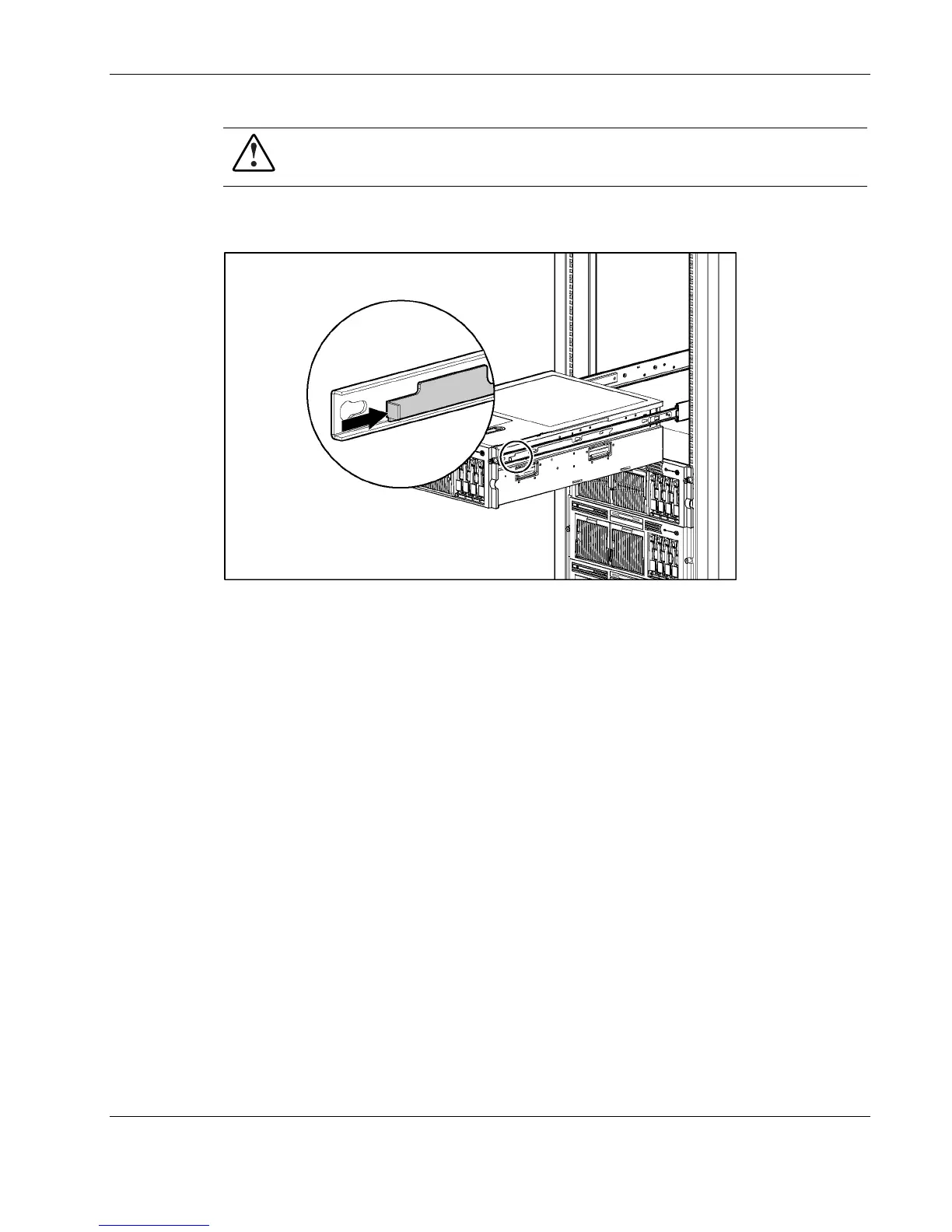Removal and Replacement Procedures
WARNING: Be careful when pressing the rail-release levers and sliding the component
into or out of the rack. The sliding rails could pinch your fingertips.
3. After performing the installation or maintenance procedure, press the rail-release levers at
the front of both server rails and slide the server into the rack.
Figure 2-5: Sliding the server into the rack
4. Secure the server by tightening the thumbscrews.
HP ProLiant DL585 Server Maintenance and Service Guide 2-7
