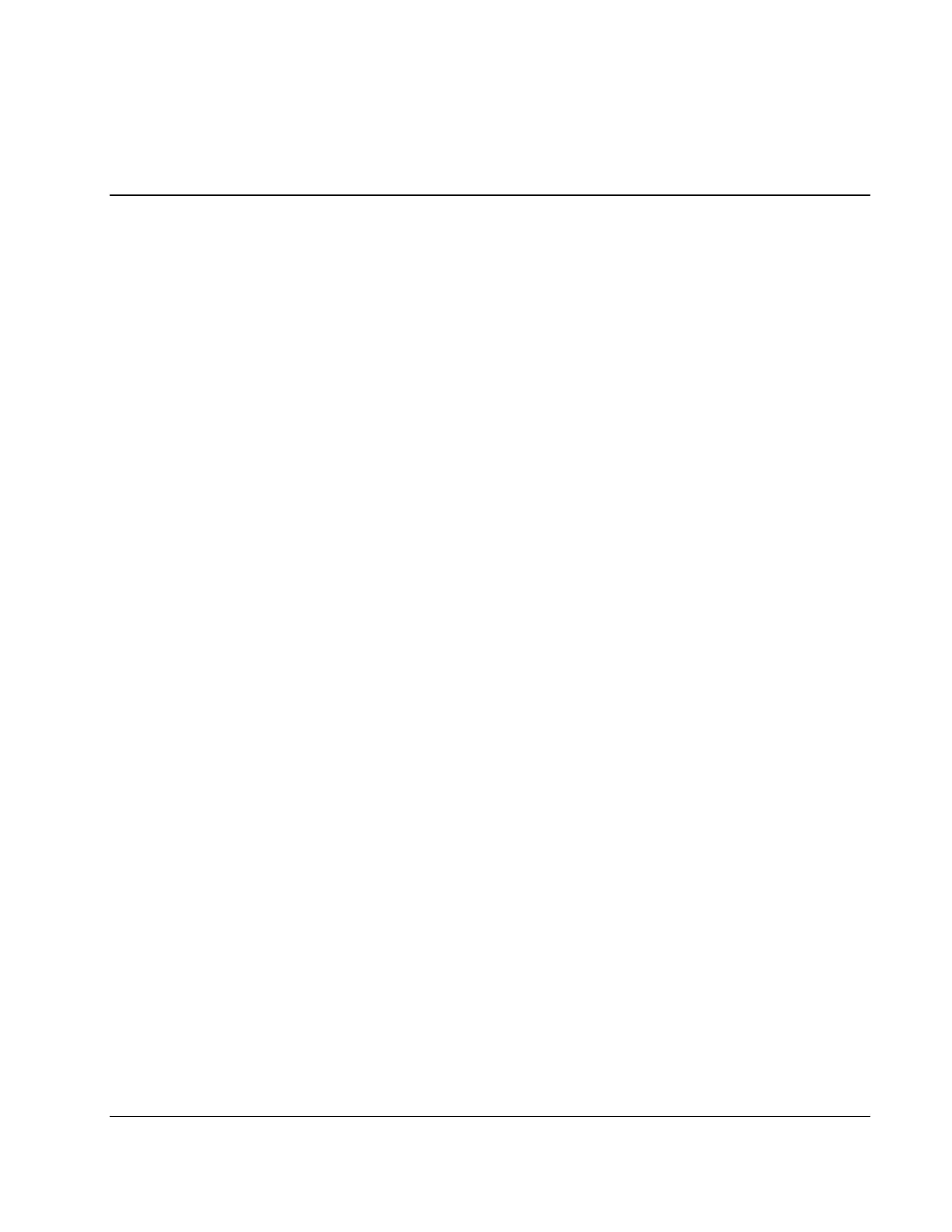3
Installing Novell NetWare 5.1
Novell NetWare 5.1 Pre-installation Instructions
1. Complete the pre-NOS installation procedures listed in Chapter 1.
2. Have the following installation requirements on hand:
•
•
•
•
•
•
HP ProLiant ML110 Server Startup CD-ROM (will be subsequently referred to as
Startup CD)
Novell NetWare 5.1 CD-ROM and latest Support Pack CD-ROM
NetWare 5.1 licensing/cryptographic diskette
Four blank, formatted 3.5-in diskettes for patch and driver installation
A Windows PC that has a:
— Floppy drive
— CD-ROM drive
— Browser that supports HTML
Two or more clients for testing purpose (optional)
Novell NetWare 5.1 Installation Flow
1. Create the driver diskettes using the Startup CD.
2. Install Novell NetWare 5.1.
3. Install the NetWare 5.1 Support Pack.
4. Install the PSM4B patch.
5. Install additional HP accessories.
Section 1. Creating the Driver Diskettes
1. Prepare four blank, formatted 3.5-in diskettes.
2. Insert the Startup CD into the PC’s CD-ROM drive.
By default, the Startup CD will automatically run displaying the Welcome page.
However, if this does not occur, double-click the Startup.htm file located on the root
directory of the Startup CD.
HP ProLiant ML110 Server Network Operating System Installation Guide 3-1