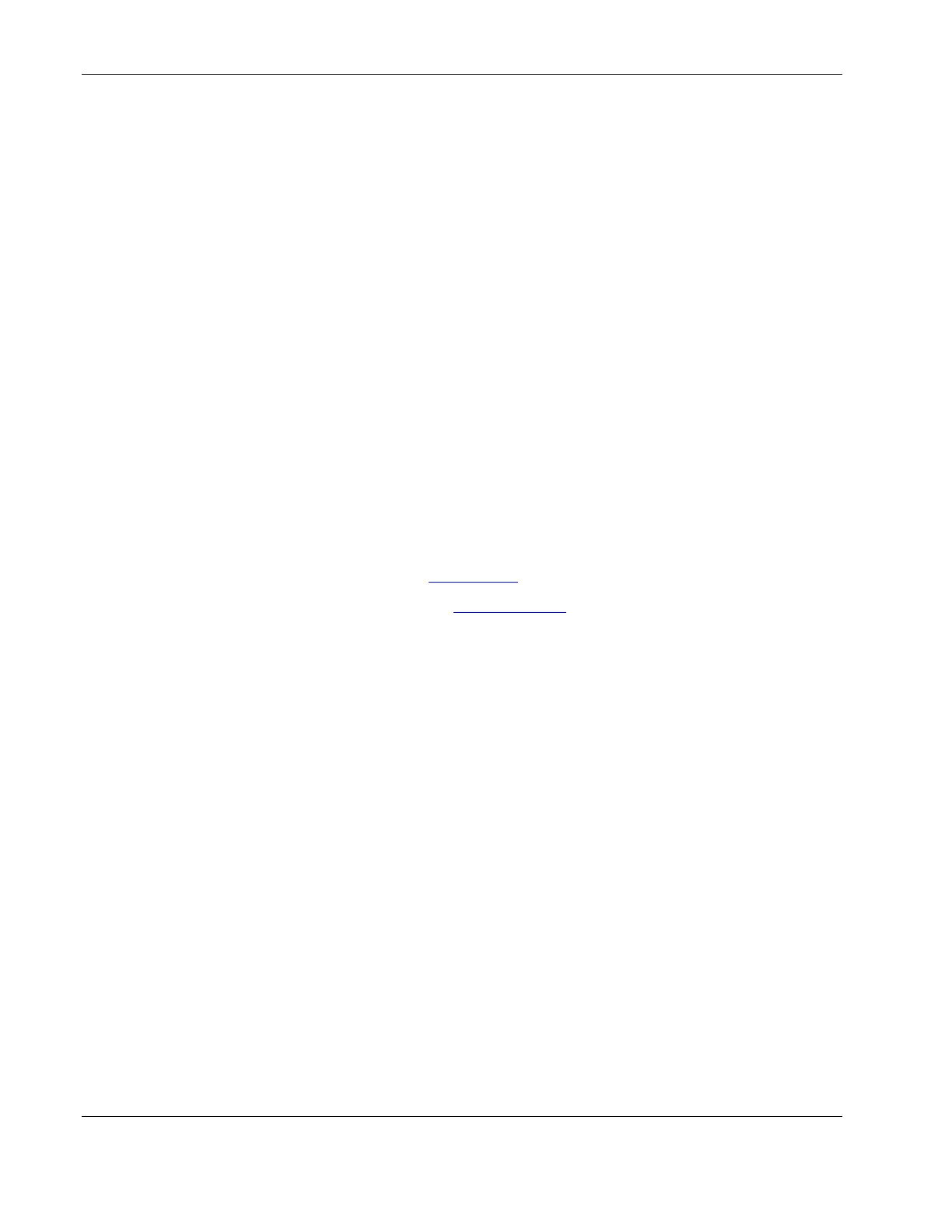Installing Novell NetWare 5.1
3-6 HP ProLiant ML110 Server Network Operating System Installation Guide
•
Section 5. Installing Additional HP Accessories
The HP ProLiant ML110 Server Startup CD-ROM includes the drivers for accessories
compatible to your server.
Refer to the product manual enclosed with the accessory for the detailed installation
procedure and/or to the attached readme.txt file associated with the driver. The readme.txt file
can be found on the appropriate driver diskette.
Troubleshooting
This section will help you resolve some of the most common installation problems associated
with Novell NetWare 5.1.
How do I restart the NetWare installation?
If you want to restart NetWare installation from the very beginning, use a utility such as fdisk
to erase all data and partitions from your hard drive. You can then resume the installation
process.
On-line Information and Software Sources
HP World Wide Web access: www.hp.com
• Novell World Wide Web access: www.novell.com
• Novell Networking BBS: 801-429-3308 (9,600 baud)