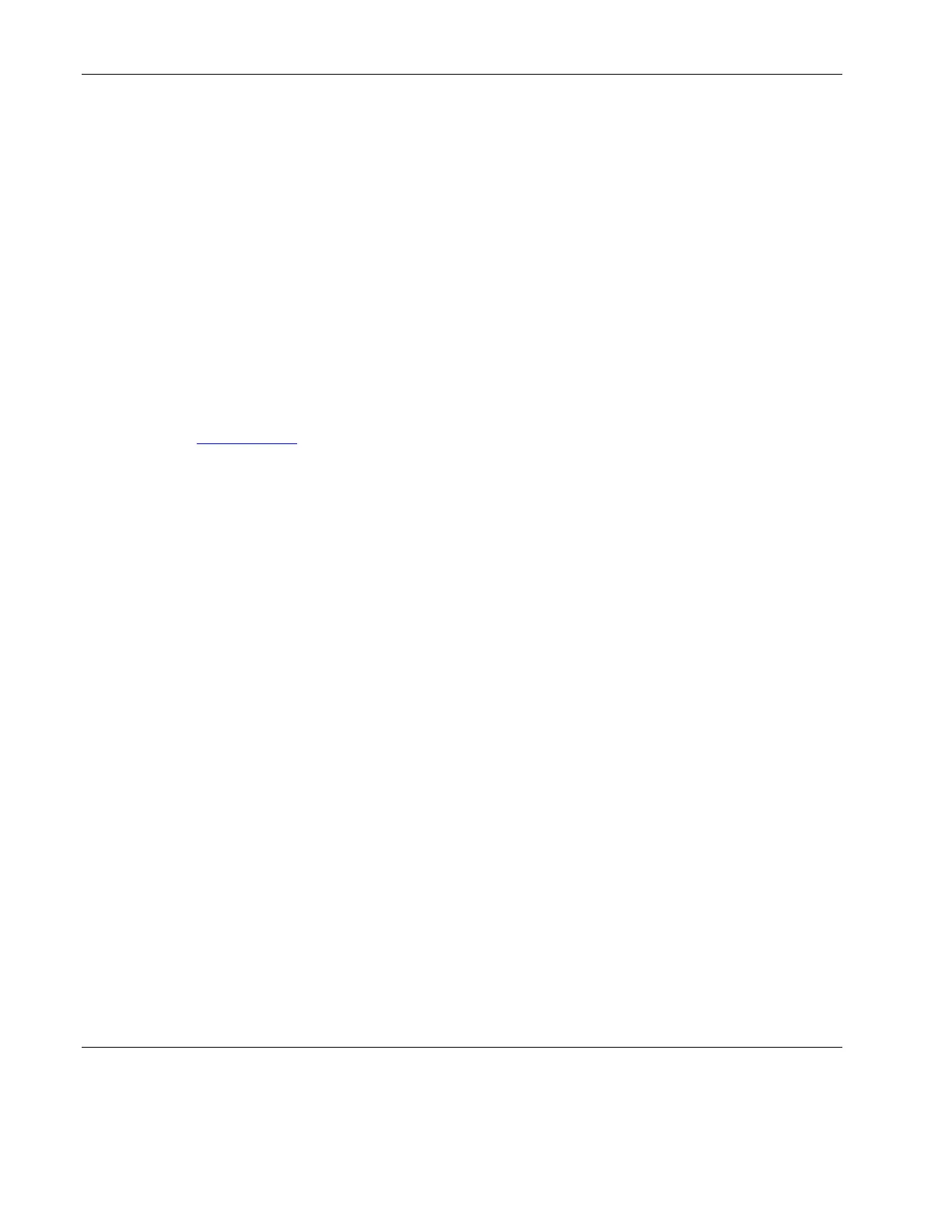Installing Novell NetWare 6.0 and Novell Small Business Suite
Section 1. Creating the Driver Diskettes
1. Prepare three blank, formatted 3.5-in diskettes.
2. Insert the Startup CD into the PC’s CD-ROM drive.
By default, the Startup CD will automatically run displaying the Welcome page.
However, if this does not occur, double-click the Startup.htm file located on the root
directory of the Startup CD.
3. Follow the on-screen instructions to create the HP ProLiant ML110 server NetWare SCSI
driver diskette to be labeled HP disk NW SCSI.
4. Use the second diskette to create the LAN driver diskette to be labeled HP disk NW LAN.
5. Use the third diskette to create the NetWare 6.0 patch to be labeled HP disk NW patch.
6. Use the fourth diskette to create the PSM4B diskette to be labeled HP disk PSM4B patch.
NOTE: To create the HP disk PSM4B patch, download first the psm4b.exe file from Novell’s web site at
www.novell.com
.
Section 2. Installing NetWare 6.0
Phase 1 - Installing the Pentium 4/Celeron Patch
NOTE: If your hard drive contains data or is not new, HP recommends backing up the data and then
using a utility such as fdisk to erase all data and partitions from your hard drive.
1. Boot the server to a DOS bootable utility diskette.
It is recommended that you boot from a license disk.
NOTE: You can boot from the NetWare SBS 6 License diskette. Novell DOS 7 and all required DOS utilities
(FDISK, FORMAT, EDIT) are included on the diskette.
2. Type FDISK to create a 1000 MB primary DOS partition on the primary drive (C:).
Remember to make it the active (bootable) partition.
3. Restart the server and boot to the DOS bootable utility diskette again.
4. Format and transfer DOS system files to the partition by entering one of the following
commands:
•
•
When using the NetWare DOS utility, enter:
A:\>FORMAT C: /S /X
When using the MSDOS utility, enter:
A:\>FORMAT C: /S
4-2 HP ProLiant ML110 Server Network Operating System Installation Guide