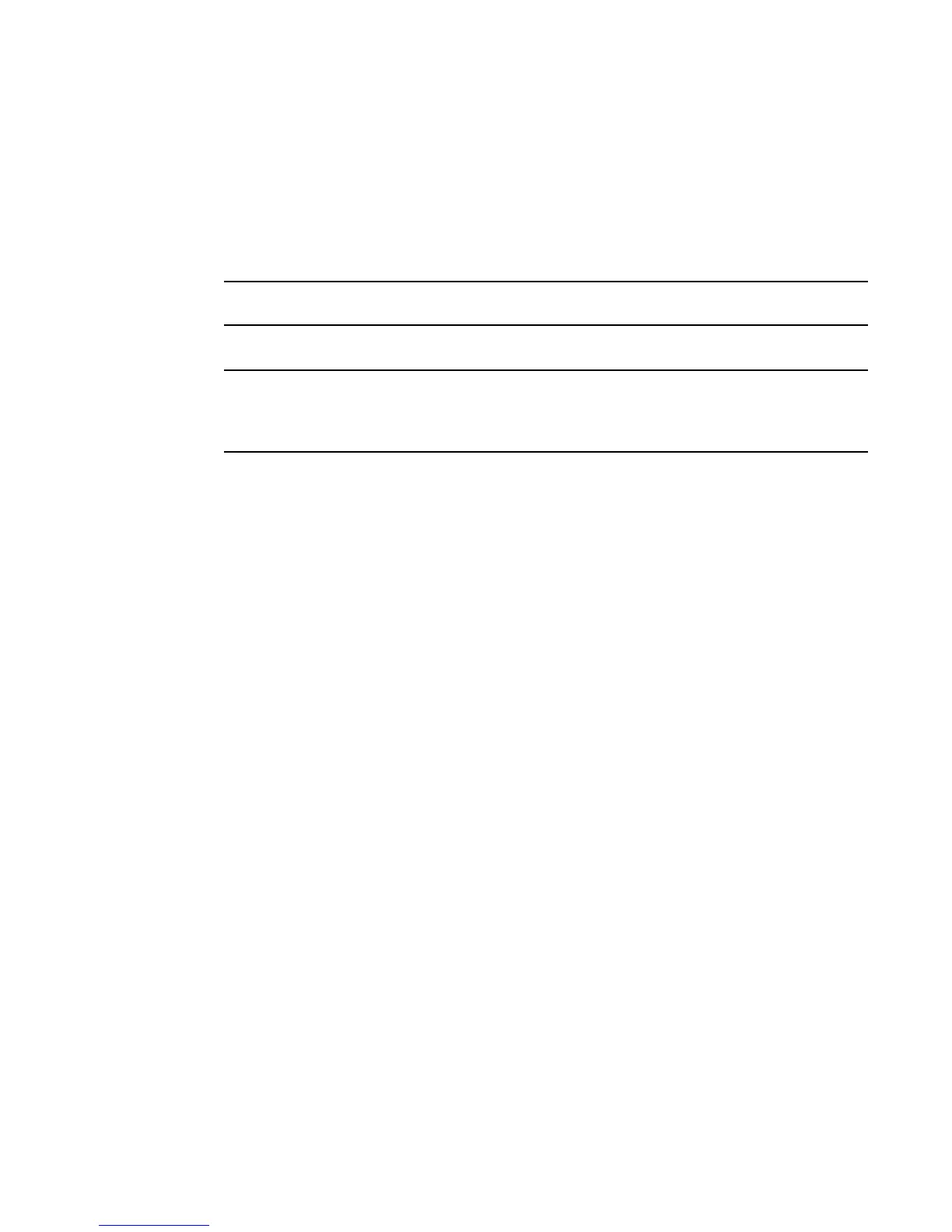102 Fabric OS Administrator’s Guide
53-1002745-02
Equipment status
3
The power monitor compares the available power with the power required to determine if there will
be enough power to operate. If it is predicted to be less power available than required, the
power-off list is processed until there is enough power for operation. By default, the processing
begins with slot 1 and proceeds to the last slot in the chassis. As power becomes available, slots
are powered up in the reverse order. During the initial power up of a chassis, or using the
slotPowerOn command, or the insertion of a blade, the available power is compared to required
power before power is applied to the blade.
Some FRUs in the chassis may use significant power, yet cannot be powered off through software.
The powerOffListShow command displays the power off order.
In the Backbones, the core blades and CP blades cannot be powered off from the CLI. You must
manually power off the blades by lowering the slider or removing power from the chassis. If there is
no CP up and running, then physical removal or powering off the chassis is required.
Powering off a port blade
Use the following procedure to power off a port blade:
1. Connect to the switch and log in using an account with admin permissions.
2. Enter the slotPowerOff command with the slot number of the port blade you want to power off.
ecp:admin> slotpoweroff 3
Slot 3 is being powered off
Powering on a port blade
Use the following procedure to power on a port blade:
1. Connect to the switch and log in using an account with admin permissions.
2. Enter the slotPowerOn command with the slot number of the port blade you want to power on.
ecp:admin> slotpoweron 3
Powering on slot 3
Equipment status
You can check the status of switch operation, High Availability features, and fabric connectivity.
Checking switch operation
Use the following procedure to check switch operation:
1. Connect to the switch and log in using an account with admin permissions.
2. Enter the switchShow command. This command displays a switch summary and a port
summary.
3. Check that the switch and ports are online.
