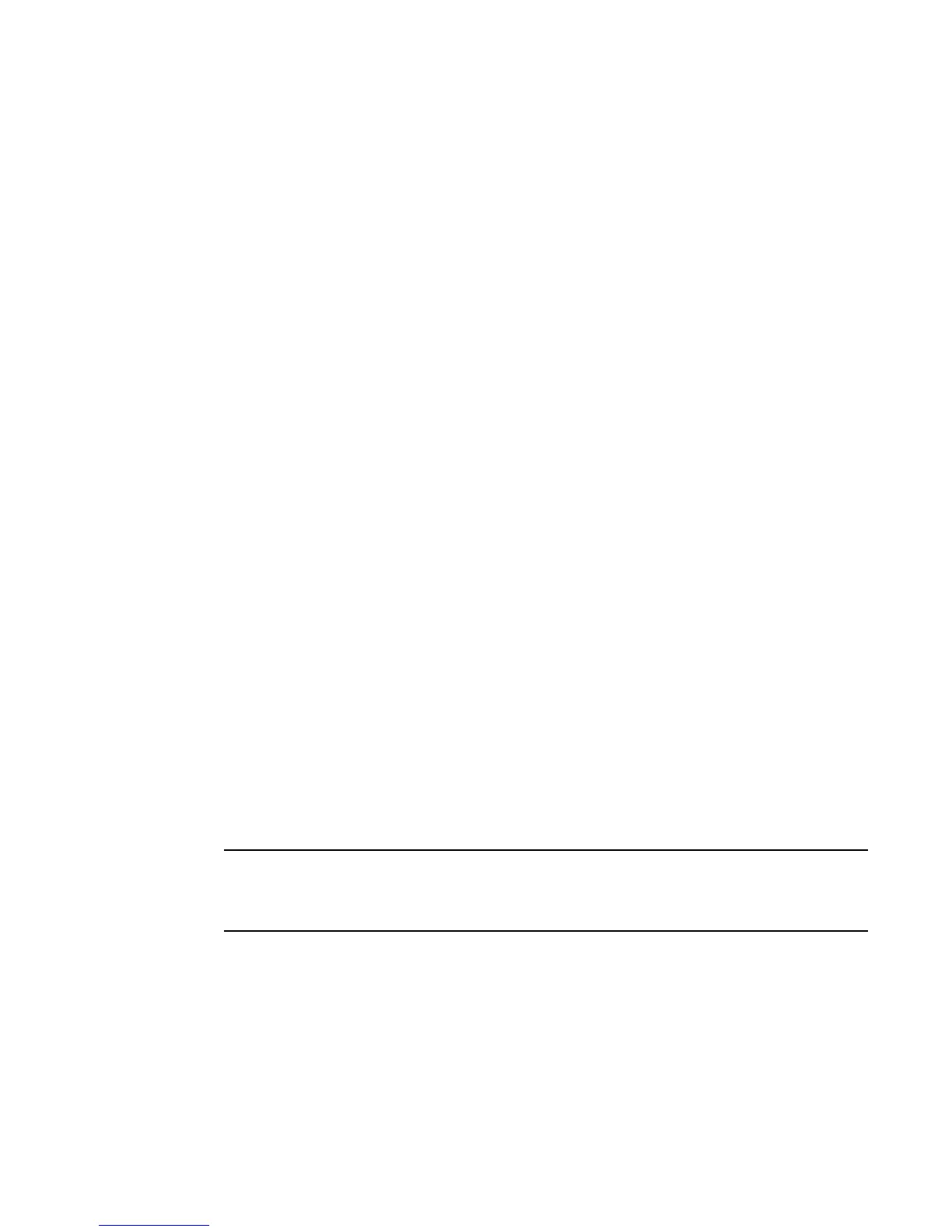294 Fabric OS Administrator’s Guide
53-1002745-02
Deleting a logical switch
10
switchMode: Native
switchRole: Principal
switchDomain: 14
switchId: fffc0e
switchWwn: 10:00:00:05:1e:82:3c:2b
zoning: OFF
switchBeacon: OFF
FC Router: OFF
Fabric Name: Fab4
Allow XISL Use: ON
LS Attributes: [FID: 4, Base Switch: No, Default Switch: No, Address Mode 0]
Index Port Address Media Speed State Proto
==============================================
22 22 0e1600 -- N8 No_Module FC Disabled
23 23 0e1700 -- N8 No_Module FC Disabled
Example 2: Executing the fabricShow command on all logical switches
sw0:FID128:admin> fosexec --fid all -cmd "fabricshow"
---------------------------------------------------
"fabricshow" on FID 128:
Switch ID Worldwide Name Enet IP Addr FC IP Addr Name
-------------------------------------------------------------------------
97: fffc61 10:00:00:05:1e:82:3c:2a 10.32.79.105 0.0.0.0 >"sw0"
---------------------------------------------------
"fabricshow" on FID 4:
Switch ID Worldwide Name Enet IP Addr FC IP Addr Name
-------------------------------------------------------------------------
14: fffc0e 10:00:00:05:1e:82:3c:2b 10.32.79.105 0.0.0.0 >"switch_4"
(output truncated)
Deleting a logical switch
The following rules apply to deleting a logical switch:
• You must remove all ports from the logical switch before deleting it.
• You cannot delete the default logical switch.
If you are in the context of the logical switch you want to delete, you are automatically logged out
when the fabric ID changes. To avoid being logged out, make sure you are in the context of a different
logical switch from the one you are deleting.
Use the following procedure to delete a logical switch:
1. Connect to the physical chassis and log in using an account with admin permissions.
2. Remove all ports from the logical switch as described in “Adding and moving ports on a logical
switch.”
3. Enter the lsCfg command to delete the logical switch:
lscfg --delete fabricID
The fabricID parameter is the fabric ID of the logical switch to be deleted.
