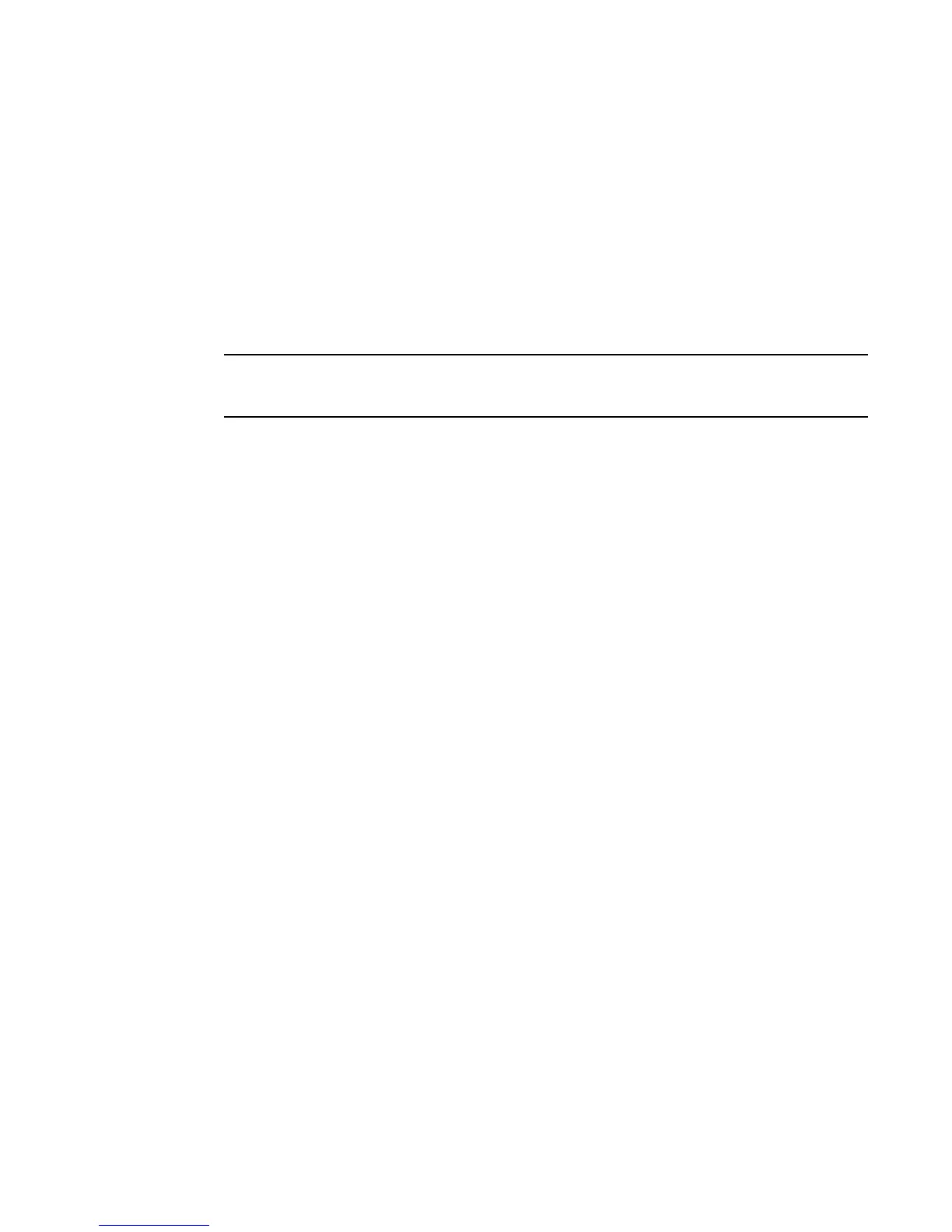92 Fabric OS Administrator’s Guide
53-1002745-02
Ports
3
Example of setting the port mode to 10 Mbps half-duplex operation
To force the link for the eth0 interface from autonegotiation to 10 Mbps half-duplex operation,
when entering this command through the serial console port:
switch:admin> ifmodeset eth0
Auto-negotiate (yes, y, no, n): [yes] n
Force 100 Mbps / Full Duplex (yes, y, no, n): [no] n
Force 100 Mbps / Half Duplex (yes, y, no, n): [no] n
Force 10 Mbps / Full Duplex (yes, y, no, n): [no] n
Force 10 Mbps / Half Duplex (yes, y, no, n): [no] y
Committing configuration...done.
switch:admin>
The caution shown in the first example is not displayed when the command is entered using the
serial console port
Setting port speeds
Use the following procedure to set port speeds:
1. Connect to the switch and log in using an account with admin permissions.
2. Enter the portCfgSpeed command.
Example of setting the port speed
The following example sets the speed for port 3 on slot 2 to 4 Gbps:
ecp:admin> portcfgspeed 2/3 4
done.
The following example sets the speed for port 3 on slot 2 to autonegotiate:
ecp:admin> portcfgspeed 2/3 0
done.
Setting all ports on a switch to the same speed
Use the following procedure to set all ports on a switch to the same speed:
1. Connect to the switch and log in using an account with admin permissions.
2. Enter the switchCfgSpeed command.
Example of setting the switch speed
The following example sets the speed for all ports on the switch to 8 Gbps:
switch:admin> switchcfgspeed 8
Committing configuration...done.
The following example sets the speed for all ports on the switch to autonegotiate:
switch:admin> switchcfgspeed 0
Committing configuration...done.