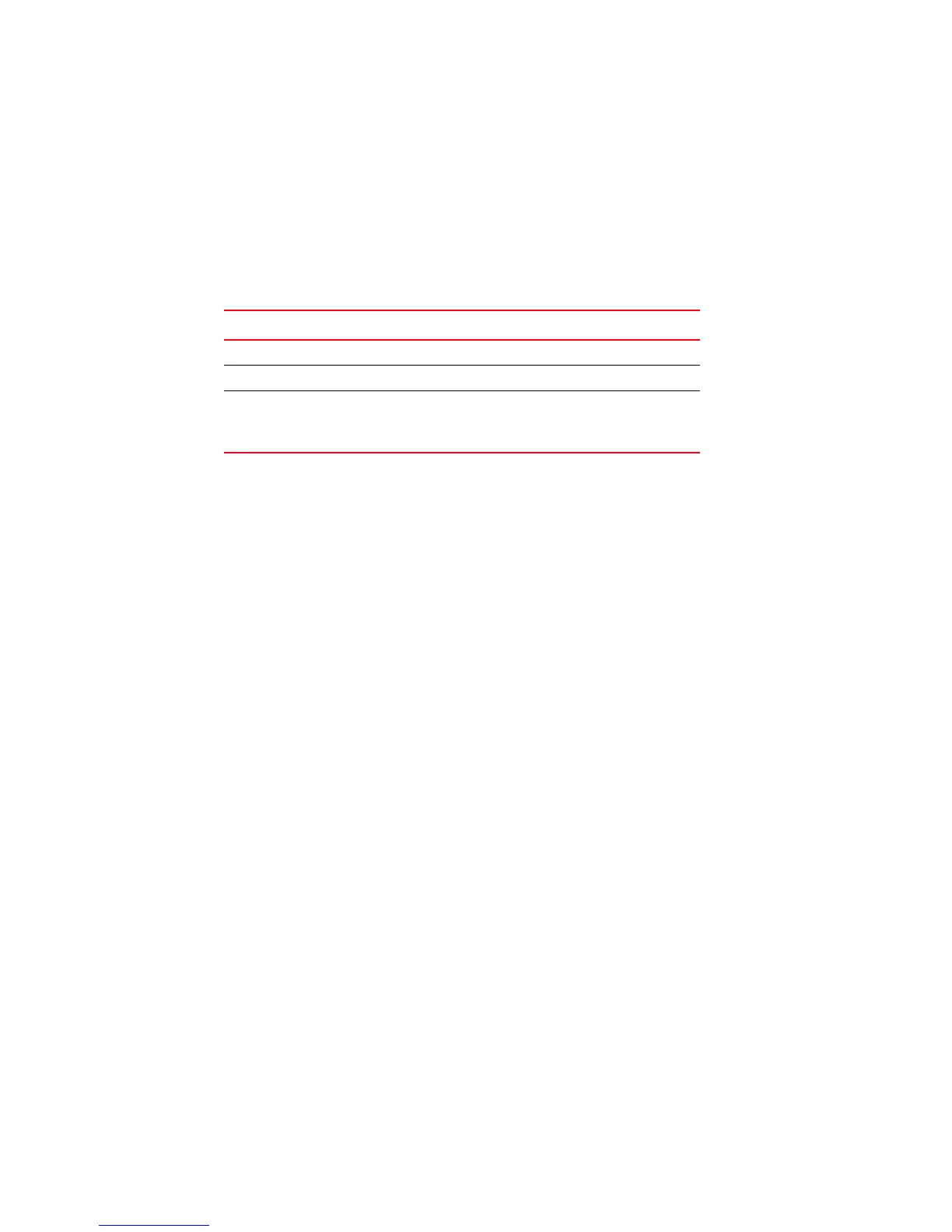406 Fabric OS Administrator’s Guide
53-1002745-02
Encryption and compression examples
14
Encryption and compression examples
The following examples show configuring and enabling encryption and compression. In this case,
encryption and compression are being applied to the E_Ports at either end of an ISL connecting a
port on a blade in an enterprise class platform named ‘myDCX’ to a port on a Brocade 6510 switch
named ‘myswitch’. Table 63 identifies each end of the ISL connection by device name, device
WWN, and port number.
The examples below include the following procedures:
• Setting up authentication to permit secret key generation
• Generating a secret key
• Enabling encryption
• Enabling compression
• Disabling encryption
• Disabling compression
TABLE 63 Example ISL connections
Enterprise class platform Brocade 6510
Name myDCX myswitch
WWN 10:00:00:05:1e:e5:cb:00 10:00:00:05:33:13:71:3e
port ID port index: 246
slot number: 12
port number: 22
port number: 0
