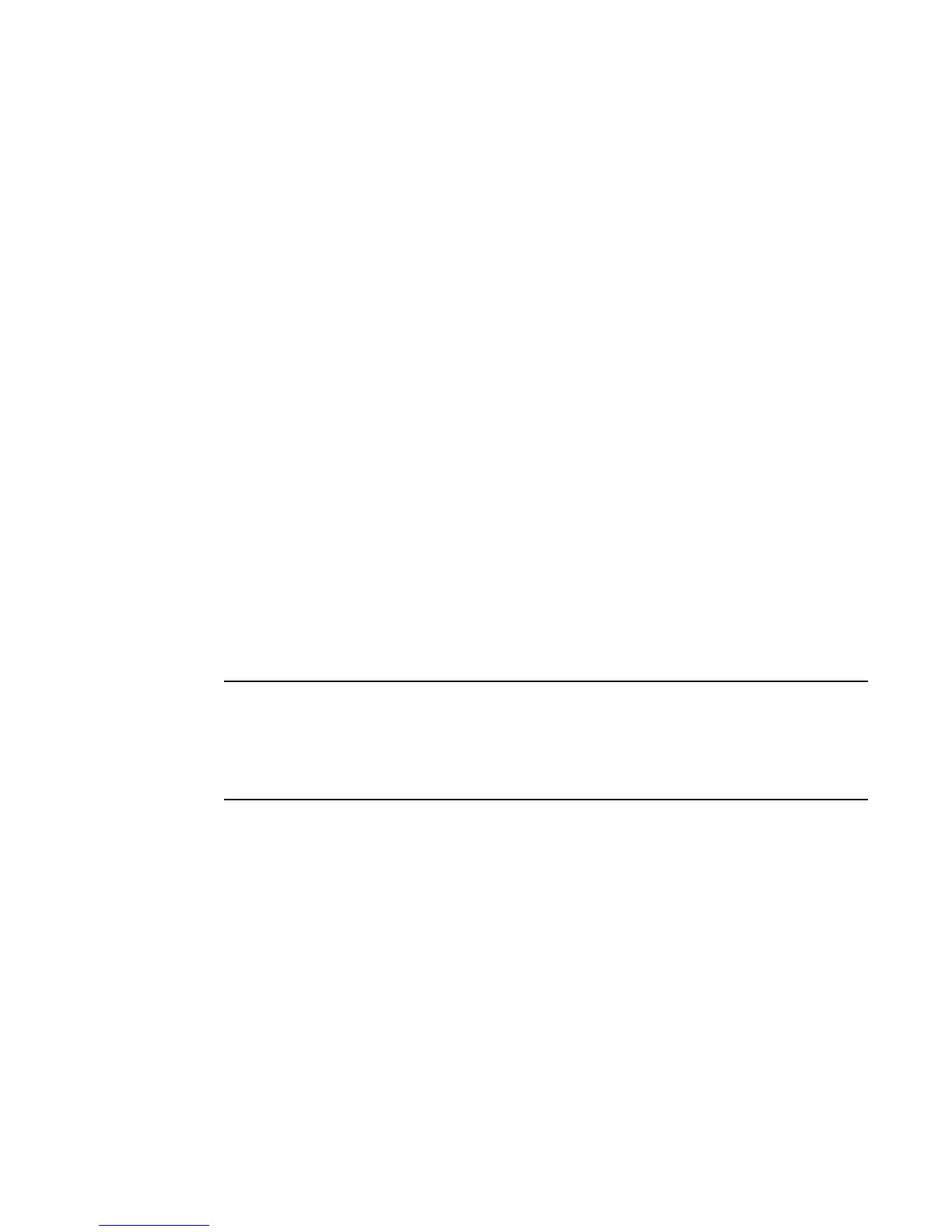330 Fabric OS Administrator’s Guide
53-1002745-02
Zone configurations
11
Enabling a zone configuration
The following procedure ends and commits the current zoning transaction buffer to nonvolatile
memory. If a transaction is open on a different switch in the fabric when this procedure is run, the
transaction on the other switch is automatically aborted. A message displays on the other switches
to indicate that the transaction was aborted.
Use the following procedure to enable a zone configuration:
1. Connect to the switch and log in using an account with admin permissions.
2. Enter the cfgenable command, using the following syntax:
cfgenable "cfgname"
3. Enter y at the prompt.
Example
switch:admin> cfgenable "USA_cfg"
You are about to enable a new zoning configuration.
This action will replace the old zoning configuration with the current
configuration selected. If the update includes changes to one or more traffic
isolation zones, the update may result in localized disruption to traffic on
ports associated with the traffic isolation zone changes.
Do you want to enable 'USA_cfg' configuration (yes, y, no, n): [no] y
zone config "USA_cfg" is in effect
Updating flash ...
Disabling a zone configuration
When you disable the current zone configuration, the fabric returns to non-zoning mode. All devices
can then access each other or not, depending on the default zone access mode setting.
If the default zoning mode is set to All Access and more than 120 devices are connected to the
fabric, you cannot disable the zone configuration because this would enable All Access mode and
cause a large number of requests to the switch. In this situation, set the default zoning mode to
No Access prior to disabling the zone configuration. See “Default zoning mode” on page 326 for
information about setting this mode to No Access.
The following procedure ends and commits the current zoning transaction buffer to nonvolatile
memory. If a transaction is open on a different switch in the fabric when this procedure is run, the
transaction on the other switch is automatically aborted. A message displays on the other switches
to indicate that the transaction was aborted.
Use the following procedure to disable a zone configuration:
1. Connect to the switch and log in using an account with admin permissions.
2. Enter the cfgDisable command, using the following syntax:
cfgdisable
3. Enter y at the prompt.
Example
switch:admin> cfgdisable
You are about to disable zoning configuration. This action will disable any
previous zoning configuration enabled.
Do you want to disable zoning configuration? (yes, y, no, n): [no] y
