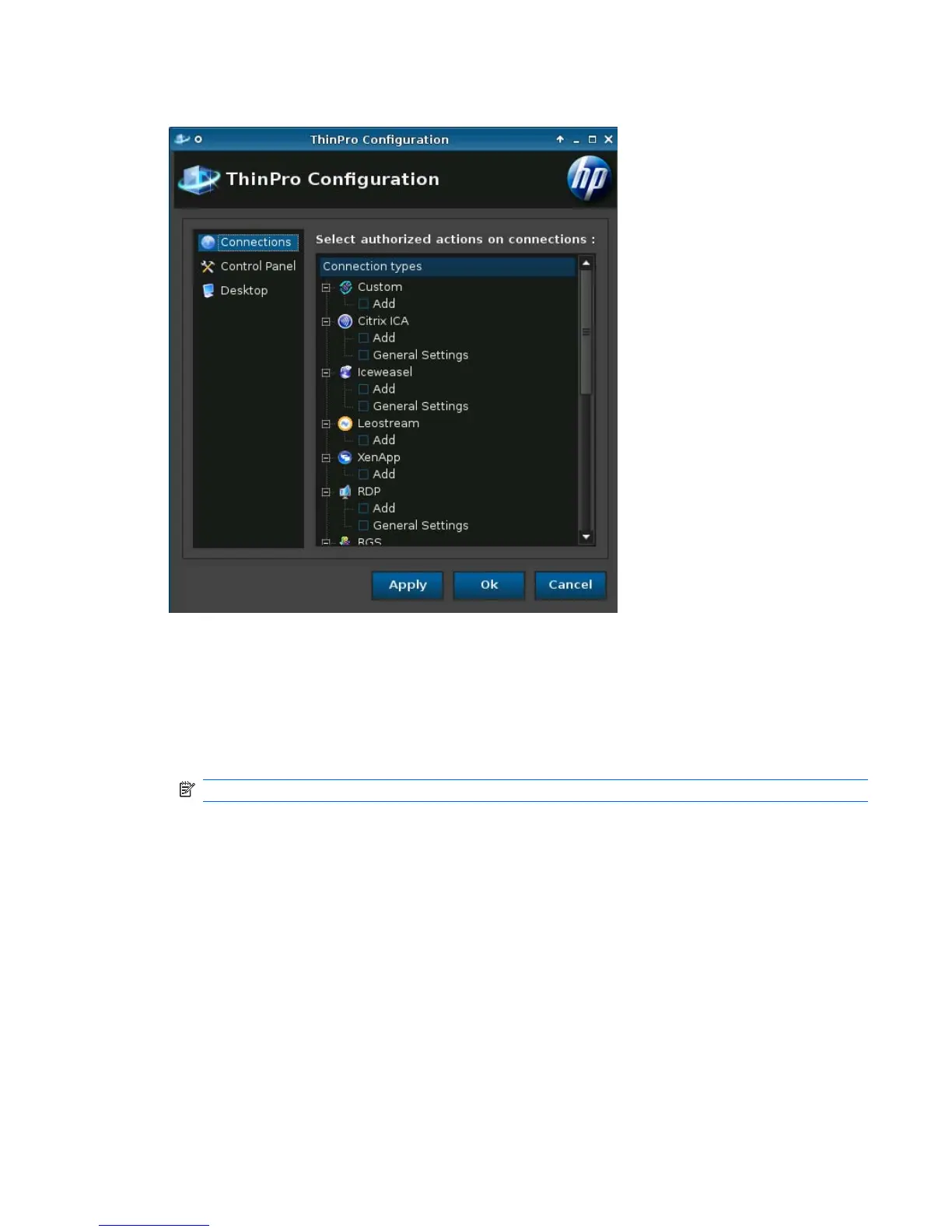HP ThinPro Configuration
You can select:
●
Connections: Authorized actions on connections
●
Control Panel: Authorized applications
●
Desktop: Desktop options
●
System: Asset information and WakeOnLAN mode
NOTE: This option is not available on all models.
To set user permissions on the Connections and Control Panel tabs:
1. Click Control Panel > HP ThinPro Configuration.
2. Click Connections in the left panel and select authorized connections by selecting or clearing
check boxes.
3. Click Control Panel in the left panel and select authorized applications by selecting or clearing
check boxes.
4. Click Apply, then click OK to close the dialog box.
To set configure the Desktop and System tabs:
1. Click Control Panel > HP ThinPro Configuration.
2. Click Desktop in the left panel and select desktop options by selecting or clearing check boxes.
ENWW Control Panel 103