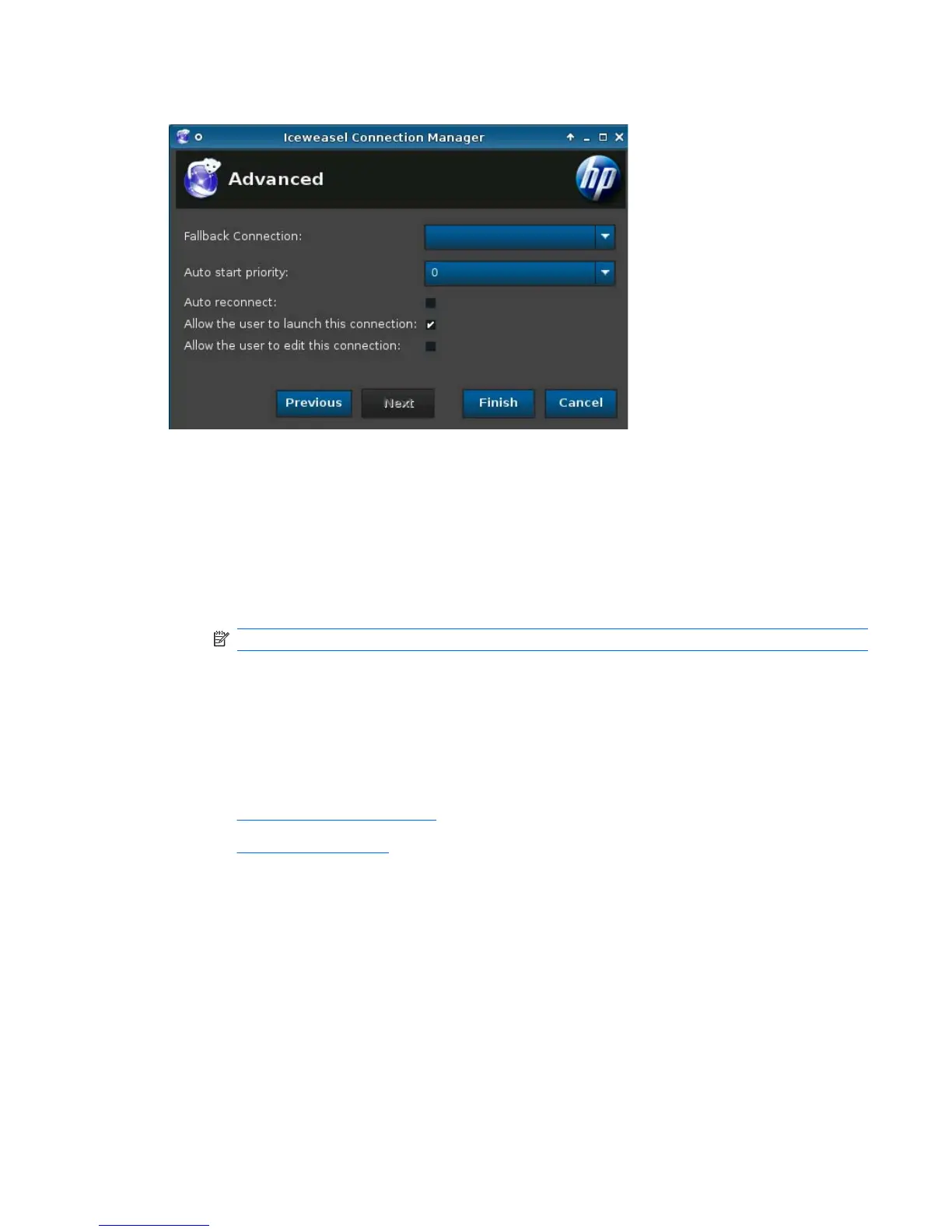Advanced
1. Set the following options:
●
Fallback Connection
●
Auto start priority
●
Auto reconnect
●
Allow the user to launch this connection
●
Allow the user to edit this connection
NOTE: 'Allow the user' options are available only in the Administrative Mode.
2. Click Finish save your settings and close the dialog box.
HP Remote Graphics Software (RGS)
1. To add an RGS connection, click Connections > Add.
2. Select RGS and set the following options:
●
RGS Connection on page 48
●
Advanced on page 49
ENWW Connections 47