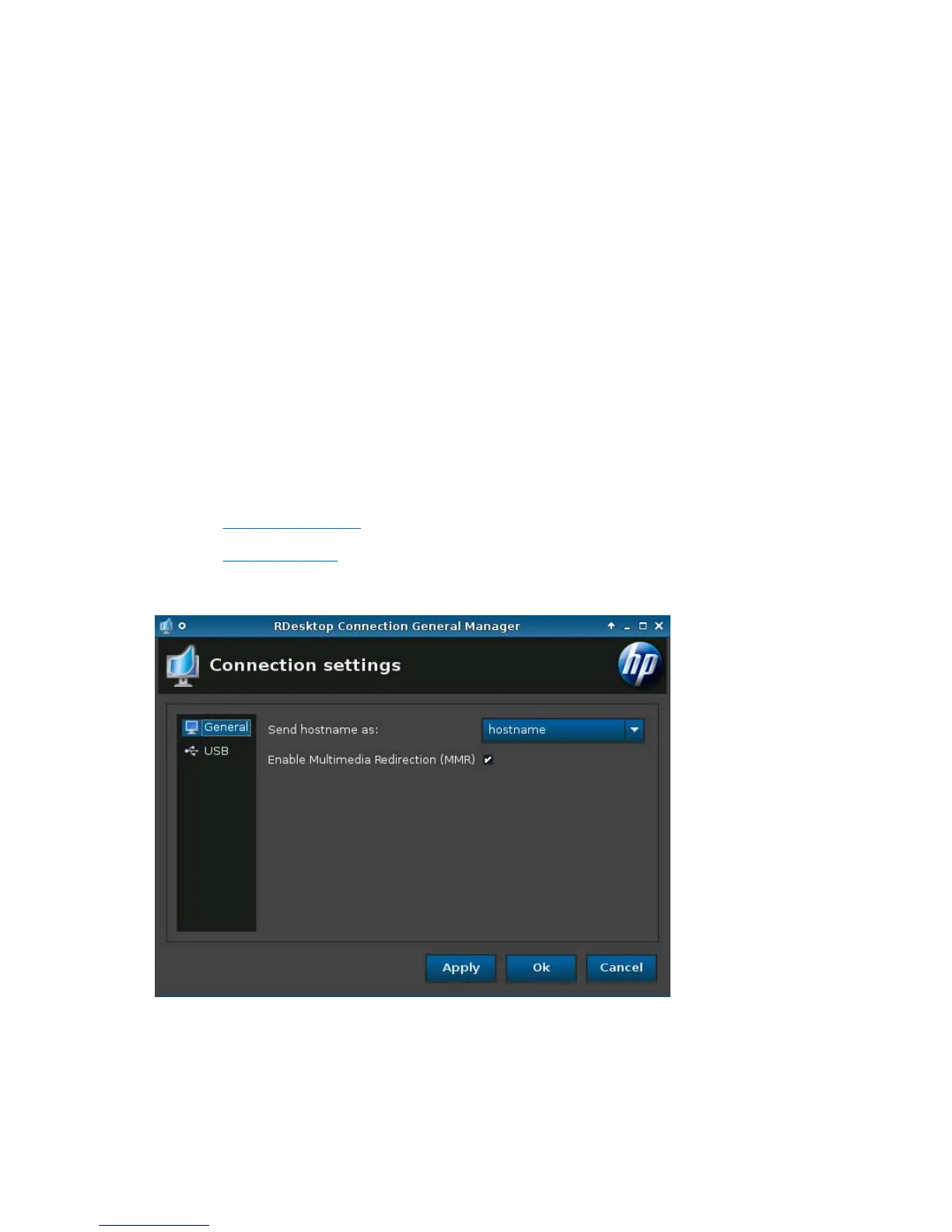●
Applications
●
Privacy
●
Security
●
Advanced
Click Close to save your changes and close the dialog box.
5. Select to Allow connections to manage their own settings, if desired.
If this option is checked, each connection will be able to change their settings and to have them
saved.
6. Click Apply to apply your settings.
7. Click OK when you have finished configuring connecting settings.
RDP
1. Go to Connections > General Settings.
2. Select RDP and set the following options:
●
General on page 26
●
USB on page 27
General
1. Set the following options:
●
Send hostname as
●
Enable Multimedia Redirection (MMR)
26 Chapter 2 Installation ENWW