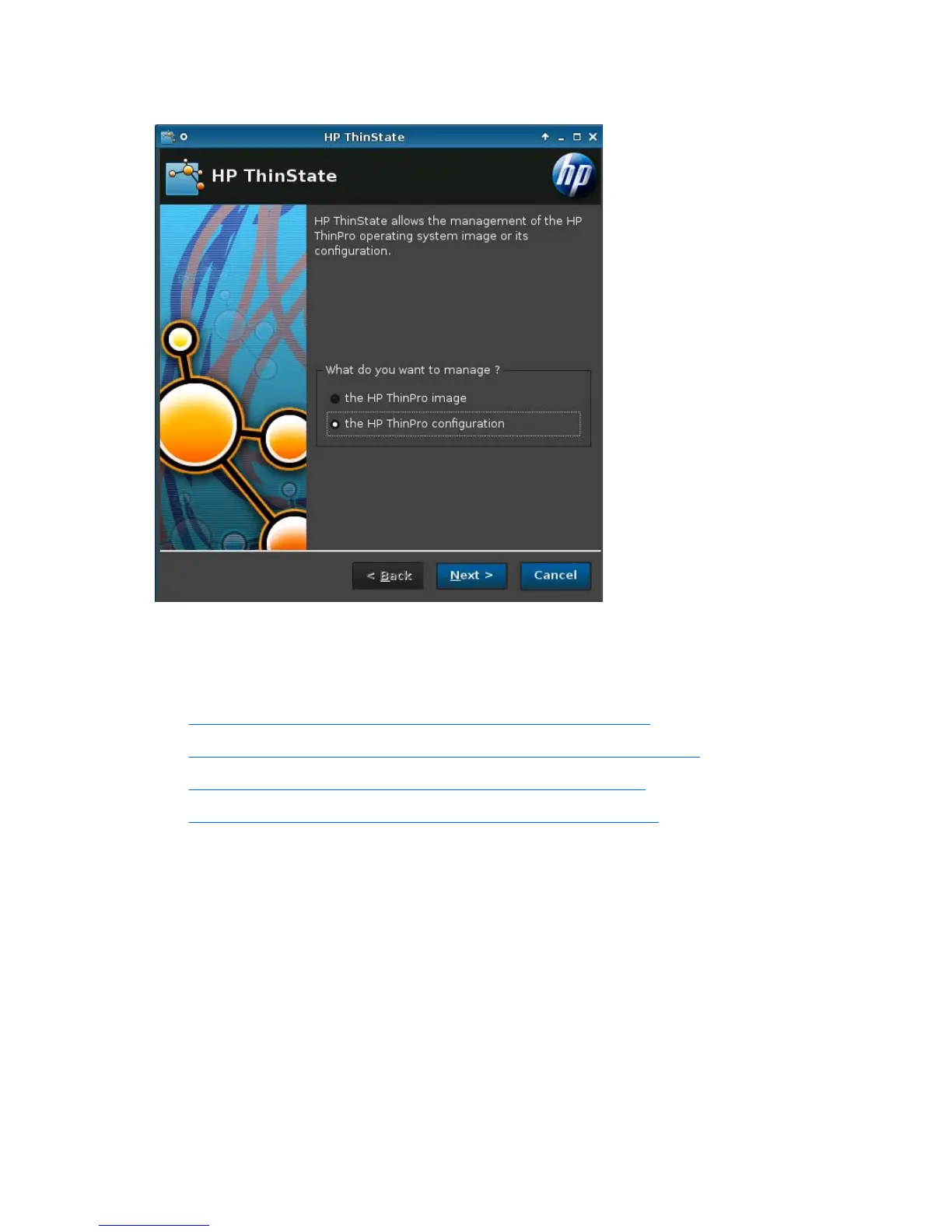Manage the HP ThinPro Configuration
The HP ThinPro configuration file contains the connections set and the settings set through the Control
Panel applications. A configuration file is specific to a given version of HP ThinPro. Be sure to use a
configuration file generated with the same version of HP ThinPro.
HP ThinPro allows you to:
●
Save the HP ThinPro Configuration on an FTP Server on page 122
●
Restore an HP ThinPro Configuration From a Remote Server on page 123
●
Capture an HP ThinPro Configuration to a USB Drive on page 124
●
Restore an HP ThinPro Configuration From a USB Key on page 125
Save the HP ThinPro Configuration on an FTP Server
1. Click Control Panel > Management > Thinstate.
2. Select the HP ThinPro configuration, and then click Next.
3. Select save the configuration, and then click Next.
122 Chapter 2 Installation ENWW