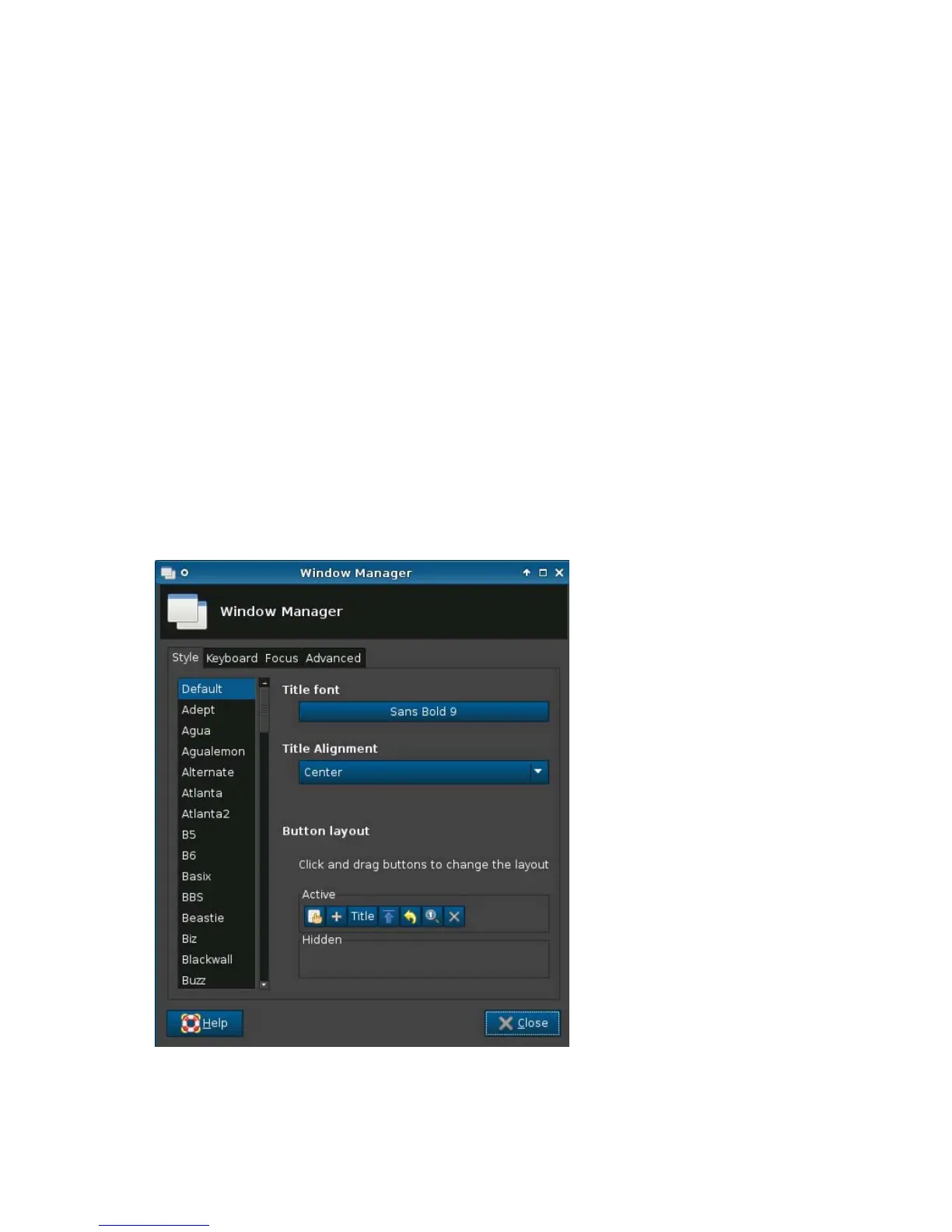3. Configure the Display Power Management settings:
a. Select Enable Display Power Management, or clear the selection if you do not want to set
this feature.
b. Select the Standby after time in minutes. Type the number in the field or use the up or down
arrow keys to select a number.
After the selected time of inactivity, the display will enter standby mode. Standby provides the
least power savings, but the quickest return to active mode.
c. Select the Suspend after time in minutes. Type the number in the field or use the up or down
arrow keys to select a number.
After the selected time of inactivity, the display will enter suspended mode. Suspend provides
a greater power savings, but takes a longer time to return to active mode.
d. Select the Off after time in minutes. Type the number in the field or use the up or down arrow
keys to select a number.
After the selected time of inactivity, the display will turn off. Off provides the most power
savings, but takes the longest time to return to active mode.
4. Click OK to save your changes and close the dialog box.
Window Manager
108 Chapter 2 Installation ENWW