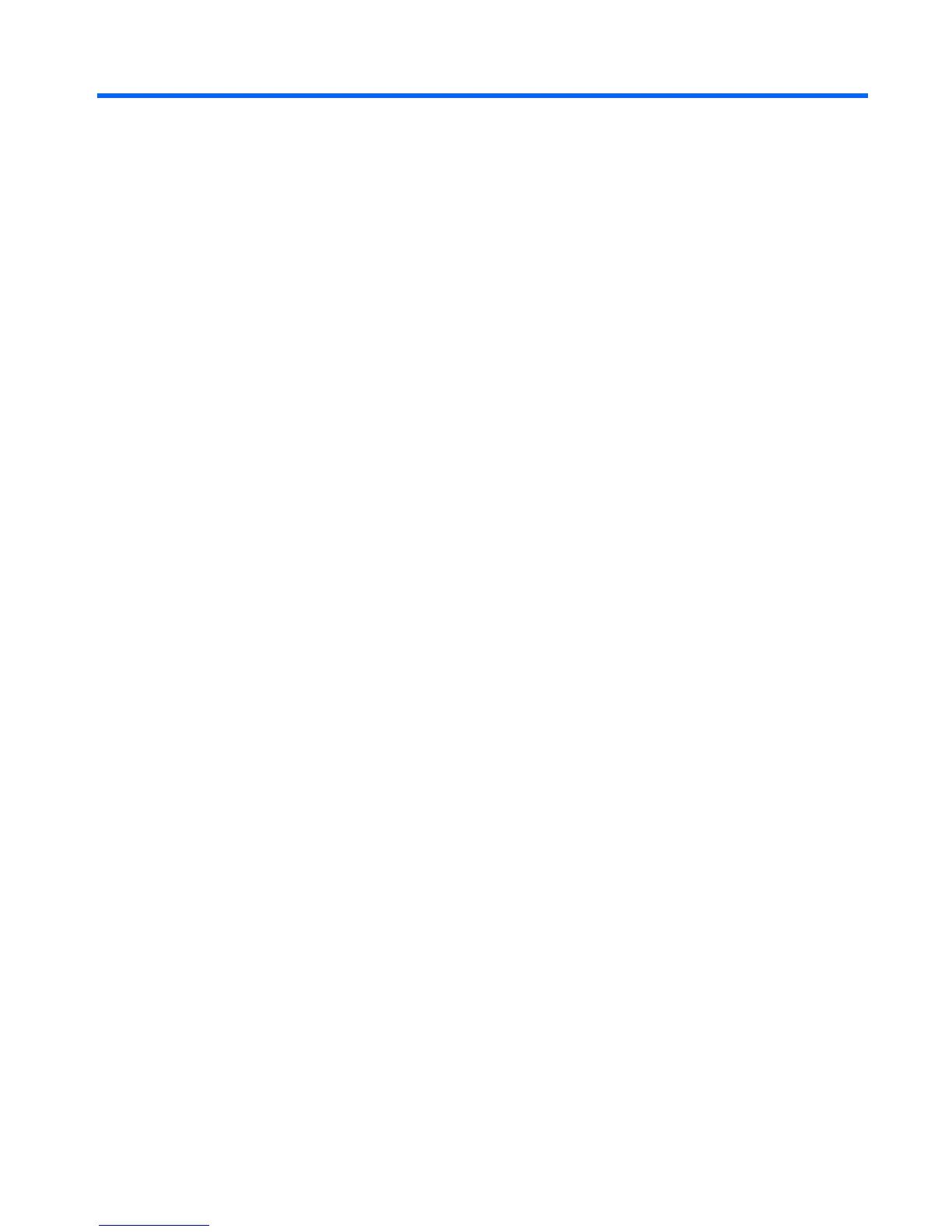Table of contents
1 Introduction ..................................................................................................................................................... 1
Using HP ThinPro ................................................................................................................................. 3
Easy Config Wizard .............................................................................................................................. 5
2 Installation ..................................................................................................................................................... 16
Connections ....................................................................................................................................... 17
Connect ............................................................................................................................. 18
Disconnect ......................................................................................................................... 18
General Settings ................................................................................................................ 18
Citrix ICA ........................................................................................................... 18
Options ............................................................................................. 19
Local Resources ............................................................................... 20
Window ............................................................................................. 21
Firewall ............................................................................................. 22
Server Location ................................................................................ 23
Keyboard Shortcuts .......................................................................... 24
Iceweasel .......................................................................................................... 24
RDP ................................................................................................................... 26
General ............................................................................................. 26
USB .................................................................................................. 27
Add .................................................................................................................................... 27
Citrix ICA ........................................................................................................... 28
Network ............................................................................................ 29
Connection ....................................................................................... 30
Window ............................................................................................. 31
Application ........................................................................................ 32
Firewall ............................................................................................. 33
Smart Ping ........................................................................................ 34
Common Settings ............................................................................. 35
RDP ................................................................................................................... 36
Network ............................................................................................ 36
Window ............................................................................................. 37
Options ............................................................................................. 38
Local Resources ............................................................................... 39
ENWW v