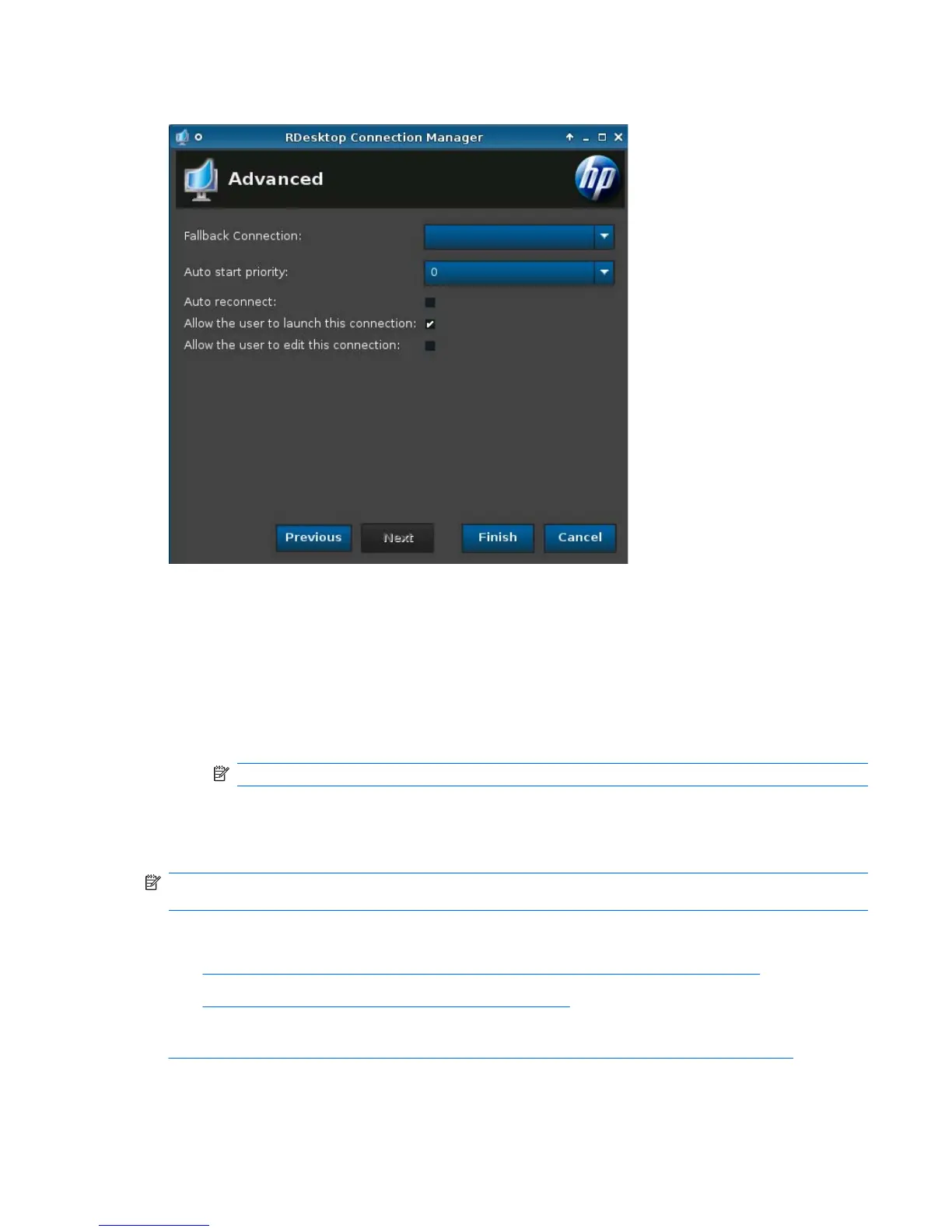Advanced
1. Set the following options:
●
Fallback Connection
●
Auto start priority
●
Auto reconnect
●
Allow the user to launch this connection
●
Allow the user to edit this connection
NOTE: 'Allow the user' options are available only in the Administrative Mode.
2. Click Finish save your settings and close the dialog box.
HP TeemTalk
NOTE: This feature is neither present nor supported on the HP ThinPro image for the HP t5325 thin
client.
You can add a new HP TeemTalk connection in two ways:
●
Adding a TeemTalk Connection using the TeemTalk Creation Wizard on page 42
●
Adding a TeemTalk Connection Manually on page 44
For more information on HP TeemTalk, see HP TeemTalk Terminal Emulator 7.0 User Guide at
http://bizsupport.austin.hp.com/bc/docs/support/SupportManual/c01534810/c01534810.pdf.
ENWW Connections 41