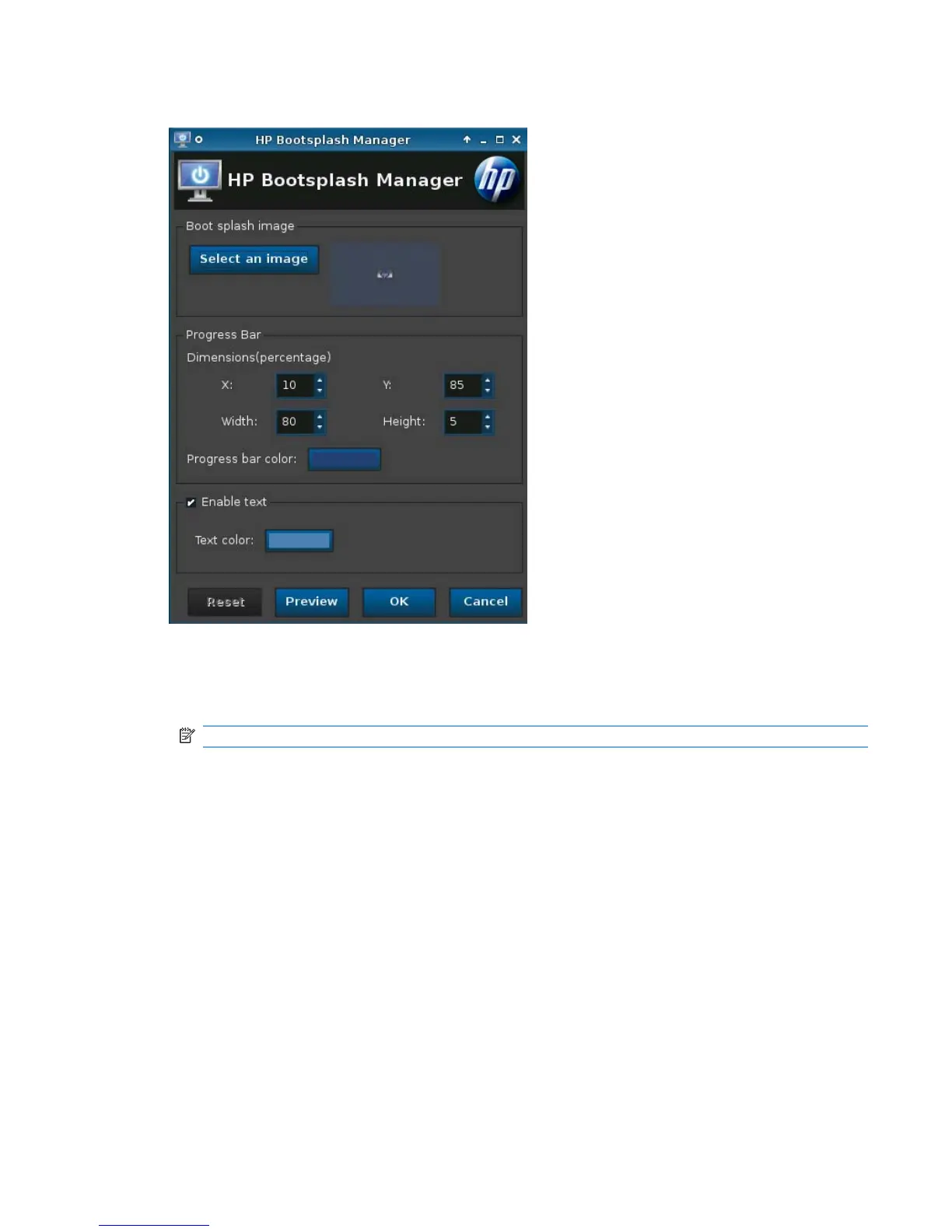Boot Logo
This feature allows you to design the bootsplash image.
1. Click Control Panel > Personalization > Boot Logo > Create a theme.
2. Select a boot splash image.
NOTE: Image files must be .jpg or .png files.
a. Click Select an image.
b. Browse for the image file, and then click Open.
3. Set the dimensions and color of the progress bar.
4. If you plan to have text in the boot splash, click Enable text and select the text color.
5. Click Preview to see what your changes look like. Click OK to save your changes and close the
dialog box.
ENWW Control Panel 105