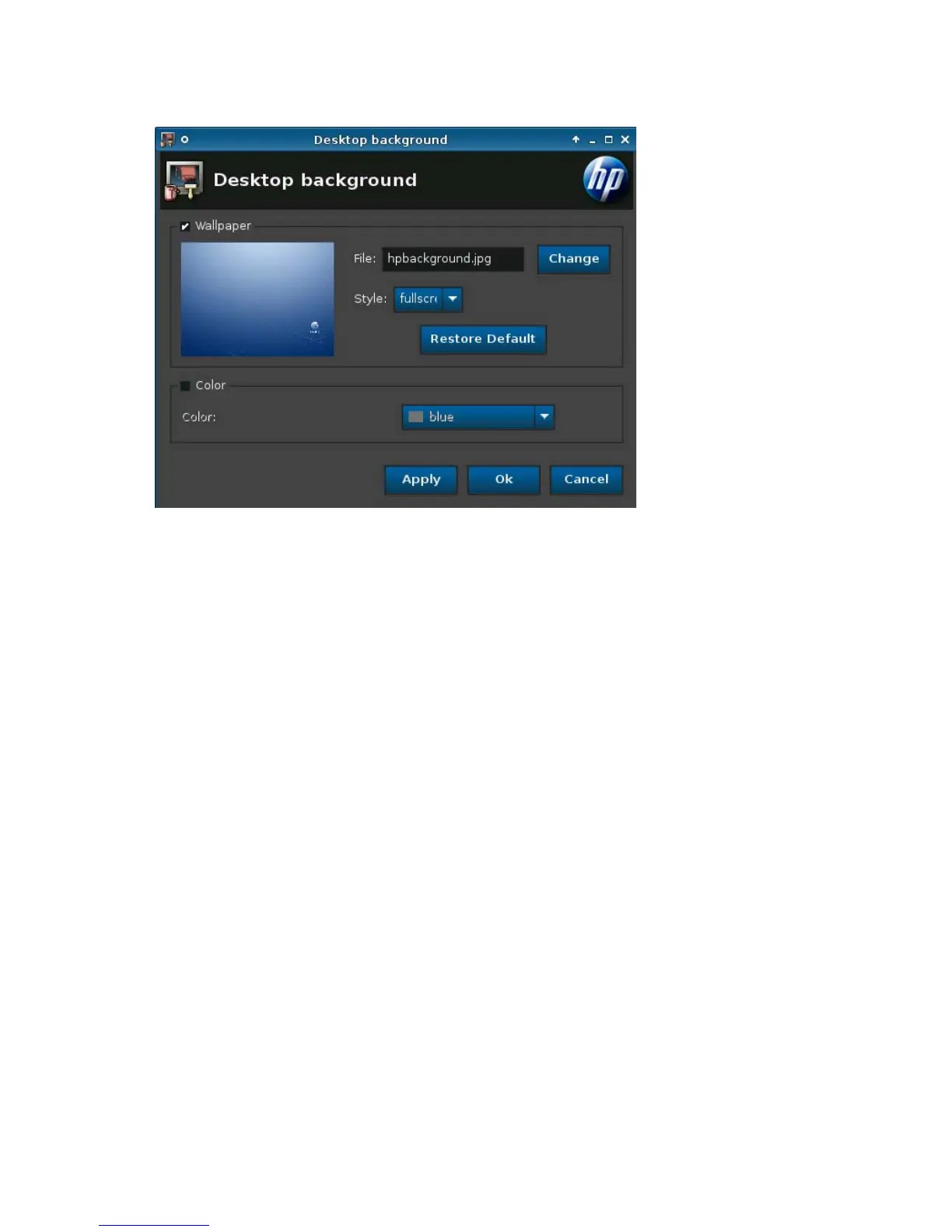Desktop Background
To change the desktop background:
1. Click Control Panel > Personalization > Desktop Background.
2. Click Change, and then navigate to the image file you want to use as the desktop background.
3. Next to Style, select center, tile, or fullscreen.
4. Click Restore Default to discard changes and return to the factory image
5. To change the color, select Color and select a color in the Color filed.
6. Click Apply, and then click OK to save your changes and close the dialog box.
106 Chapter 2 Installation ENWW