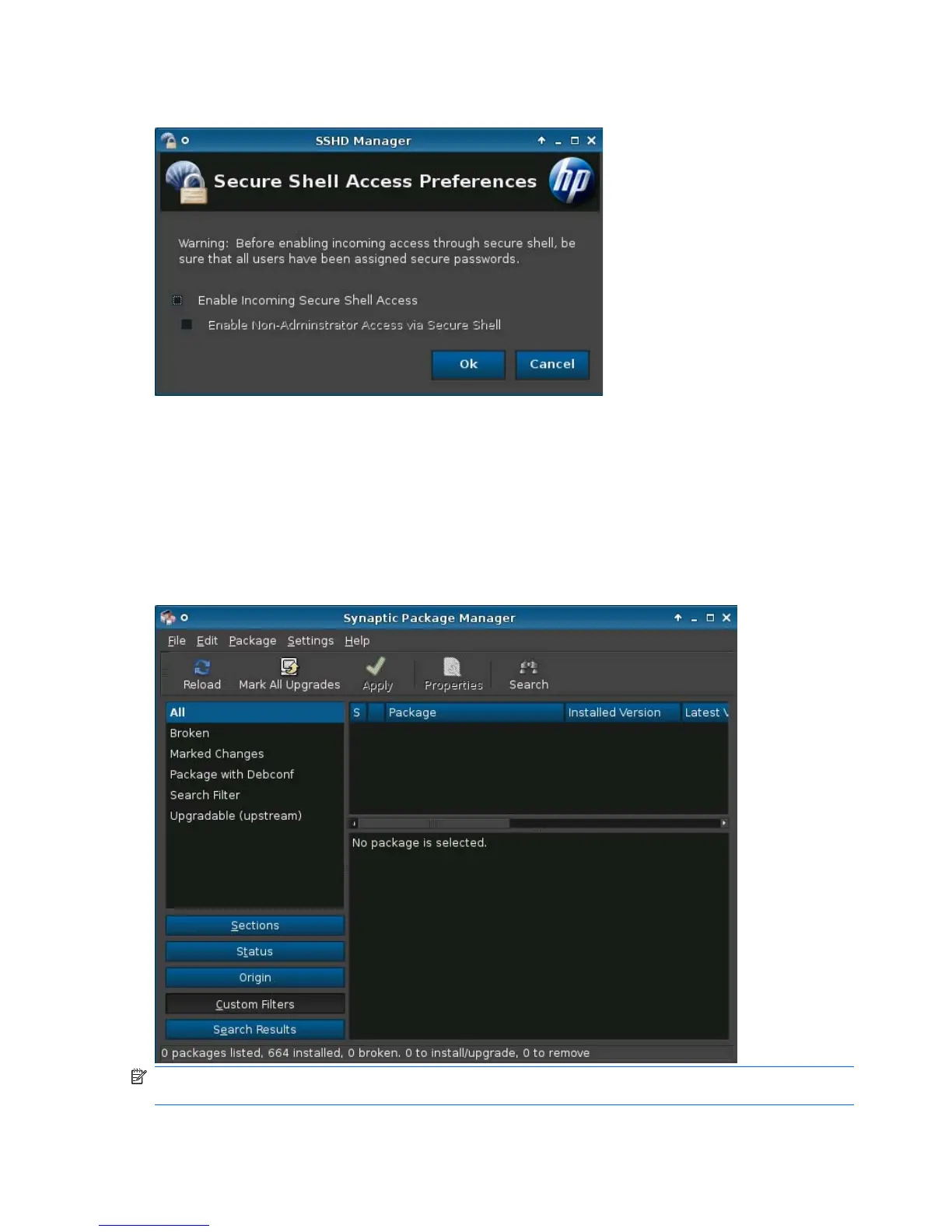SSHD Manager
To enable secure shell access:
1. Click Control Panel > Management > SSHD Manager.
2. Click Enable Incoming Secure Shell Access.
3. Click Enable Non-Administrator Access via Secure Shell, if you wish.
4. Click OK to save your preference and close the dialog box.
Synaptic Package Manager
NOTE: This feature is neither present nor supported on thin client models with less than 1GB flash,
such as the HP t5145, t5545, and t5325 thin clients.
116 Chapter 2 Installation ENWW