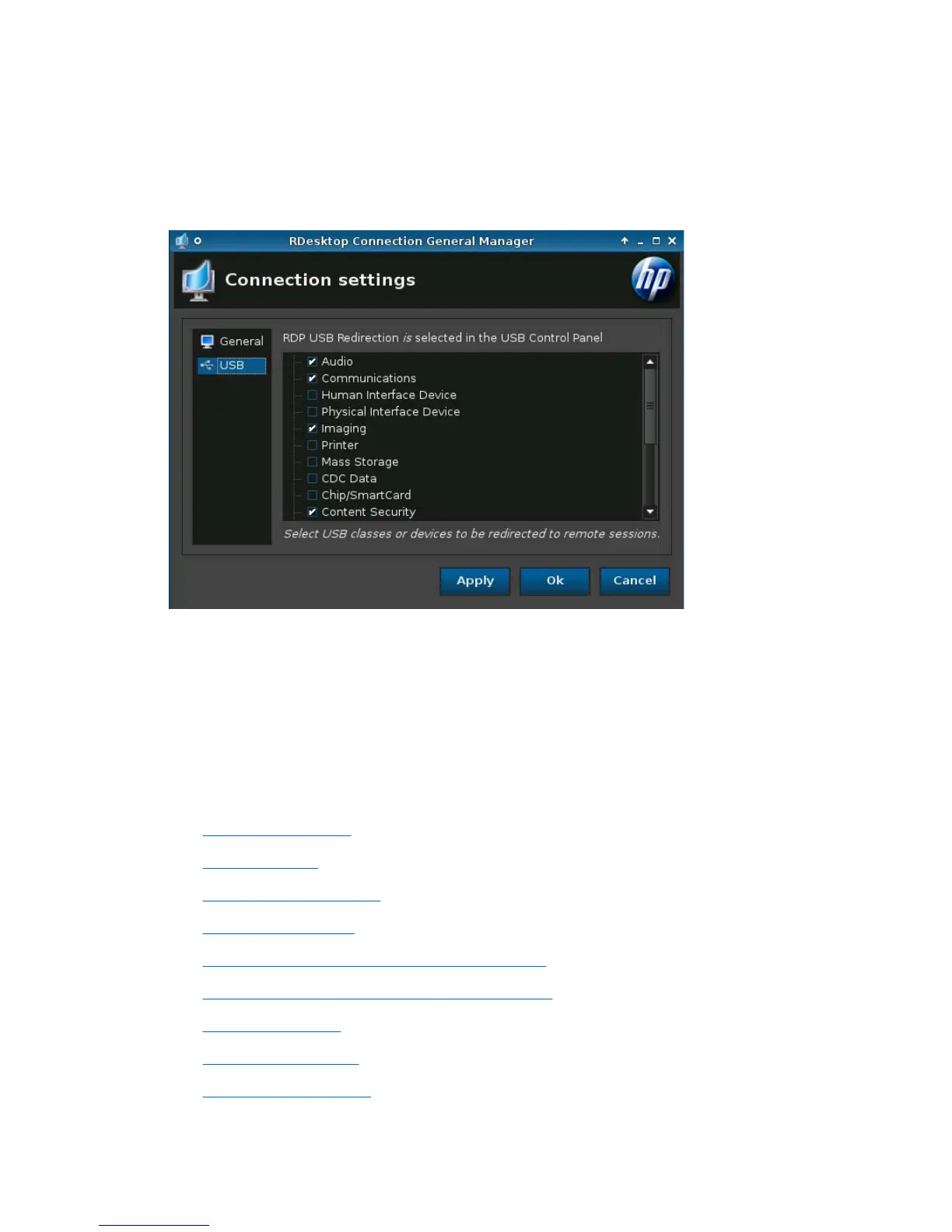Select this option to enable and tune USB Redirection.
2. Click Apply to apply your settings.
3. Click OK when you have finished configuring connecting settings.
USB
These settings allow you to enable and tune USB Redirection.
1. Select the option to enable USB redirection.
2. Click Apply to apply your settings.
3. Click OK when you have finished configuring connecting settings.
Add
You have the option of adding the following connections:
●
Citrix ICA on page 28
●
RDP on page 36
●
HP TeemTalk on page 41
●
Iceweasel on page 46
●
HP Remote Graphics Software (RGS) on page 47
●
HP Session Allocation Manager (SAM) on page 49
●
XenApp on page 51
●
Leostream on page 52
●
vWorkspace on page 54
ENWW Connections 27