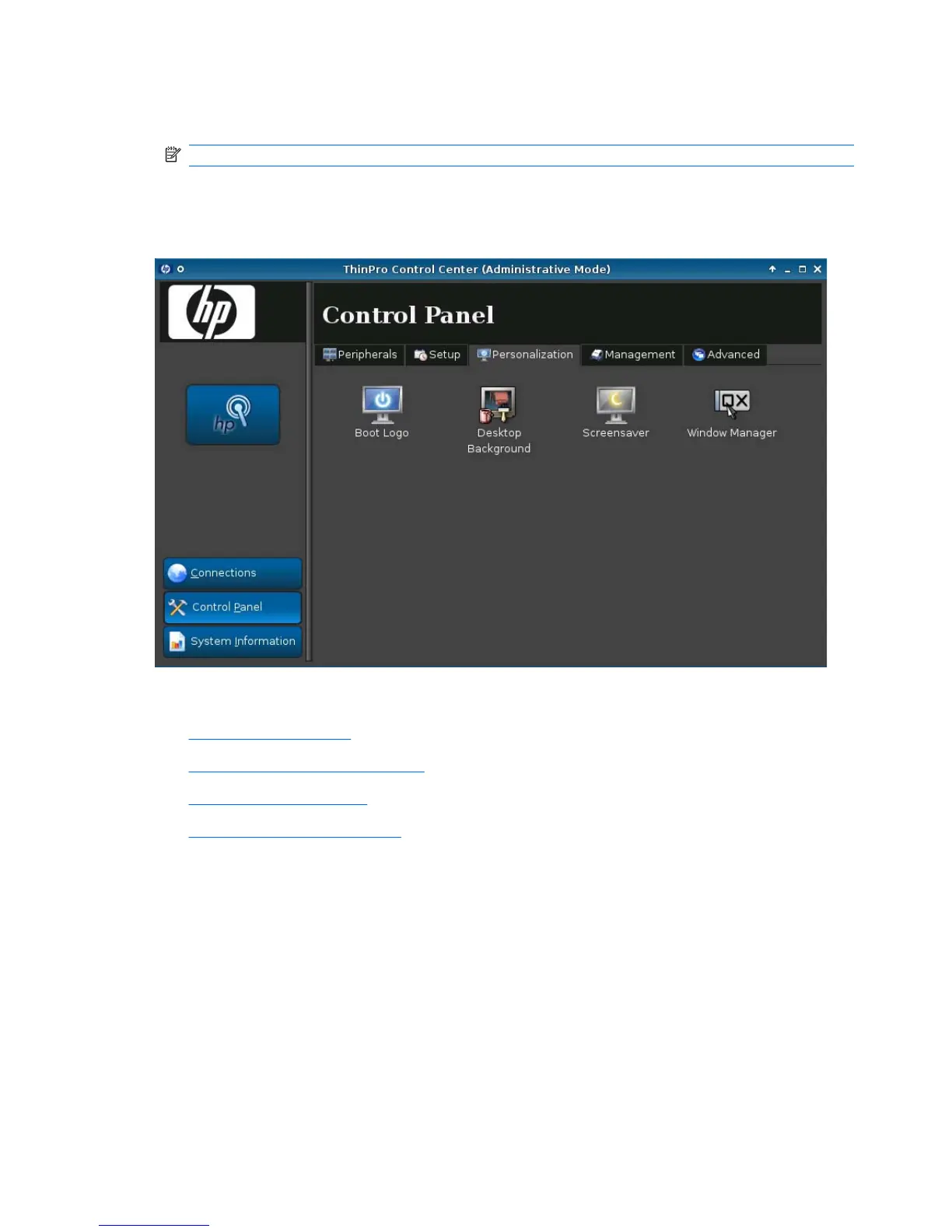3. Click System in the left panel and set asset information and enable or disable the WakeOnLAN
mode by selecting or clearing check boxes.
NOTE: This option is not available on all models.
4. Click Apply, then click OK to close the dialog box.
Personalization
These utilities allow you to personalize the thin client. The following utilities are available on the
Personalization tab:
●
Boot Logo on page 105
●
Desktop Background on page 106
●
Screensaver on page 107
●
Window Manager on page 108
104 Chapter 2 Installation ENWW