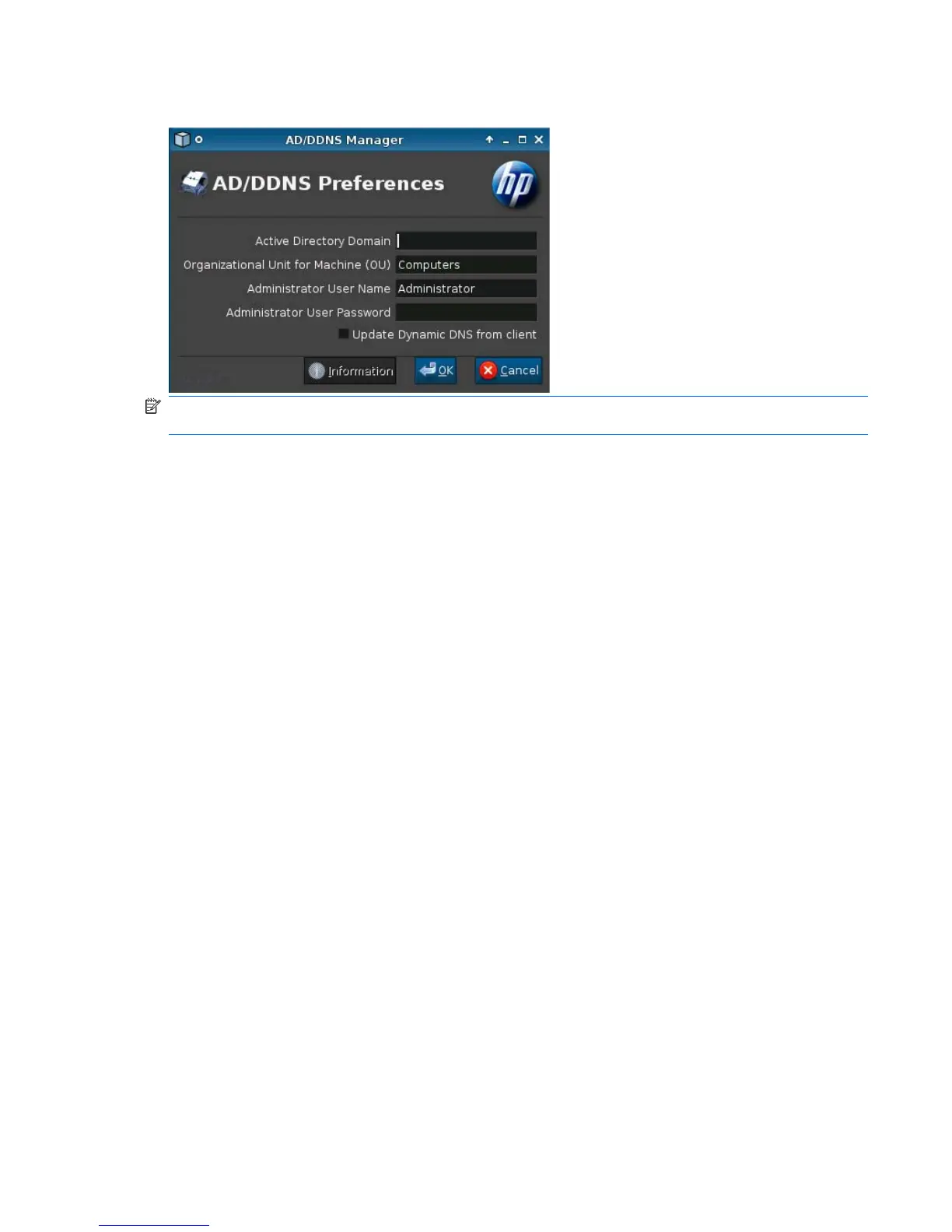AD/DDNS Manager
NOTE: This feature is neither present nor supported on thin client models with less than 1GB flash,
such as the HP t5145, t5545, and t5325 thin clients.
This utility allows you to set the Active Directory and Dynamic Domain Name System preferences.
1. Click Control Panel > Management > AD/DDNS Manager.
2. Type the following information in the fields:
●
Active Directory Domain
●
Organizational Unit for Machine (OU)
●
Administrator User Name
●
Administrator User Password
3. Click Update Dynamic DNS from client if you want the system to update this information
automatically.
4. Click Information to see the following information:
●
AD Server
●
Credentials
●
Time Synchronization
●
AD Machine Status
Click OK when done.
5. Click OK to save your changes and close the dialog box.
ENWW Control Panel 111