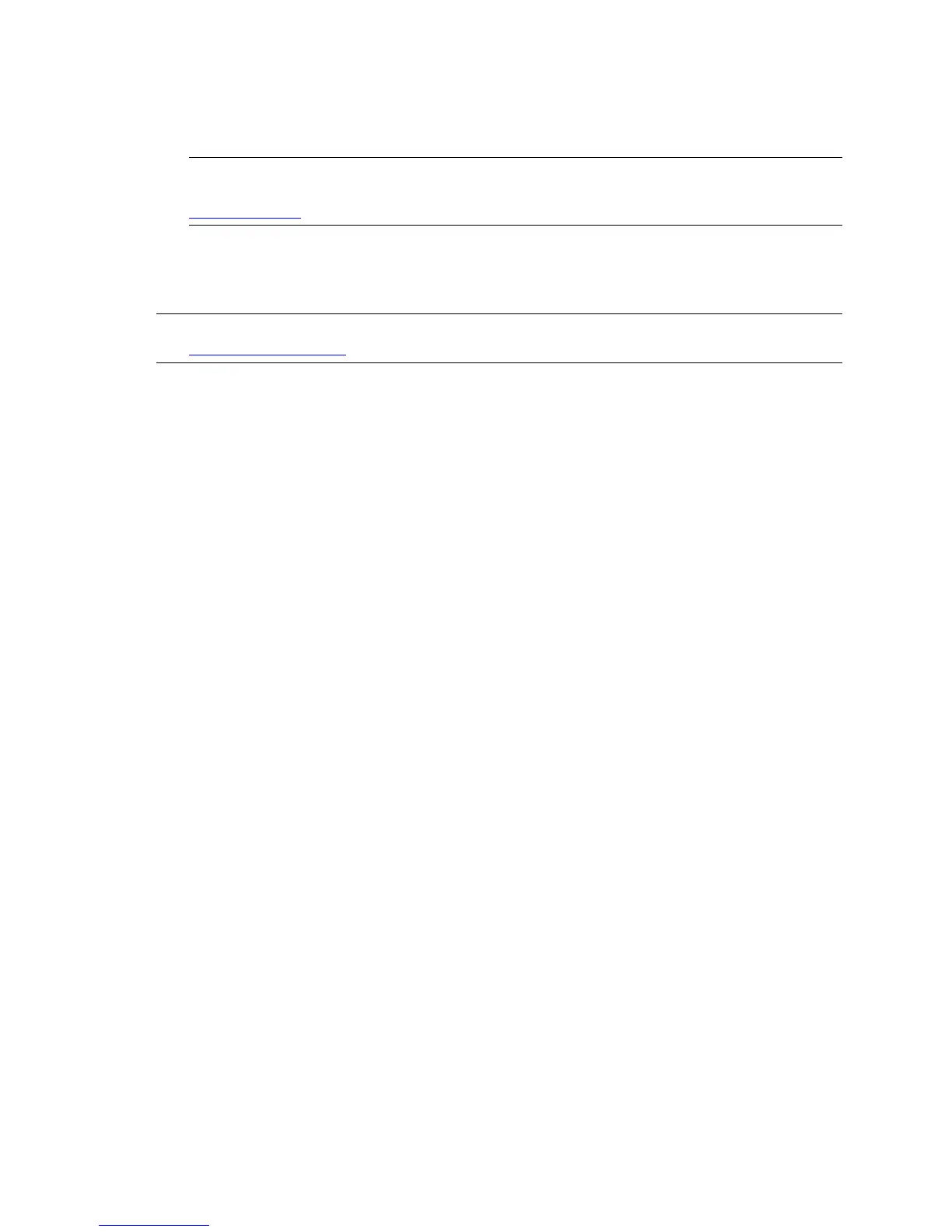FUP Commands
File Utility Program (FUP) Reference Manual—523323-014
2-51
COPY: Copy Form Guidelines
table. Every character in the IN file is translated using the specified table
before it is written to the OUT file.
display-option
specifies the display format of the file for the Display Form of the COPY command.
COPY: Copy Form Guidelines
COPY accepts a default file name for the source file. You can copy items to a file
without having to specify the terminal name.
You can copy up to 99,999,000 lines to an EDIT file (ABT or later SPRs).
When output is copied to TAPE, FUP always turns buffering on if the drive accepts
it.
When tape copy operations are performed, two EOF marks are written at the end
of the COPY operation to denote the end of the reel.
If the destination of the copy is an unstructured file, a relative file, or an entry-
sequenced file with existing data, new data is appended to the end of the file.
Existing data is not overwritten.
If the destination of the copy is a key-sequenced file, COPY places the records in
the appropriate location instead of appending them to the end of the file.
If in-filename is in the EDIT file format, each text line is treated as a logical
record with a count read attribute.
Unstructured files are different. Each physical read (except possibly the last read of
a file) returns exactly in-record-length bytes.
To copy to an EDIT file or spooler (code 129) file, you can use the COPY
command.
You cannot use the COPY command to copy a multireel set of tapes created by a
NonStop COBOL application. The COBOL program marks the end of a multireel
set of tapes differently from FUP, forcing you use a COBOL program to copy these
types of tapes.
Note. A warning occurs if you specify EBCDICOUT and an XLATE option (and FUP
uses the XLATE option). For more information on the XLATE option, see
CONFIG[URE]
on page 2-26.
Note. For descriptions of the display option and the Display Form of the COPY command,
see COPY: Display Form
on page 2-56.