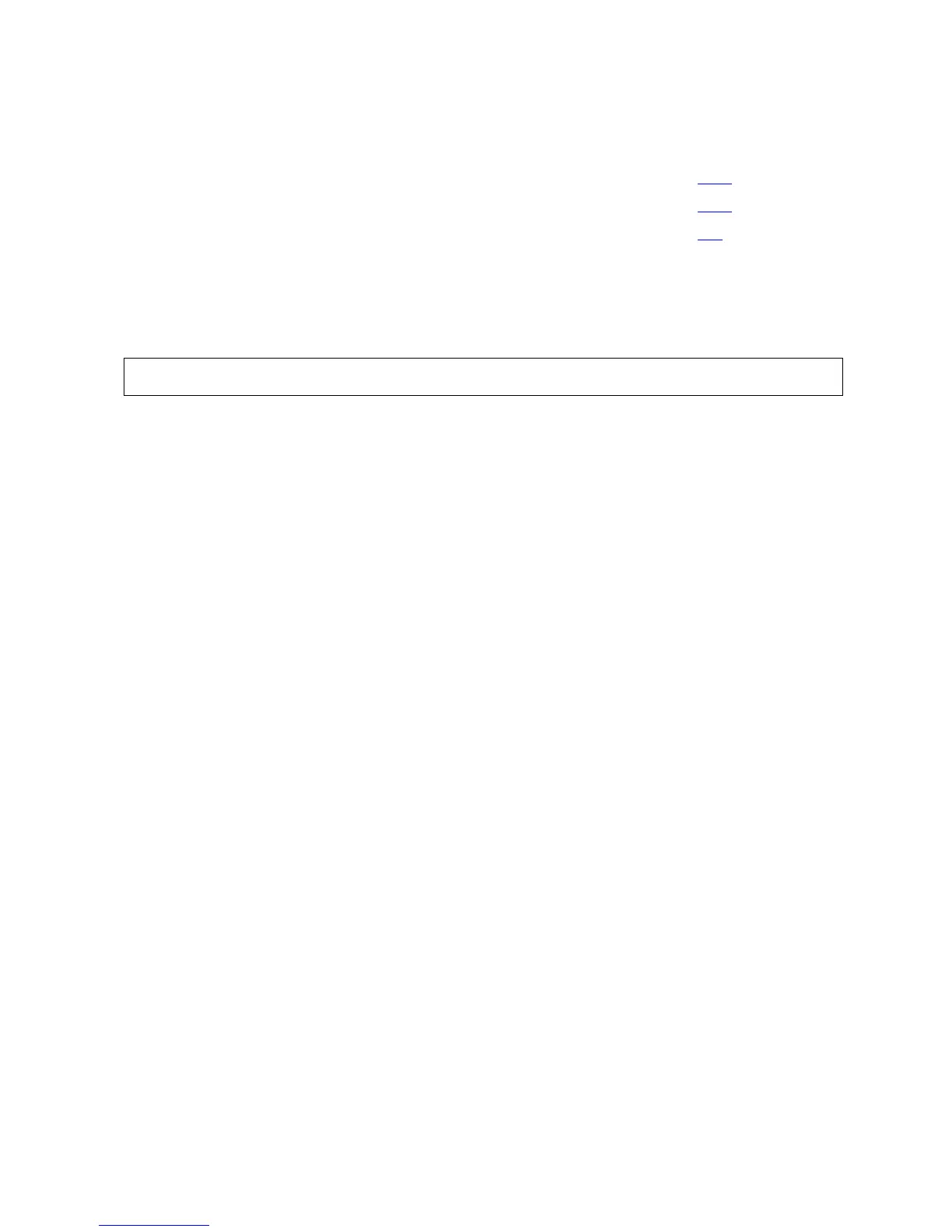FUP Commands
File Utility Program (FUP) Reference Manual—523323-014
2-5
Commands Related to !
Commands Related to !
?
Displays a specific command.
-num
displays a command that appears before the current command. For example, use
?-3 to display the third command prior to the current one.
num
is the number of a command line. For example, use ?2 to display the second
command of the current FUP session.
string
is the first character or characters of a previous command. For example, use ?DUP
$ to display the most recent DUP command that begins with a volume name.
quoted
is a string enclosed in either single or double quotation marks. FUP searches every
character in the command buffer—not just the first characters—until it finds the
string. For example, use ?“\MAUI” to display the most recent command that
referenced the system \MAUI.
? Guidelines
To display the last command you entered, use the ? command without a number or
text string.
To display command line numbers of recent commands, use the FUP HISTORY
command.
COMMAND Function Page
HISTORY Displays previous FUP commands 2-81
FC Modifies a previous command 2-73
? Displays a previous FUP command 2-5
? [ -num | num | string | "quoted" ]