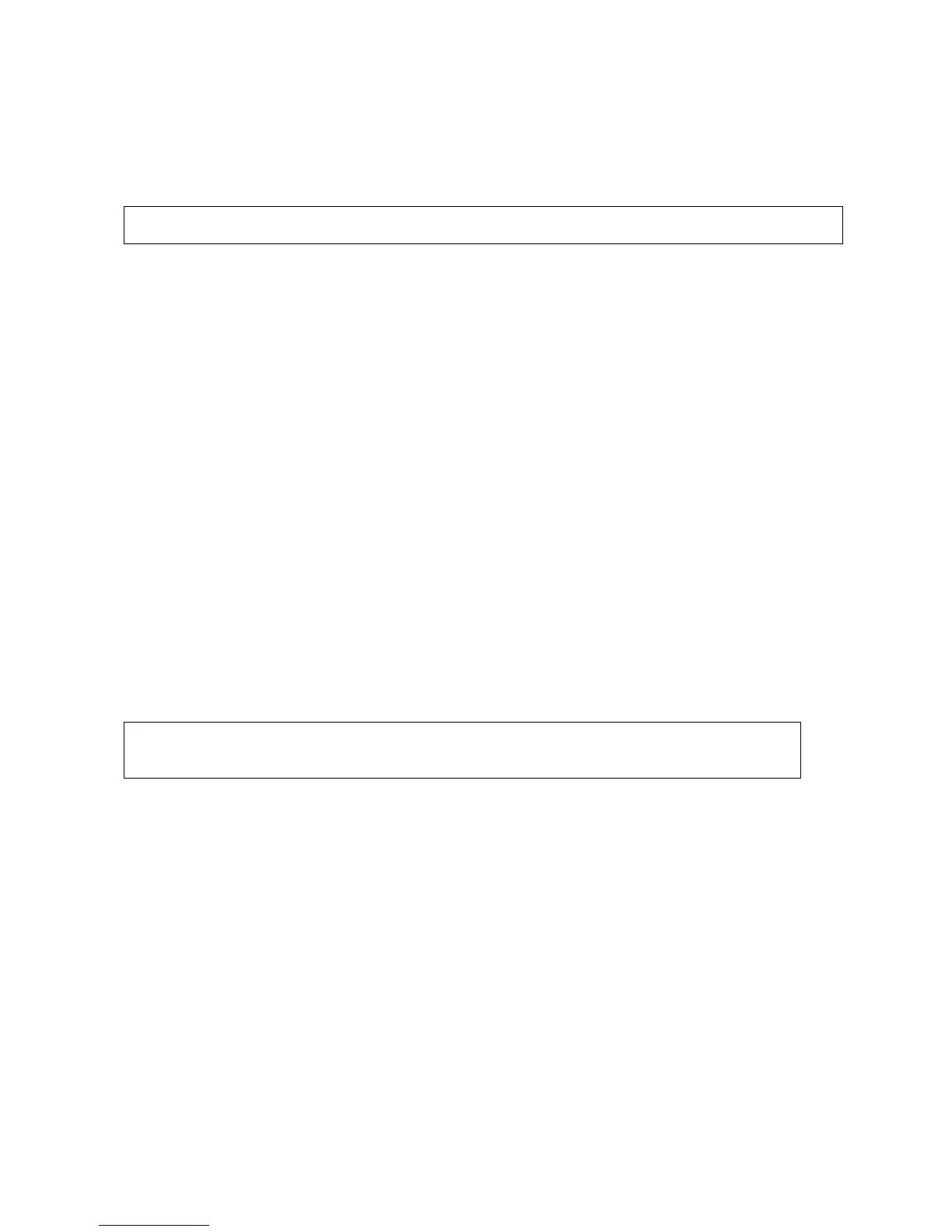FUP Commands
File Utility Program (FUP) Reference Manual—523323-014
2-142
PURGE
PURGE
Deletes a single disk file, a set of files, many sets of files, or an entire subvolume of
files. This command applies only to Enscribe files.
!
in either or both of the displayed positions, indicates to purge the files without
prompting for permission.
If the CONFIGURE NO PROMPT PURGE option is enabled, ! is assumed
implicitly, and prompting does not occur.
If you are not running FUP interactively but are entering FUP commands through
an IN file or another process, the ! is required. If you omit !, you get a syntax
error, and FUP does not purge any files.
If you are running FUP interactively (entering FUP commands at the command
interpreter or FUP prompt) and you omit !, FUP prompts you for permission to
purge the fileset-list:
If fileset-list is a single file (or a list of single files), the FUP INFO listing
is displayed for each file and followed by the PURGE? prompt. Type Y or y to
purge the file. If you type any other response, the file is not purged.
If fileset-list includes an entire volume or subvolume (or if you use the
wild-card option to specify the subvolume or file ID), you are prompted for
permission to purge each file set as it is encountered in fileset-list:
Type your answer from the four choices displayed and press RETURN:
If you type Y, y, or yes, the file set is purged with no more prompting.
If you type N, n, or none, the file set is skipped and PURGE continues with
the remainder of the fileset-list.
If you type S, s, or select, the FUP INFO listing is displayed for each file
in the file set, and it includes the PURGE? prompt. Type Y(es) or N(o) for
each file to specify whether to purge it.
If you type F, f, or files, a FILES display appears for the file set, followed
by a prompt for the entire file set with the same four choices.
If you press CTRL-Y, PURGE terminates, and the FUP prompt reappears.
If you press RETURN, PURGE operates under select.
PURGE [ ! ] fileset-list [ , [ NO ] LISTALL ] [ ! ]
DO YOU WISH TO PURGE THE ENTIRE FILESET fileset ?
( Y[ES], N[ONE], S[ELECT], F[ILES] )?