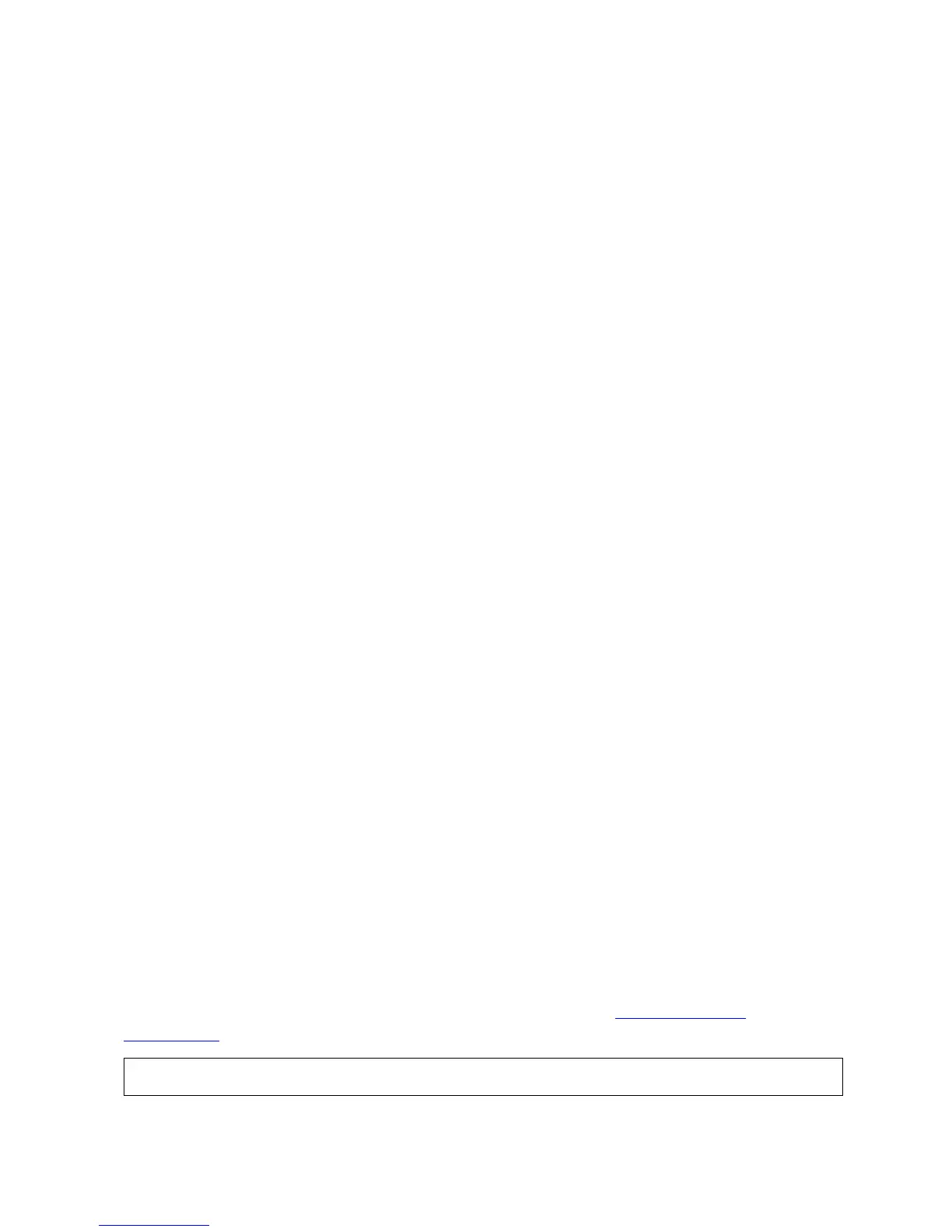FUP Overview
File Utility Program (FUP) Reference Manual—523323-014
1-5
FUP Custom File Example
By default, FUP does not echo the commands for either file. To start echoing,
specify CONFIGURE ECHO OBEY in either file.
If there are no existing custom files when FUP begins, default custom files are
automatically created for your security.
Custom files must be EDIT files.
Errors encountered during the processing of a custom file could cause the FUP
session to terminate.
FUP Custom File Example
To save the current CONFIGURE options to a file that can be executed with FUP
OBEY or as a FUPCSTM file:
-SHOW /OUT FUPCSTM/ CONFIGURE AS COMMANDS
Interrupting or Terminating a FUP Process
To terminate a FUP process after it has started, use CTRL-Y.
To interrupt a FUP process, press the BREAK key.
Entering a FUP Command
For descriptions of the syntax for each FUP command, see Section 2, FUP
Commands. The basic command structure (including run options) is:
User Entry Results
CTRL-Y Terminates a FUP process from the FUP prompt or a PURGE command from
the PURGE prompt, and stops the execution of COPY and LOAD commands
during input from the terminal.
BREAK Aborts any FUP commands that generate listings (including the FILES, INFO,
SUBVOLS, and COPY commands), and the PURGE command prompts.
Three responses are possible:
FUP prompt—FUP recognized the break and terminated the command.
TACL prompt—TACL recognized the break, but FUP continues in the
background.
Nothing or a delay—FUP cannot break when BREAK is pressed. FUP
should recognize the BREAK after a brief period. If FUP does not stop,
use the TACL STOP command from another TACL session.
Pressing the BREAK key while the FUP prompt is displayed or while FUP is executing a
nonlisting command, returns control of the terminal to TACL—but the FUP process continues.
FUP [ / run-options / ] [ command ]