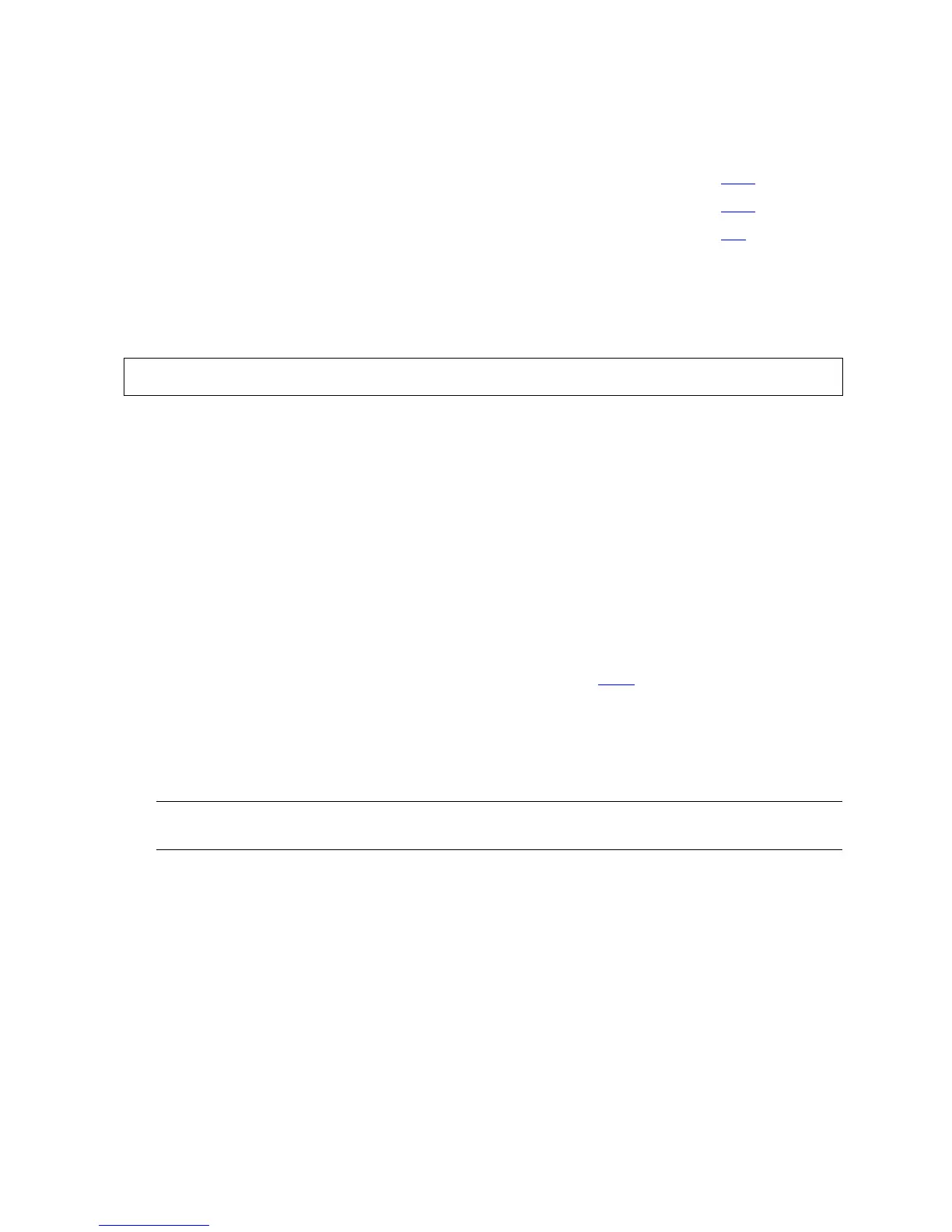FUP Commands
File Utility Program (FUP) Reference Manual—523323-014
2-6
Commands Related to ?
Commands Related to ?
ALLOCATE
Allocates file extents for a disk file. This command applies only to Enscribe files.
fileset-list
is a list of disk files for which extents are to be allocated. You can specify
qualified-fileset for this fileset-list.
num-extents
is the total number of extents to be allocated to the file.
For nonpartitioned Disk Process 2 (DP2) files and key-sequenced partitioned files,
specify num-extents as a value from 1 through maximum-extents.
maximum-extents is the number of extents set with the MAXEXTENTS file
attribute when the file was created or last altered. The default value for
maximum-extents is 16. For more information, see SET on page 2-171.
For partitioned files that are not key-sequenced, specify num-extents as a value
from 1 through 16 multiplied by the number of partitions. Each partition is allocated
16 extents (beginning with the start of the file) until the total num-extents are
allocated.
PARTONLY
allocates extents to any primary and secondary partitions of partitioned files in
fileset-list. If a primary partition name is referenced, the extents are
allocated only to the primary partition. If you omit PARTONLY, FUP allocates
extents to all the partitioned files in fileset-list. PARTONLY has no effect on
nonpartitioned files.
ALLOCATE Guidelines
num-extents has a different significance for different file types. For
key-sequenced partition files, it is the number of extents allocated in each partition.
COMMAND Function Page
HISTORY Displays previous FUP commands 2-81
FC Modifies a previous FUP command 2-73
! Reexecutes a previous FUP command 2-4
ALLOCATE fileset-list , num-extents [ , PARTONLY ]
Note. Extents 0 through 15 are in partition zero, extents 16 through 31 are in partition one,
extents 32 through 47 are in partition two, and so on.