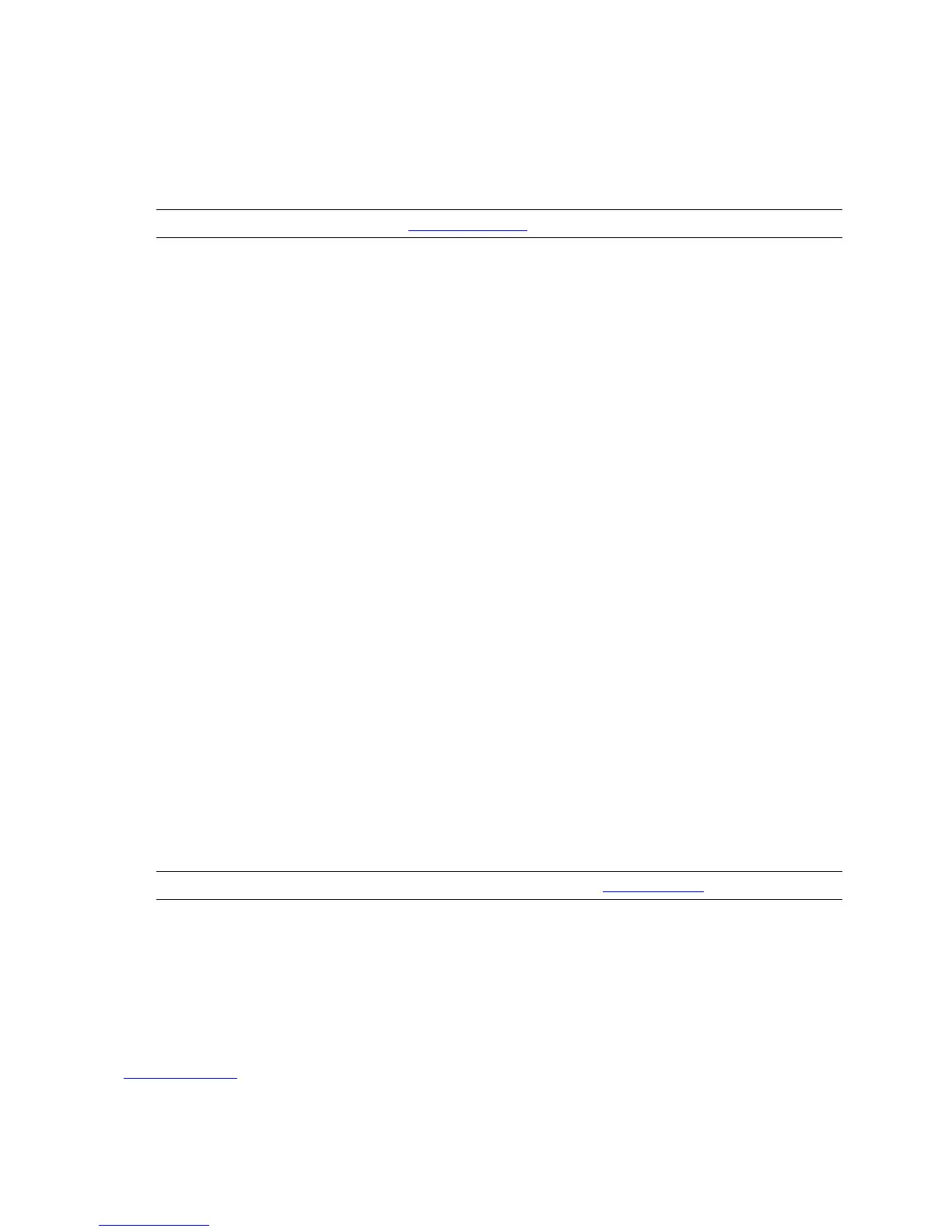FUP Commands
File Utility Program (FUP) Reference Manual—523323-014
2-125
LISTOPENS Listing Format
OUT listfile
names a file or device to receive the listing output of the LISTOPENS command.
You can use either a Guardian file name or a spool DEFINE name as the OUT
listfile. If listfile is an existing file, FUP appends output to that file.
fileset-list
is a list of files or devices for which opens are to be displayed—including Enscribe
files and all types of SQL/MP or SQL/MX files (except SQL/MP shorthand views).
You can use wild-card characters. You cannot specify qualified-fileset for
fileset-list. The fileset-list parameter can include device names in any
of these forms:
$device
$device.#name
[$device].#number
name
is a device name made up of alphabetic characters, wild-card characters (* or
?), or a combination of both.
number
is a temporary file name made up of numbers, wild-card characters (* or ?), or
a combination of both. If $device is not specified, it defaults to the current
volume.
ansiname-list
ansiname-list = ‘ansiname’ [ , ‘ansiname’ ]...
identifies SQL/MX ANSI Name catalogs, schemas, tables, indexes, partitions of
tables and indexes, and any combination of these objects. A single quote ( ' ) is
required to precede and delimit each ansiname. The ANSI names syntax is in
accordance with Unified Syntax Proposal. The syntax is:
SCRATCH scratch-filename
names a file or volume to be used for temporary storage during the sorting phase.
If you omit this option, LISTOPENS uses a temporary file on the default volume.
LISTOPENS Listing Format
Example 2-11 shows the format the FUP LISTOPENS command uses to display file
information. The first line of the display lists the file name specified in the LISTOPENS
command.
Note. For more information, see Specifying Files on page 1-8.
Note. For more description about ansiname-list, see ansiname-list
on page 2-119.