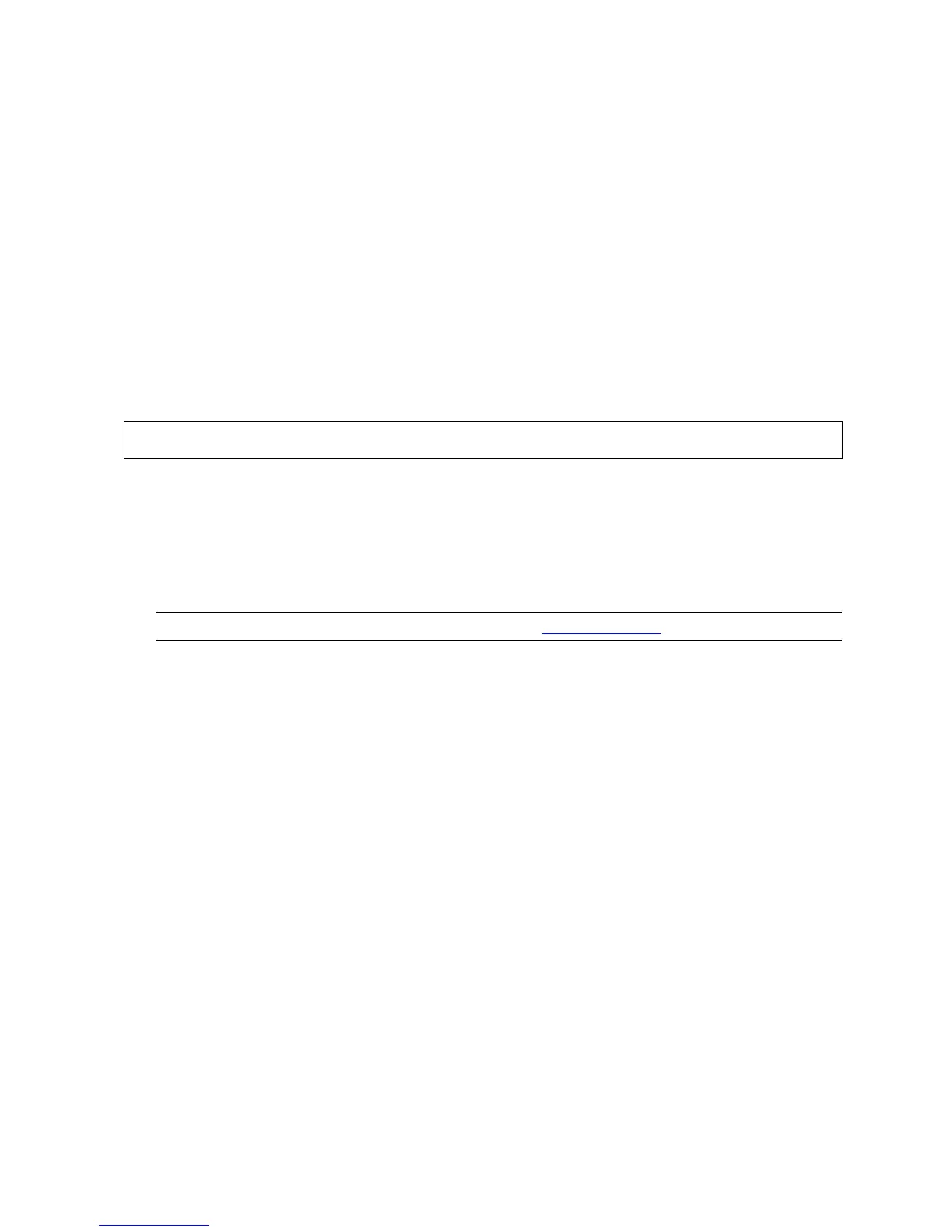FUP Commands
File Utility Program (FUP) Reference Manual—523323-014
2-81
HISTORY
To display the syntax of the FUP CREATE command:
-HELP CREATE
CREATE filename [ , create param ] ...
create param -- see SET
To display the syntax of the FUP PURGE command:
-HELP PUR
PURGE { [ ! ] fileset [, fileset ] ... [ ! ] }
{ [ ! ] ( fileset [, fileset ] ... )
[, [NO] LISTALL ] [ ! ] }
HISTORY
Displays your previous FUP commands.
OUT listfile
names an existing disk file or a device to receive the listing output from the
HISTORY command. You can use either a standard file name or a spool DEFINE
name as the OUT file name for a HISTORY command. If listfile is an existing
file, FUP appends the output to the file.
num
is the number of previous commands to display.
HISTORY Guidelines
If you omit num, FUP displays the last 10 commands.
If num is greater than the number of commands in the history buffer, FUP displays
all the commands in the buffer.
The HISTORY command display shows line numbers for each command. You can
use line numbers in the FC, !, or ? commands. Line numbers are not displayed
anywhere else in FUP.
The HISTORY command buffer can hold from 50 through 200 commands,
depending on the size of the commands. After the buffer becomes full, the oldest
command is discarded, as necessary, for each new command. Discarded
commands are not available from the HISTORY command, the ! command, or the
? command.
HISTORY [ / OUT listfile / ] [ num ]
Note. For more information about listfile, see Specifying Files on page 1-8.