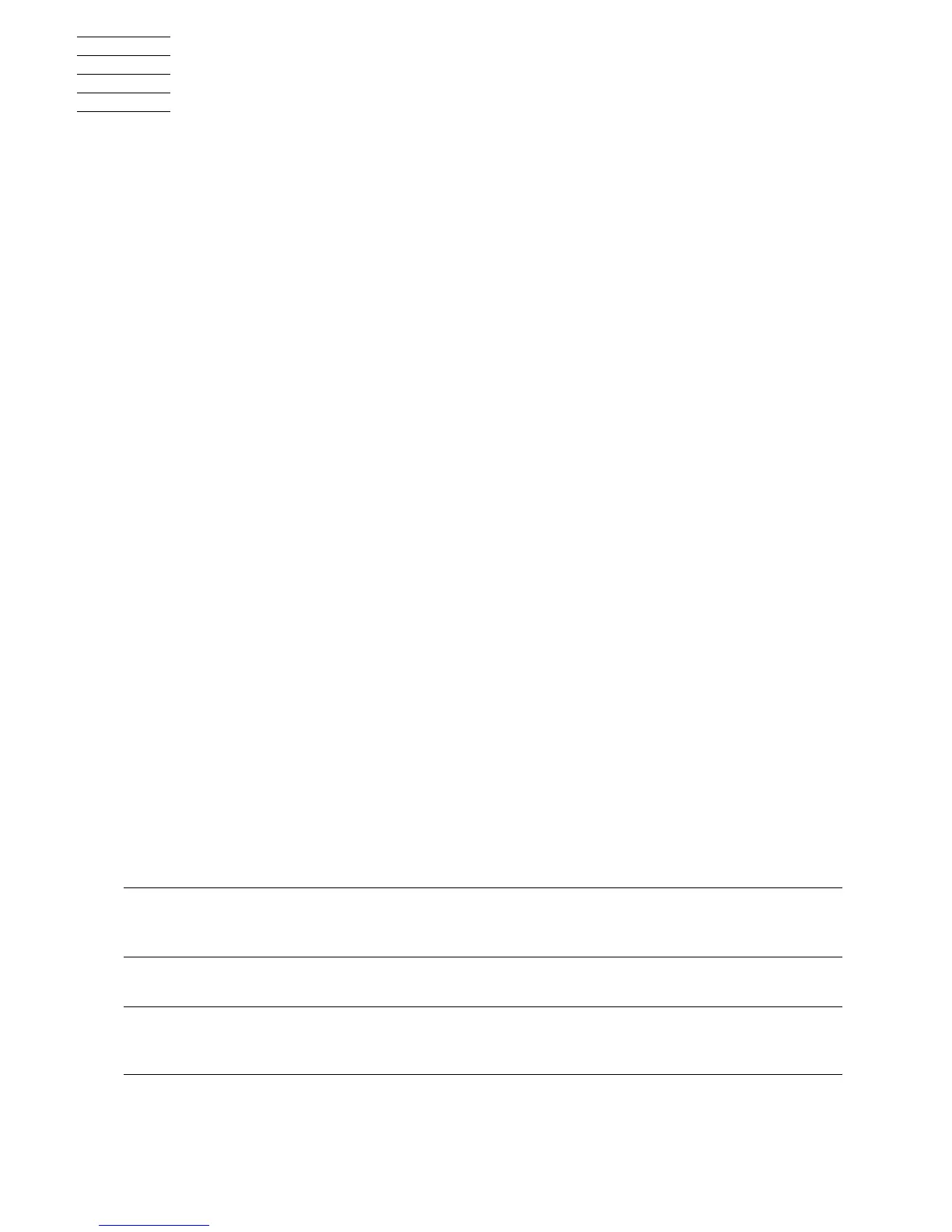File Utility Program (FUP) Reference Manual—523323-014
1-1
1 FUP Overview
The File Utility Program (FUP) is a component of the standard RVU. FUP software is
designed to help you manage disk files, nondisk devices (printers, terminals, and tape
drives), and processes (running programs) on a NonStop system. You can use FUP to
create, display, and duplicate files, load data into files, alter file characteristics, and
purge files.
FUP supports these types of Enscribe disk files:
Key sequenced
Entry sequenced
Relative
Unstructured (including text files)
FUP provides information about these types of HP NonStop Open System Services
(OSS), SQL/MX, and SQL/MP files:
Tables
Indexes
Partitions
Views
Object programs
FUP supports fully qualified SQL/MX ANSI names for the commands - LISTLOCKS,
LISTOPENS, INFO, and RELOAD. The syntax for the ANSI names is same as
mentioned in the Unified Syntax Proposal. FUP reports information only about the
named base table, and not dependent objects.
FUP has a limitation that the command line cannot exceed 132 characters. To use
longer ANSI names, FUP users need to:
1. Use MXCI SHOWDDL or MXCI SHOWLABEL to get the Guardian names.
2. Run FUP on one or more of the Guardian names.
FUP supports Storage Management Foundation (SMF) logical file names.
Note. FUP does not support mixing of both SQL/MX objects (using their ANSI names) and
Guardian objects in the same command. Therefore, the user must use two separate
commands, one for Guardian names and another for ANSI names.
Note. For more information about Enscribe files and structured query language (SQL) files,
see the Enscribe Programmer’s Guide, the SQL/MP Reference Manual, the SQL/MX
Reference Manual , and the Guardian User’s Guide .