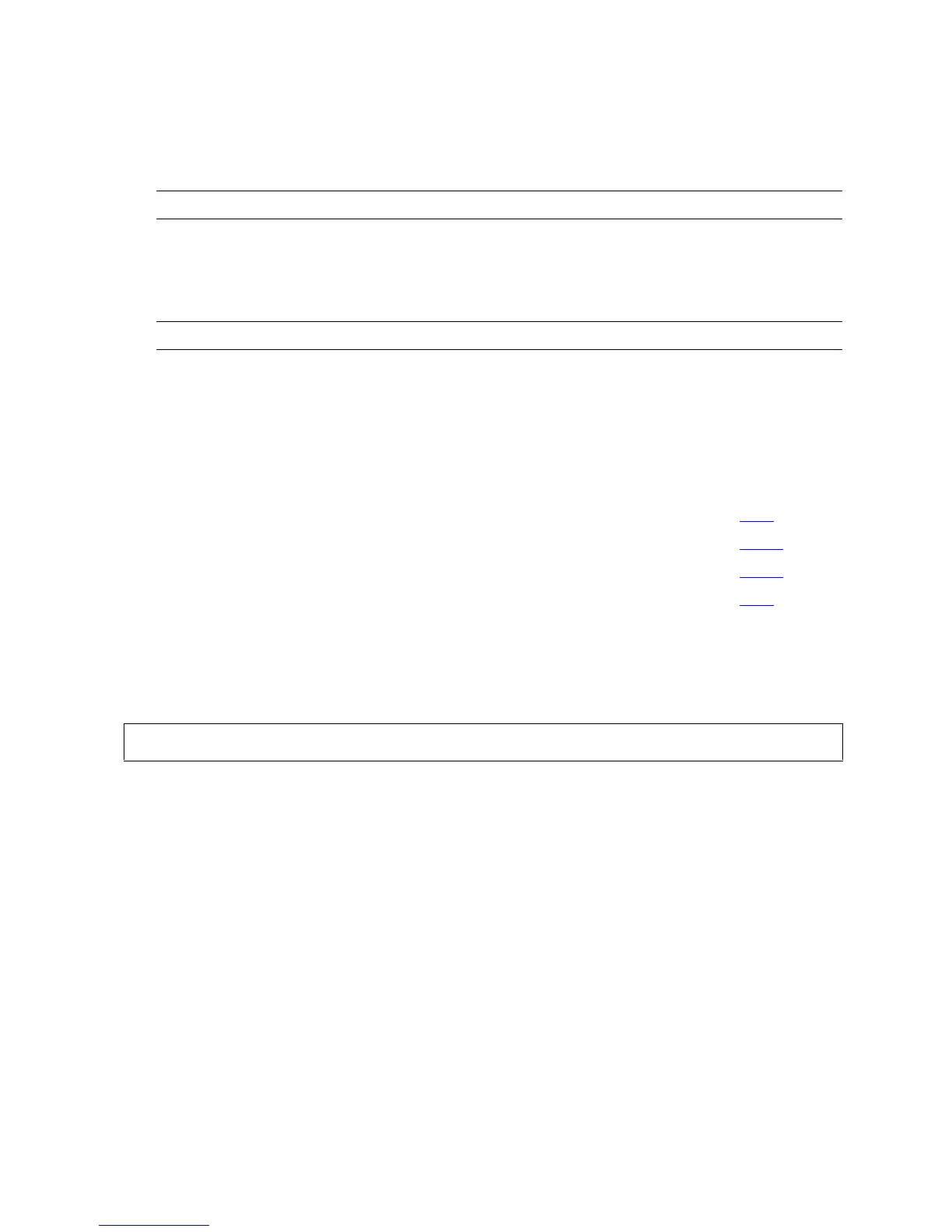FUP Commands
File Utility Program (FUP) Reference Manual—523323-014
2-72
Commands Related to DUP[LICATE]
To duplicate all the EDIT files (that begin with an S) from one subvolume to another
and purge any old copies (if they exist):
-DUP S* WHERE FILECODE=101, NEWSVOL.*, PURGE
To duplicate the files that have changed (since a specified date) in all the
subvolumes to a backup volume:
-DUP $MILK.*.* WHERE MODTIME>1JAN2001, $BACKUP.*.*
To duplicate a file, but specify a change to its primary and secondary extent sizes:
-DUP SPECIALK, SUGARPOP, EXT (8,4)
Commands Related to DUP[LICATE]
EXIT
Stops the current FUP process and returns to the command interpreter.
EXIT Guidelines
To run the EXIT command, you can enter E or EXIT.
The FUP process terminates when FUP reads the end-of-file (EOF) mark of the
input file that you specified in your command to run FUP. You do not have to end a
FUP command file with an EXIT command because of the EOF mark.
Simultaneously pressing the CTRL and Y keys at the terminal is the same as an
EOF. If you press CTRL-Y at the FUP prompt, FUP terminates after it displays:
EOF!
Note. Qualifiers occur before the to-fileset specification.
Note. Qualifiers occur before the to-fileset specification.
COMMAND Function Page
COPY Creates a record-by-record copy of a file 2-36
LOAD Creates a structured file from scratch 2-131
RESTART Restarts an interrupted DUP[LICATE] operation 2-160
CONFIG[URE] Sets default options for the DUP[LICATE] process 2-26
E[XIT]