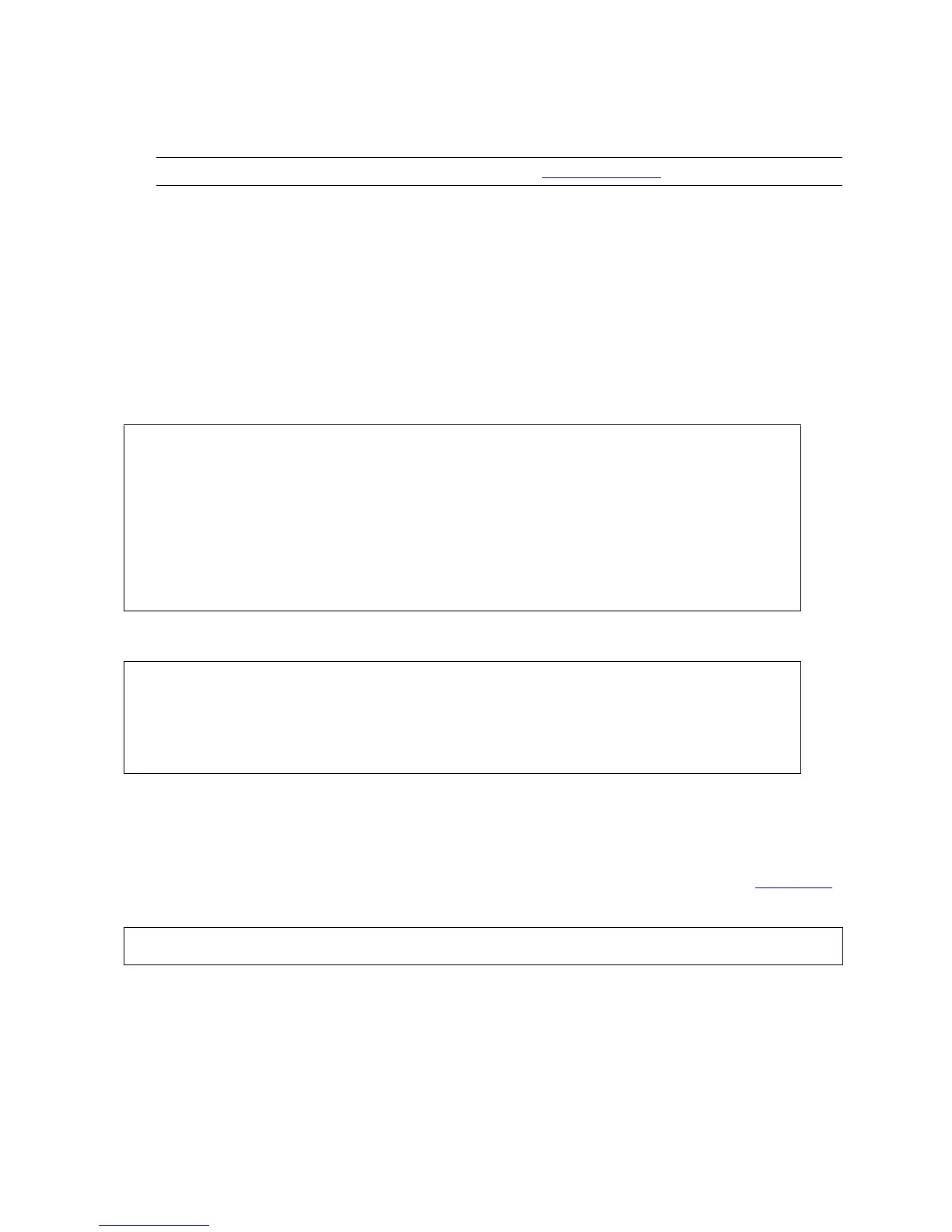FUP Commands
File Utility Program (FUP) Reference Manual—523323-014
2-193
SUBVOLS Examples
listfile for the SUBVOLS command. If listfile is an existing file, FUP
appends the output to that file.
subvolset
is a pattern describing the subvolume names you want to see. The subvolset
parameter defaults to the current volume. You can use wild-card characters in
subvolset (including the volume name), but you cannot specify
qualified-fileset.
SUBVOLS Examples
To display the names of all the subvolumes on the $HANSEL volume:
To use the wild-card option to display the names of a specific set of subvolumes:
SUSPEND
Stops a reload operation. A subsequent RELOAD command can resume the reload
operation from the point where it was suspended. For more information, see RELOAD
on page 2-148.
OUT listfile
names an existing disk file or a device to receive the listing output from the
SUSPEND command. You can use either a standard file name or a spool DEFINE
Note. For more information about listfile, see Specifying Files on page 1-8.
-SUBVOLS $HANSEL
$HANSEL
BKUPLIST CARSELLA CBLIBERT D04RGEN GSPURGE
JOAND20 LATBOOT LATCA LATT001 LATT002
LATT003 LATT004 LATT005 LATT006 LATT007
LATT0 LATT013 LATT014 LATT015 LATT016
LATT017 LATT018 LATT019 LATT0 LUUTALQA
OSMAC OSMAC08 PETER RAUBATS RAUD00
-SUBVOLS $LARS*.GARY*
$LARS
GARYOLD GARYTACL GARYWORK GARY1
$LARS2
GARYNEW GARYZ
SUSPEND [ / OUT listfile / ] filename