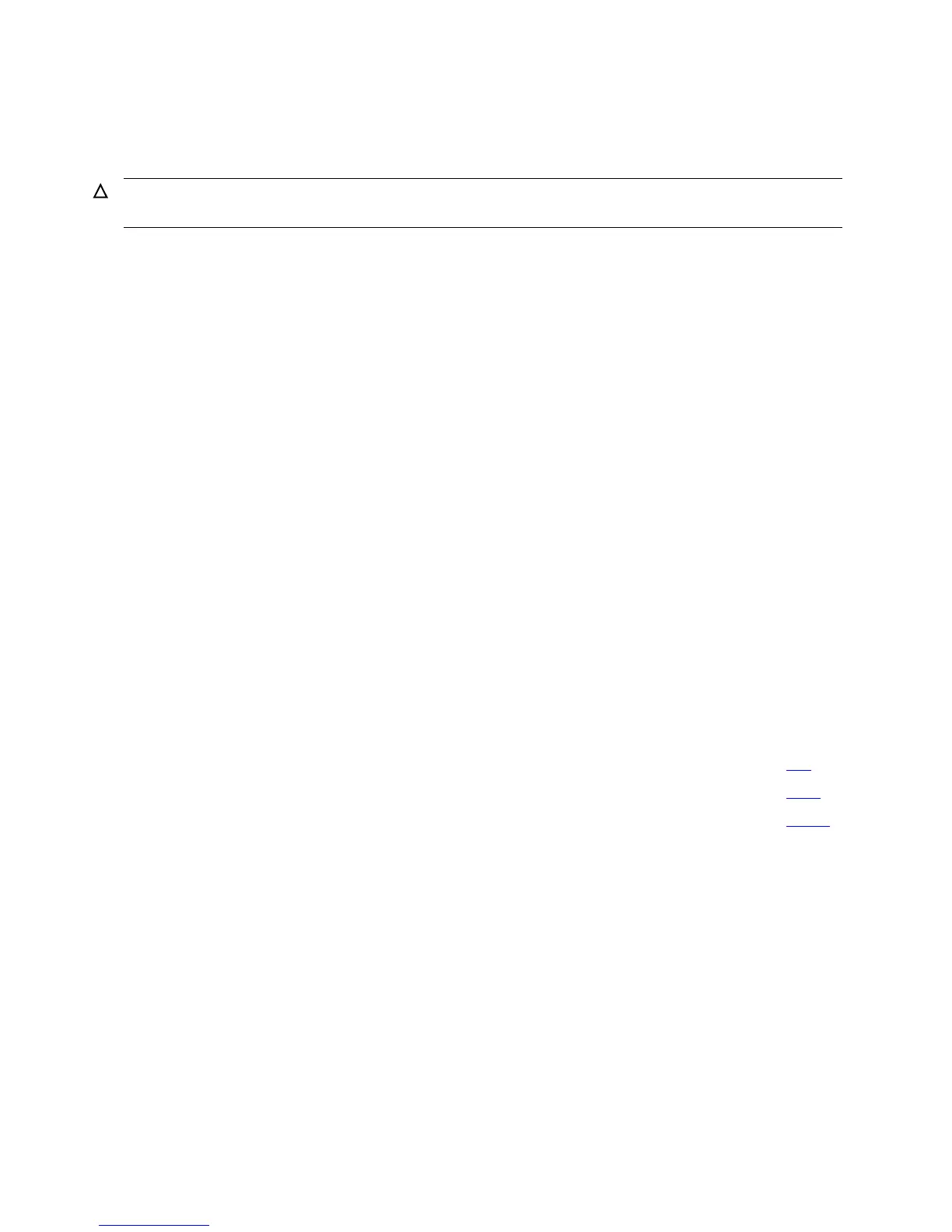FUP Commands
File Utility Program (FUP) Reference Manual—523323-014
2-20
ALTER Examples
All partitions of a file are created with the same format version. For files that are
not key-sequenced, a partition created independently must have the same format
as all other partitions of the file.
ALTER command with filename as primary partition of an enhanced key-
sequenced file used with alter-option MAX EXTENT and PARTONLY option is
executed, but the maximum extents of the primary partition do not change.
ALTER Examples
To assign file code 10 to MYFILE1:
-ALTER MYFILE1, CODE 10
To cause the file label for MYFILE2 to be updated whenever the file control block
(FCB) changes:
-ALTER MYFILE2, REFRESH
To assign the alternate-key file MYFILE4 to MYFILE3 and give it key-file number
two (ALTFILE 2 must already be a defined attribute of MYFILE3):
-ALTER MYFILE3, ALTFILE (2 , MYFILE4)
To delete the alternate key "ab" from MYFILE5:
-ALTER MYFILE5, DELALTKEY "ab", DELALTFILE 0
Commands Related to ALTER
Caution. If you use the ALTER command to change a partition to a different format from the
rest of the partitions, the file system reports errors. FUP does not check for such errors.
COMMAND Function Page
ALLOCATE Allocate extents for a file 2-6
GIVE Change ownership of a file 2-78
SECURE Change security, PROGID, or CLEARONPURGE attributes of a file 2-166