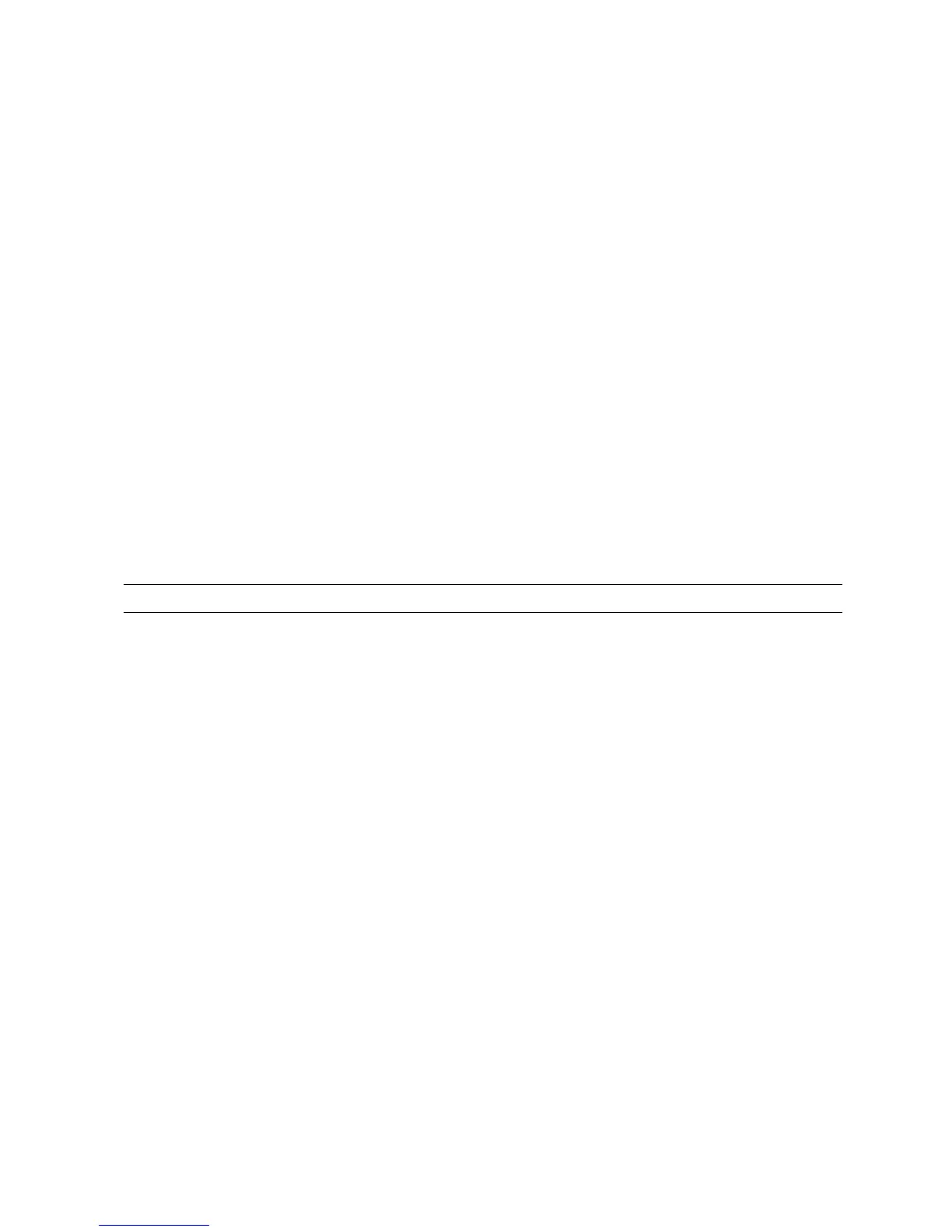FUP Overview
File Utility Program (FUP) Reference Manual—523323-014
1-21
Using DEFINEs With FUP
Related Commands
Using DEFINEs With FUP
You can use SPOOL, MAP, or TAPE DEFINEs to specify information for a FUP
process before you start it:
DEFINE names on NonStop systems always begin with the “=” character.
SPOOL DEFINEs
You can specify a SPOOL DEFINE in these situations:
As listfile with the OUT option in:
A TACL RUN command
The FILENAMES, FILES, HELP, INFO, LISTLOCKS, LISTOPENS, RELOAD,
SHOW, STATUS, SUBVOLS, SUSPEND, and VOLS commands
As the destination file in a COPY or BUILDKEYRECORDS command
When you use a SPOOL DEFINE with a FUP command, output from the command is
spooled to the spooler location specified with the LOC attribute in the DEFINE. If this
location is a printer, FUP command output is queued and then printed. Otherwise, the
output remains in the spooler, where you can use PERUSE to view, redirect, or delete
it.
SPOOL DEFINEs Example
COPY ricecake,=MY_PRINTER
COMMAND Function
CREATE Creates a file using the current file-creation parameter values that have
been defined with a SET command
PURGE Deletes a file
LOADALTFILE Creates an alternate-key file from a primary file
LISTOPENS Lists all processes that now have one or more designated files open
DEFINE Type Usage
SPOOL DEFINE Sends command output to a spooler
MAP DEFINE Substitutes a logical name for an actual file name
TAPE DEFINE Sends command output to a tape file or receives a tape file as input
Note. For more information about DEFINEs, see the Guardian User’s Guide .