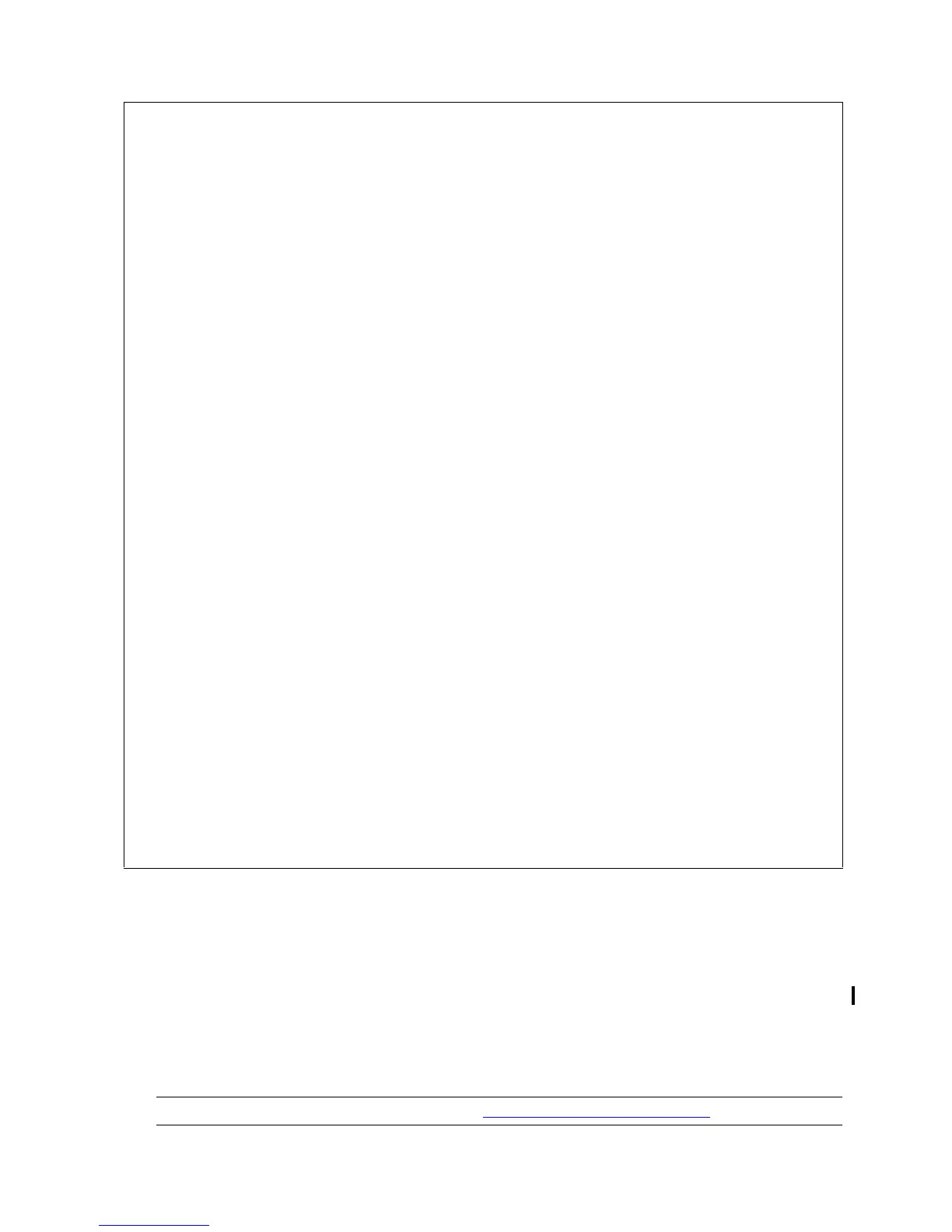FUP Commands
File Utility Program (FUP) Reference Manual—523323-014
2-37
COPY: Copy Form
in-filename
is the name of the file that is the source of the copy. This file can be a disk file, a
nondisk device, a process, or a tape DEFINE name. The file can also be any type
of file that FUP handles, including structured files, EDIT files (up to 99,999,000
lines), or SPOOLER (file code 129) files.
If you omit in-filename, the IN file enabled for FUP is used. For example, this
situation occurs when you use FUP interactively, causing the home terminal to be
the IN file.
in-option is:
BLOCKIN in-block-length
[ NO ] COMPACT
EBCDICIN
RECIN in-record-length
REELS num-reels
[ NO ] REWINDIN
SHARE
SKIPIN num-eofs
TRIM [ trim-character ]
[ NO ] UNLOADIN
VARIN
out-option is:
BLOCKOUT out-block-length
DENSITYOUT density
EBCDICOUT
FOLD
PAD [ pad-character ]
RECOUT out-record-length
[ NO ] REWINDOUT
SKIPOUT num-eofs
TAPEMODE mode
[ NO ] UNLOADOUT
VAROUT
XLATE [ translation-table-name ]
XLATEIN [ translation-table-name ]
XLATEOUT [ translation-table-name ]
display-option is:
O[CTAL]
D[ECIMAL]
H[EX]
BYTE[S]
A[SCII]
NO HEAD
[ NO ] TITLE
Note. For information on relative files, see COPY: Copy Form Guidelines on page 2-51.