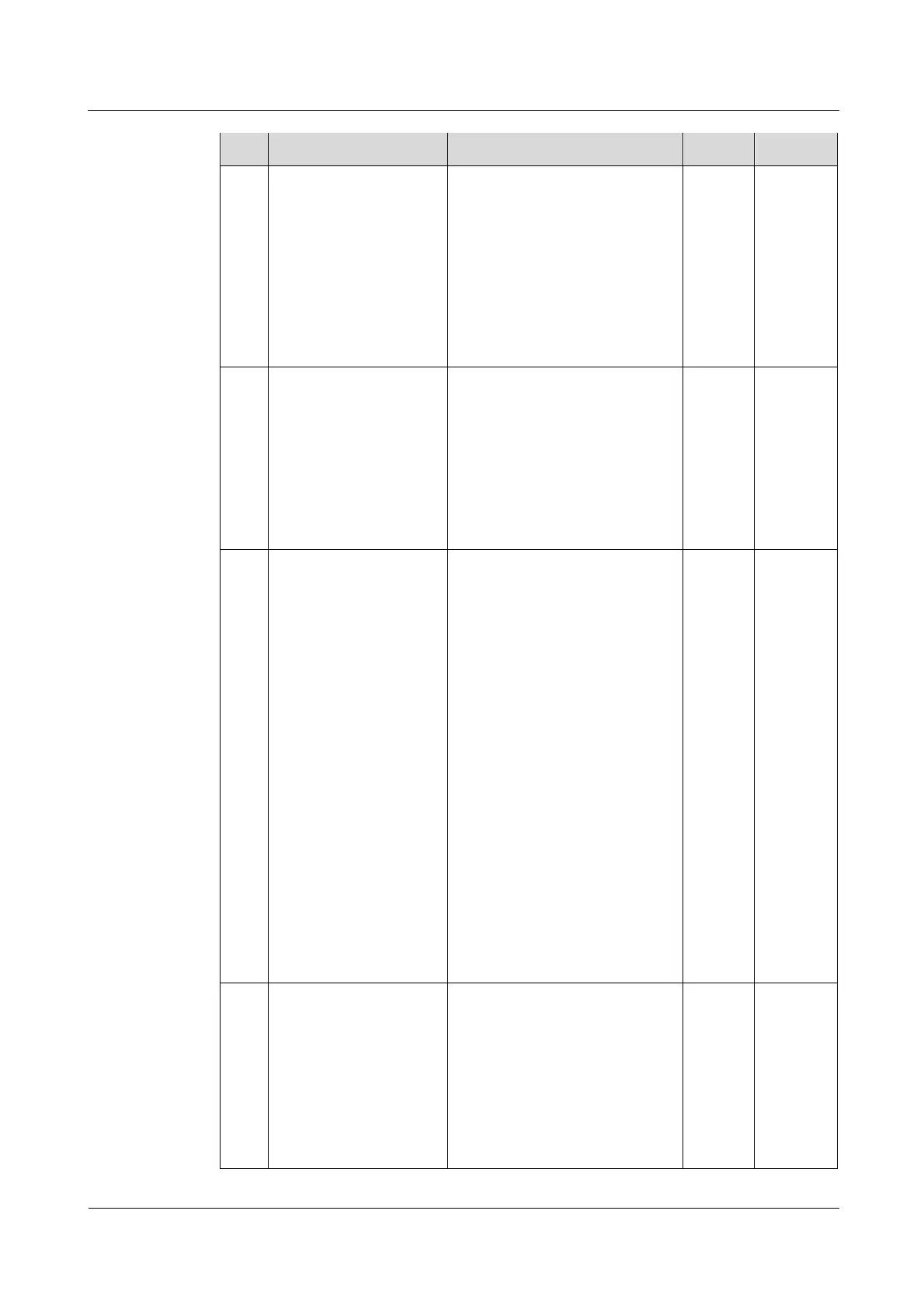Huawei Proprietary and Confidential
Copyright © Huawei Technologies Co., Ltd.
Check that the water inlet
sluice is open.
Disconnect the humidifier
water injection hose and clear
the blockage in the hose.
(Following the
preceding step) Set
Humidifier to 0%, and
press the manual water
drain button on the side
of the electric control
box to "OFF" to check
whether water drainage
is normal. After the
check is complete, set
the manual drainage
button on the side of the
electric control box to
"ON".
NOTE
Ensure that the manual
drainage button on the
side of the electric control
box is set to "ON" after
the check ends.
Otherwise, the humidifier
will not be filled with
water when it is running.
Disconnect the drainpipe from
the device, and use a rubber
mallet to knock the drainpipe to
remove foreign matter or
impurities from the drainpipe.
Then remove the water pump
and clean up impurities from the
water pump. If the impurities are
too much to be cleared, replace
the water pump.
NOTE
When installing a pipe, seal
screw thread joints using water
sealant and ensure that no water
leaks.
If the fault persists after the
maintenance, see section 4.2
Troubleshooting the Cooling
System for further processing.
