
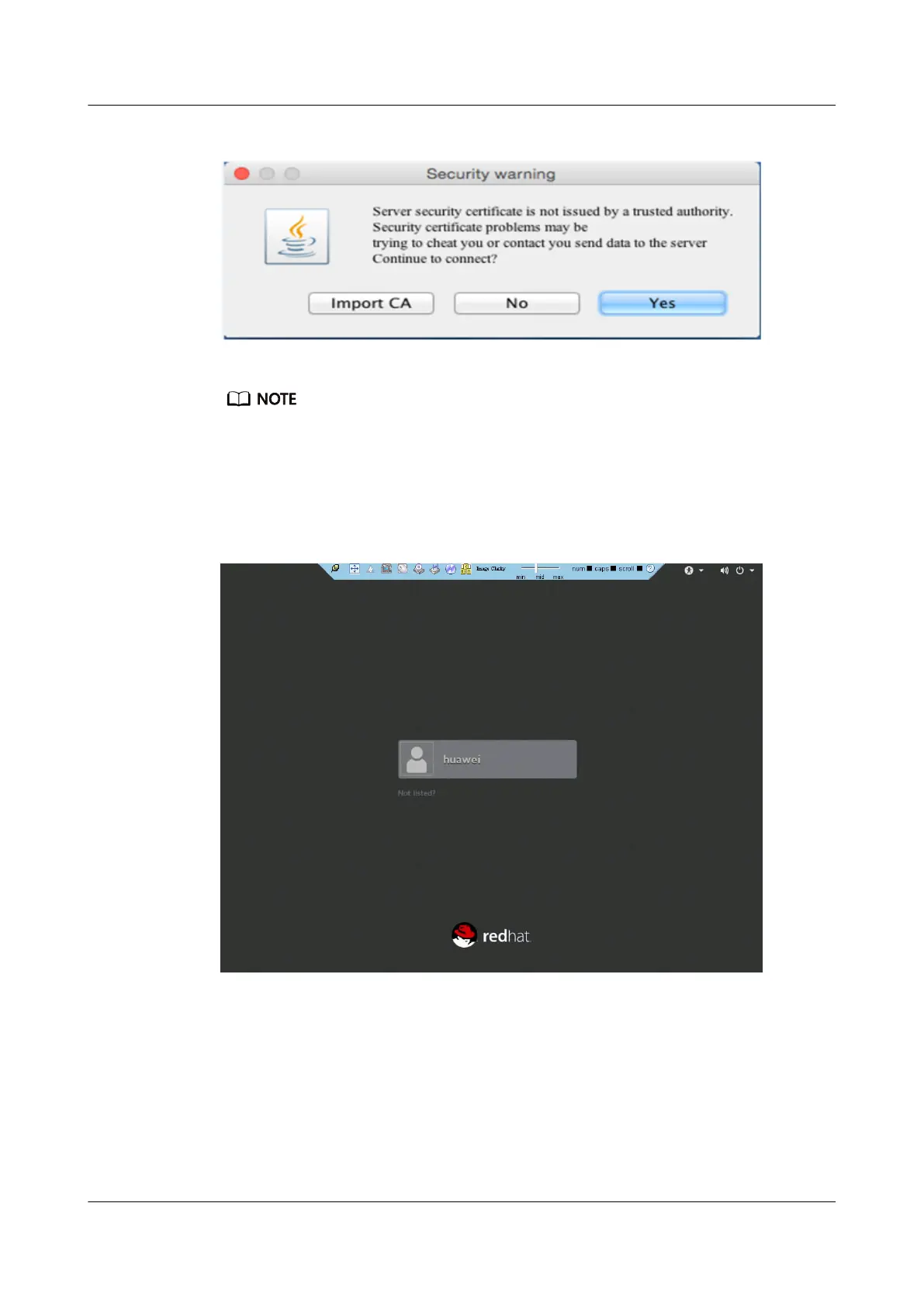 Loading...
Loading...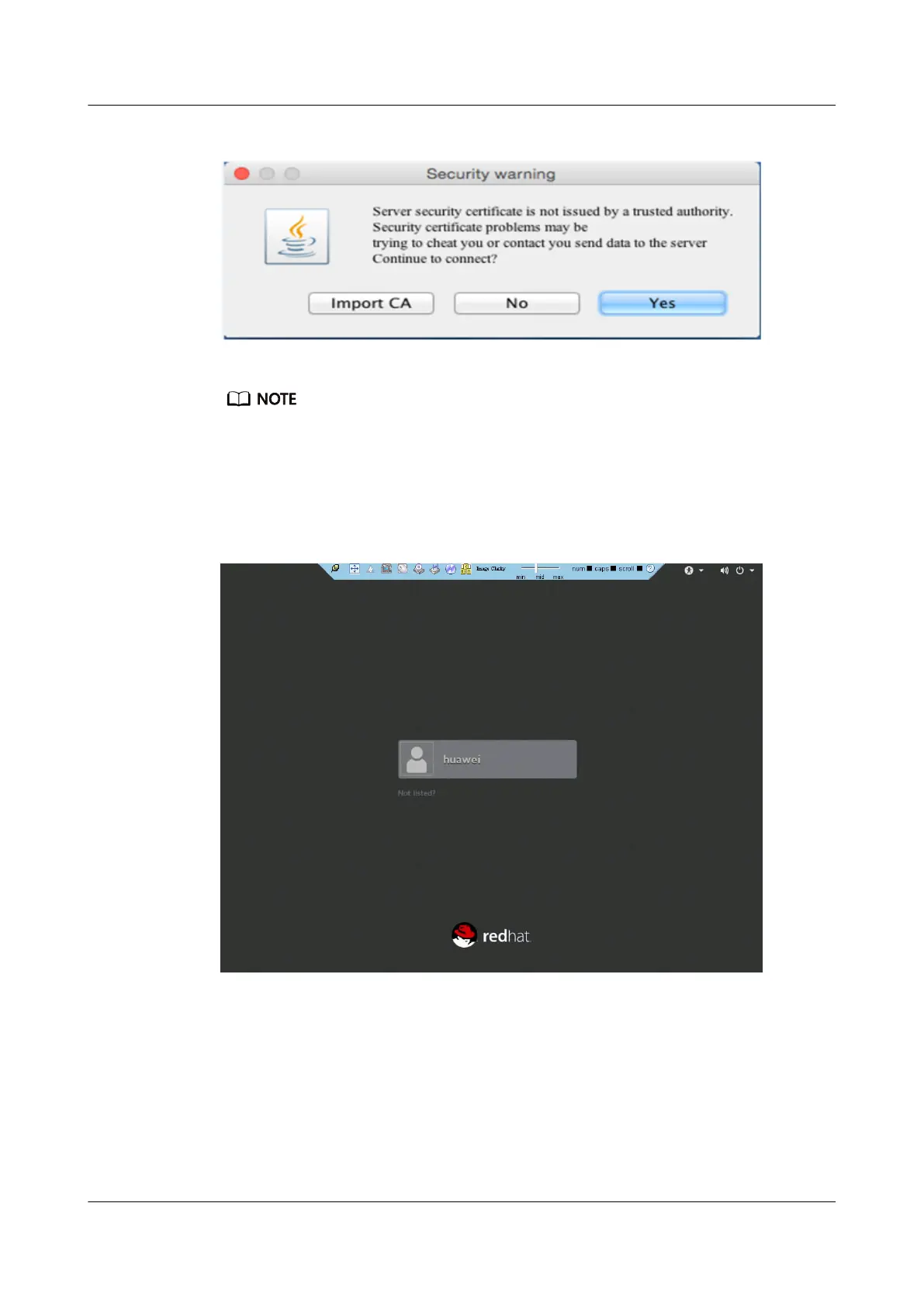
Do you have a question about the Huawei FusionServer Pro 1288H V5 and is the answer not in the manual?
| Processor | Intel Xeon Scalable processors |
|---|---|
| Memory | Up to 3 TB |
| Memory Slots | 24 DDR4 DIMM slots |
| Storage | Supports up to 10 x 2.5-inch SAS/SATA/SSD drives or 4 x 3.5-inch SAS/SATA drives |
| RAID Support | RAID 0, 1, 10, 5, 50, 6, 60 |
| Network | 2 x GE + 2 x 10GE ports |
| Power Supply | 1+1 redundant, hot-swappable PSUs |
| Form Factor | 1U rack |











