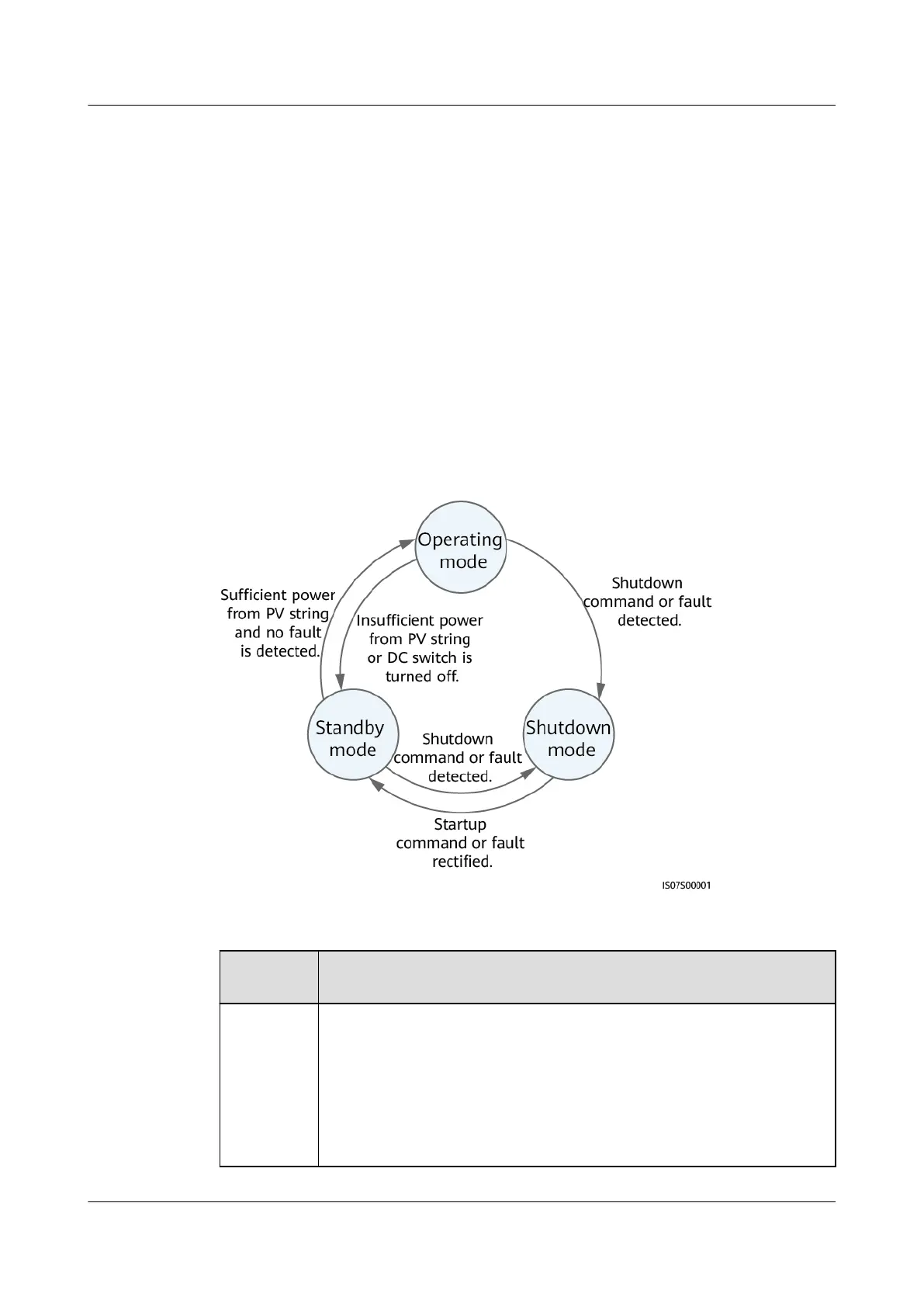(17) AC output port (AC)
Note [1]: For models used in Australia, the DC switch locking screw needs to be
installed according to the local standard to secure the DC switch (DC SWITCH)
and prevent incorrect startup. The locking screw of the DC switch and the hex
key used for installation are delivered with the product.
Note [2]: Only the SUN2000-10K-LC0 and SUN2000-10K-LC0-ZH are equipped
with fans.
2.4 Working Modes
The SUN2000 can work in Standby, Operating, or Shutdown mode.
Figure 2-7 Working modes
Table 2-2 Working mode description
Working
Mode
Description
Standby The SUN2000 enters Standby mode when the external
environment does not meet the operating requirements. In
Standby mode:
● The SUN2000 continuously performs status check and enters
the Operating mode once the operating requirements are met.
● The SUN2000 enters Shutdown mode after detecting a
shutdown command or a fault after startup.
SUN2000-(8K, 10K)-LC0 Series
User Manual 2 Overview
Issue 01 (2023-09-15) Copyright © Huawei Digital Power Technologies Co., Ltd. 19