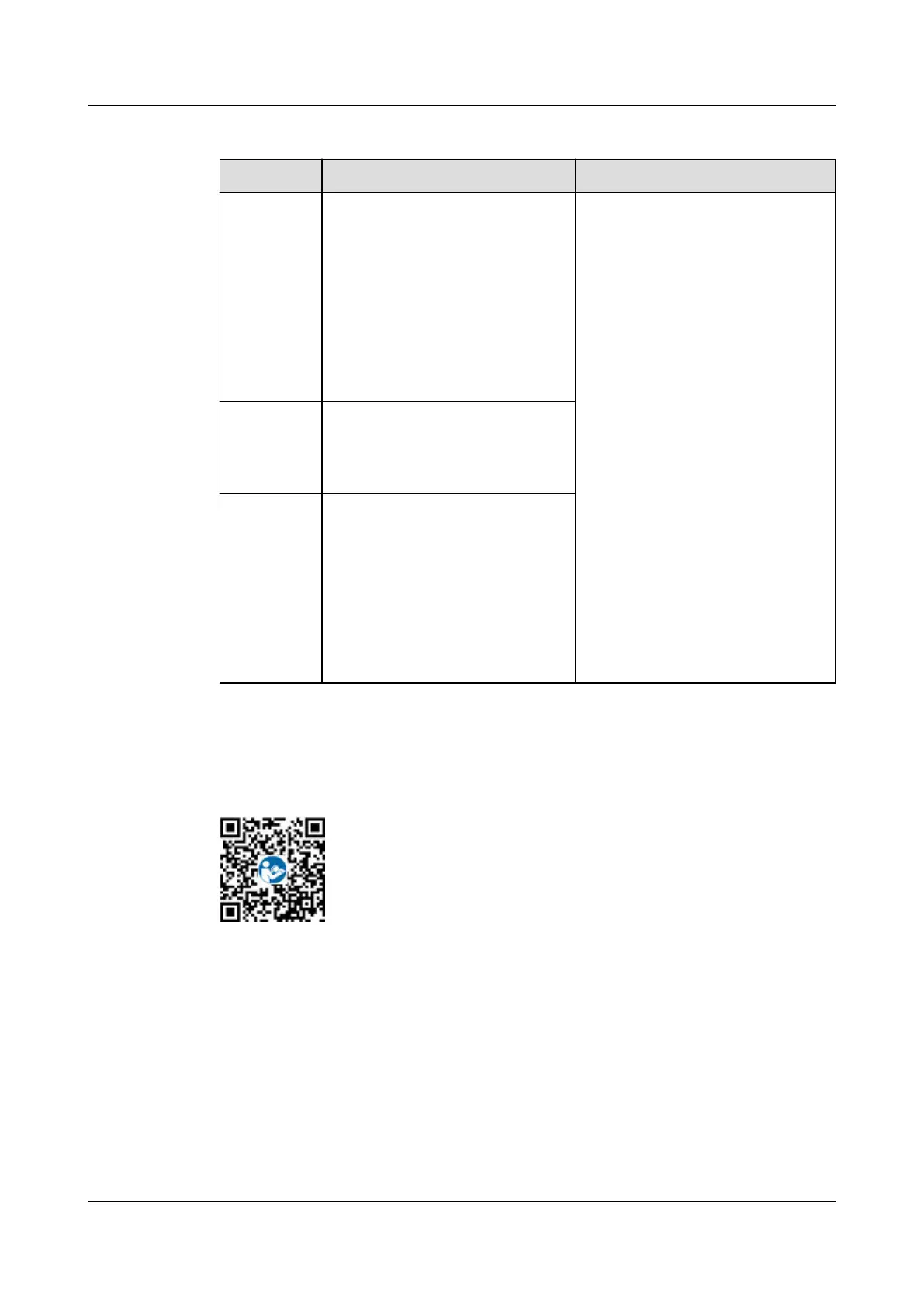Table 7-2 Setting common parameters
Parameter Scenario Description Operation
Grid-tied
point
control
Many regions impose a limit on
the feed-in power of a power
generation system. Therefore, a
power meter is required to
measure the power of the grid-
tied point to control the output
of the inverter in real time,
ensuring that the feed-in power
meets the power requirement
allowed by the power grid.
● Smart Dongle networking:
Choose Commission Device,
tap Power adjustment, and
set related parameters. For
details about the parameter
description and settings, see
the section about Parameter
Settings in the Residential
Smart PV Solution
Commissioning Manual
(Smart Dongle).
● EMMA networking: Choose
Commission Device, tap
Power adjustment, and set
related parameters. For
details about the parameter
description and settings, see
the section about Parameter
Settings in the Residential
Smart PV Solution User
Manual (EMMA).
Battery
parameter
setting
If a battery is connected to the
system, you need to add the
battery and set battery
parameters.
Capacity
control
This function applies to areas
that have peak demand
charges. The capacity control
function allows you to lower
the peak power drawn from
grid in maximum self-
consumption or TOU mode
during peak hours, reducing
electricity fees.
To set more parameters, tap Settings. For details about the parameter settings,
see the FusionSolar App User Manual. You can also scan the QR code to obtain
the document.
7.3.2 (Optional) Setting the Physical Layout of the Smart PV
Optimizers
The Smart PV Optimizer is a DC to DC converter which implements MPPT of each
PV module to improve the energy yield of the PV system. It enables module-level
shutdown and monitoring.
If optimizers are congured for PV modules, you can view the physical location of
each optimizer after creating a physical layout. If a PV module is faulty, you can
quickly locate the faulty PV module based on the physical layout to rectify the
fault. If a PV module without an optimizer is faulty, you need to check the PV
SUN2000-(8K, 10K)-LC0 Series
User Manual 7 Power-On and Commissioning
Issue 01 (2023-09-15) Copyright © Huawei Digital Power Technologies Co., Ltd. 83