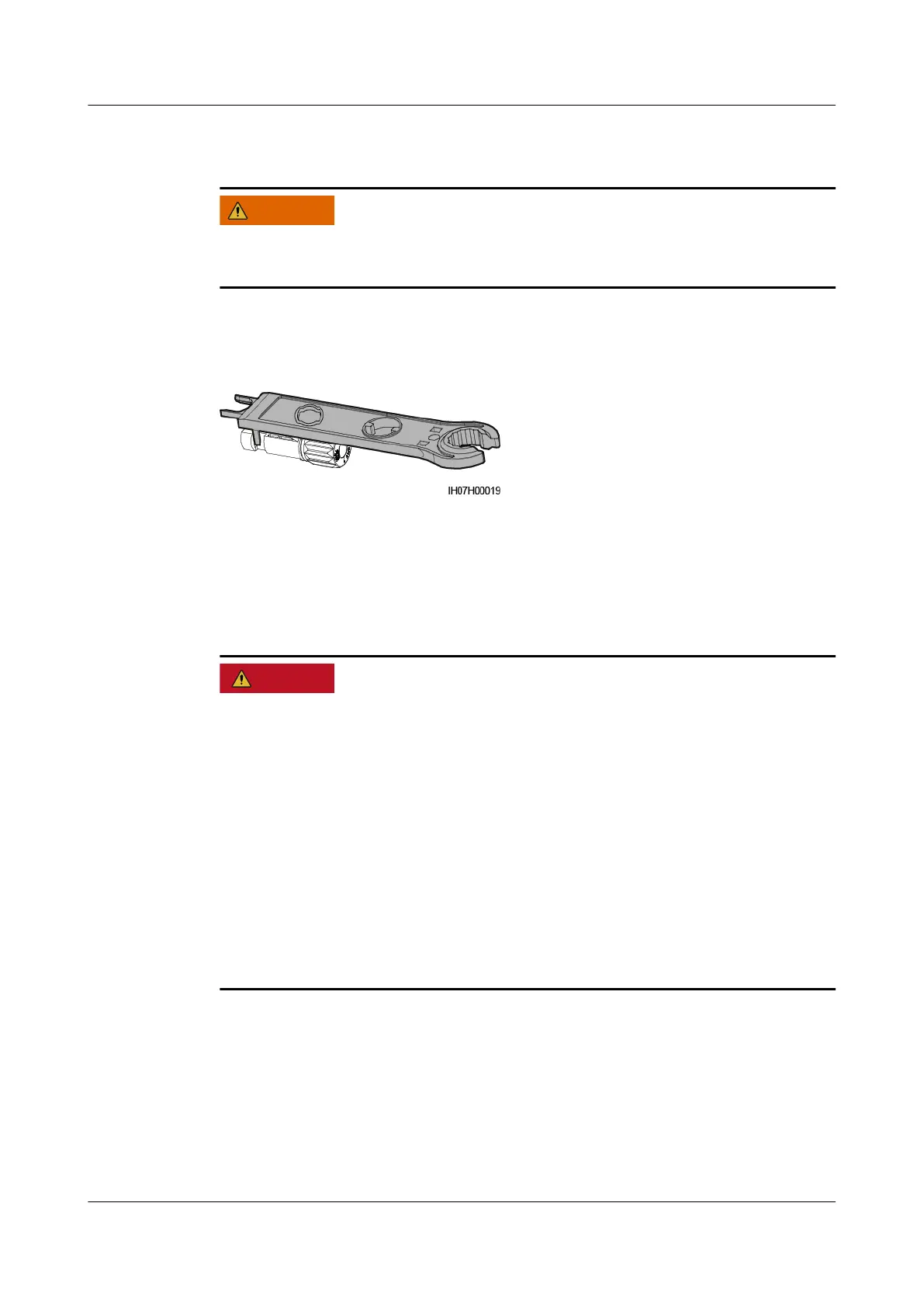Removing DC Connectors
Before removing the positive and negative connectors, ensure that the DC SWITCH
is set to OFF.
To remove the positive and negative connectors from the inverter, insert an open-
end wrench into the notch and press the wrench with an appropriate force.
Figure 5-11 Removing a DC connector
5.6 (Optional) Connecting Battery Cables
Prerequisites
● Battery short circuits may cause personal injury. The high transient current
generated by a short circuit may release a surge of power and cause re.
● Do not connect or disconnect the battery cable when the SUN2000 is running.
Failing to do so may cause electric shocks.
● Before connecting the battery cables, ensure that the DC switch on the
SUN2000 and all the switches connecting to the SUN2000 are OFF, and the
SUN2000 has no residual electricity. Otherwise, the high voltage of the
SUN2000 and battery may result in electric shocks.
● If no battery connects to the SUN2000, do not remove the watertight cap from
the battery terminal. Otherwise, the IP rating of the SUN2000 will be aected.
If a battery connects to the SUN2000, set aside the watertight cap. Reinstall the
watertight cap immediately after removing the connector. The high voltage of
the battery terminal may result in electric shocks.
A battery switch can be congured between the SUN2000 and the battery to
ensure that the SUN2000 can be safely disconnected from the battery.
SUN2000-(8K, 10K)-LC0 Series
User Manual 5 Electrical Connections
Issue 01 (2023-09-15) Copyright © Huawei Digital Power Technologies Co., Ltd. 52
