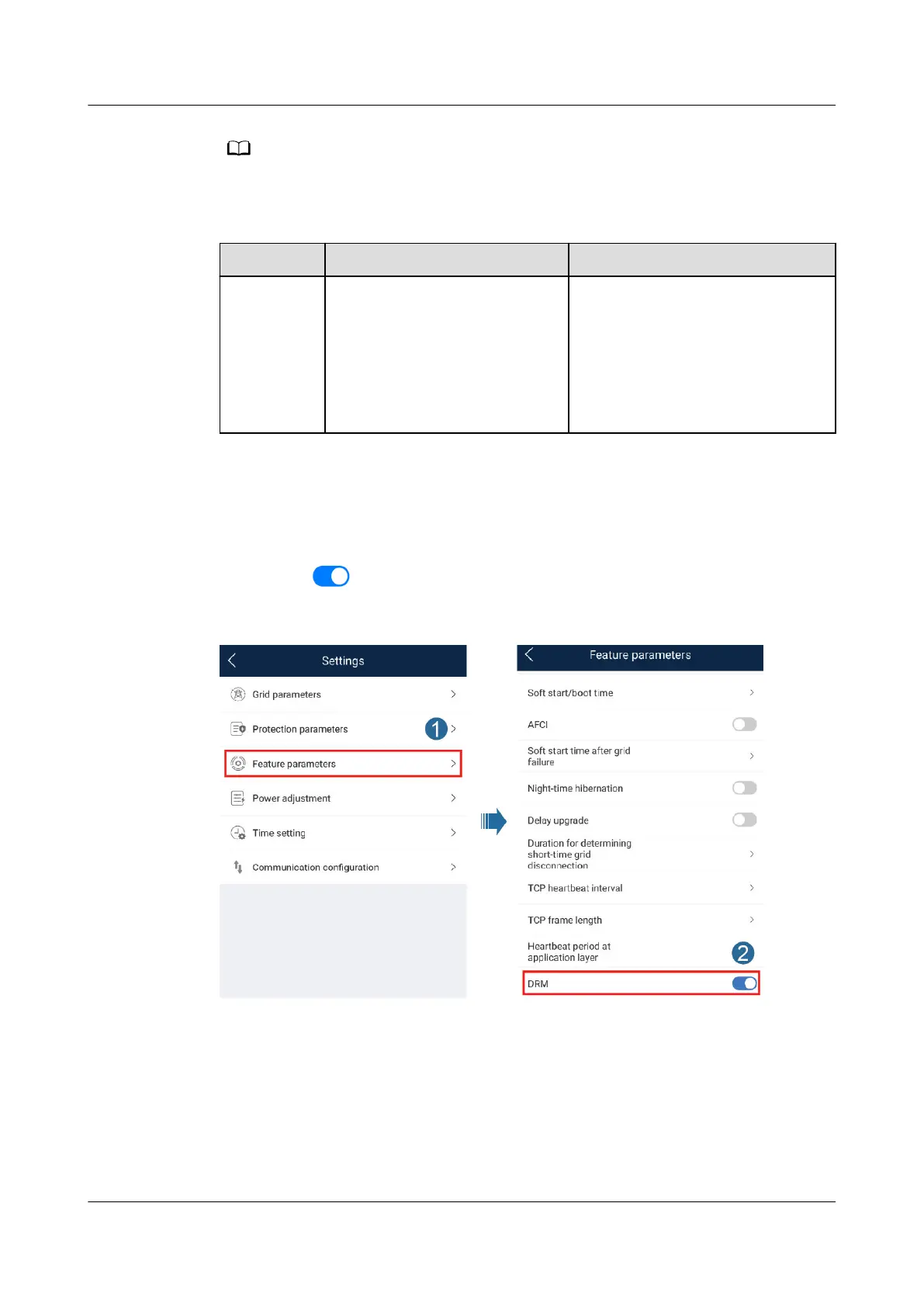The demand response enabling device (DRED) is a power grid dispatch device.
Table 7-3 DRM requirements
Mode Port on the Inverter Requirements
DRM0 DI1 and GND of the COM
port
● When S0 and S9 are switched
on, the inverter should be shut
down.
● When S0 is switched o and
S9 is switched on, the inverter
should be connected to the
power grid.
Procedure
Step 1 On the home page, choose Settings > Feature parameters.
Step 2 Set DRM to .
Figure 7-8 DRM
----End
7.4 Viewing the Plant Creation Status
The FusionSolar app provides an overview of plants. You can view the plant
running status, energy yield and consumption, revenue, and energy ow diagram
in real time.
SUN2000-(8K, 10K)-LC0 Series
User Manual 7 Power-On and Commissioning
Issue 01 (2023-09-15) Copyright © Huawei Digital Power Technologies Co., Ltd. 87