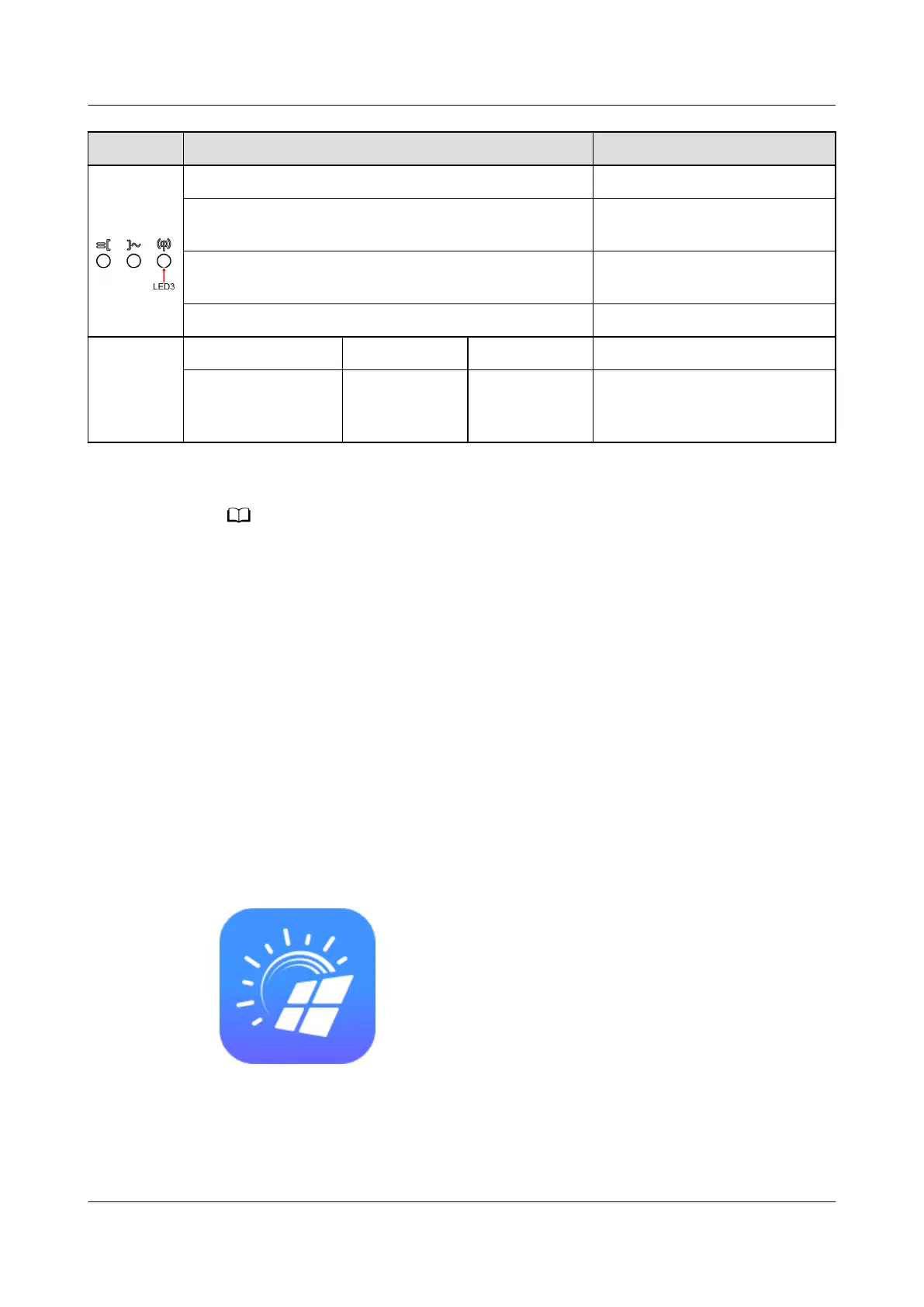Category Status Description
Communi
cation
indication
LED3 –
Blinking green fast (on for 0.2s and then o for
0.2s)
Communication is in progress.
Blinking green slowly (on for 1s and o for 1s) A mobile phone is connected
to the inverter.
O There is no communication.
Device
replaceme
nt
indication
LED1 LED2 LED3 –
Steady red Steady red Steady red The inverter hardware is
faulty and needs to be
replaced.
If o-grid overload occurs, the inverter indicators LED1 and LED2 will blink orange slowly.
You need to reduce the power of the o-grid loads, and manually clear the alarm or wait
for the inverter to automatically recover. The inverter attempts to restart every 5 minutes.
After three failed attempts, the retry interval changes to 2 hours. If the inverter is standby
in o-grid mode, check the inverter alarms and rectify the faults.
----End
7.2 Creating a Plant
7.2.1 Downloading the FusionSolar App
Method 1: Download and install the app from the app store.
● Huawei mobile phone users: Search for FusionSolar in Huawei AppGallery.
● iPhone users: Search for FusionSolar in the App Store.
● Other mobile phone users: Select method 2.
Method 2: Scan the QR code to download and install the app.
SUN2000-(8K, 10K)-LC0 Series
User Manual 7 Power-On and Commissioning
Issue 01 (2023-09-15) Copyright © Huawei Digital Power Technologies Co., Ltd. 77
