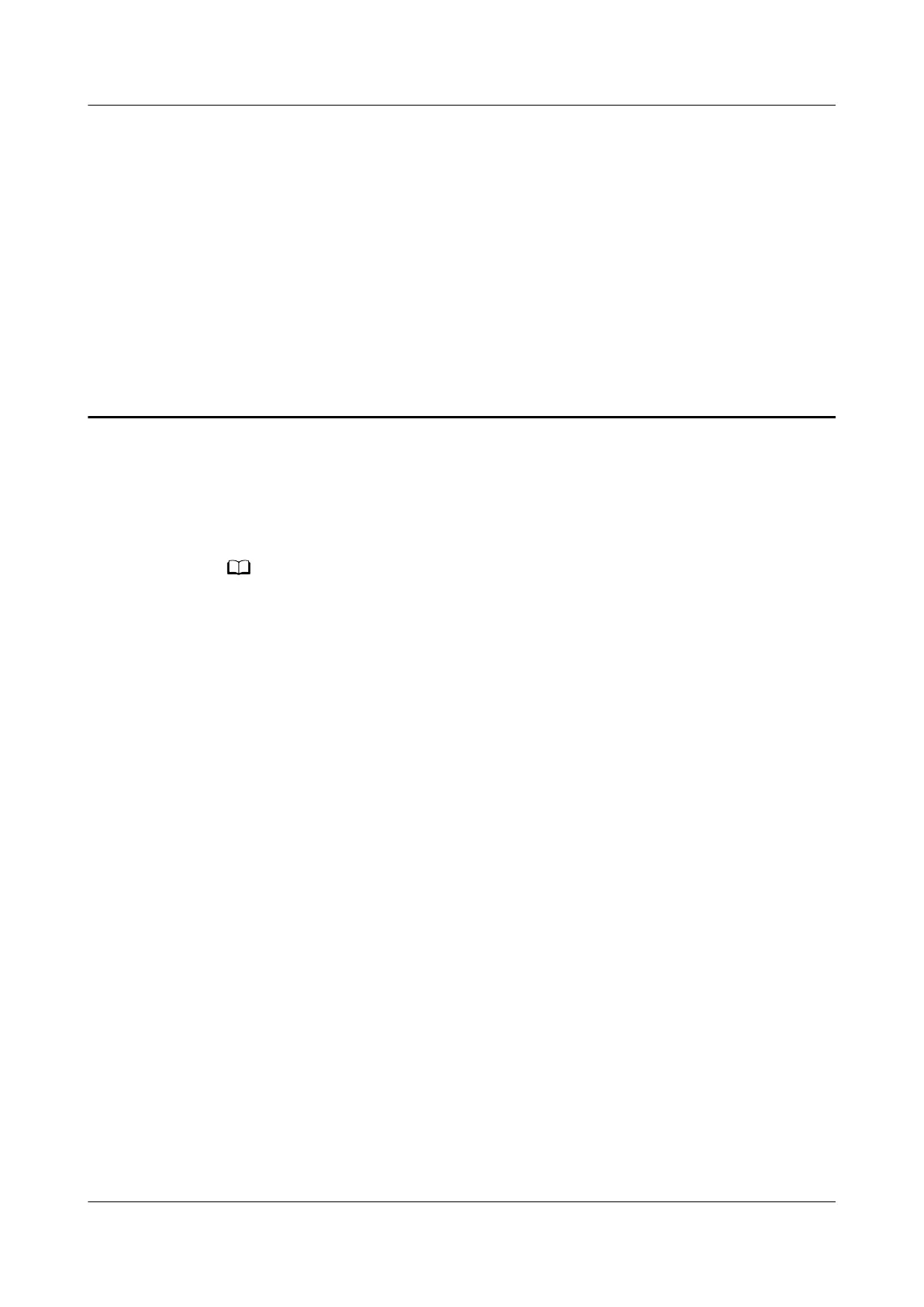31 How can I use WPS to connect my
phone to my HUAWEI router's Wi-Fi network
With WPS, you can enjoy fast, secure connections without the need to manually
enter a Wi-Fi password. The information in this section is based on establishing
WPS connections between HUAWEI phones and routers.
The WPS feature on your router can only be used if your Wi-Fi connectable device has a
WPS button. This WPS button can be a hardware button which is part of your device
'
s
hardware. It can also be a virtual button included in your device software. For example, it
could be a virtual button in your phone's WPS App. Apple devices do not currently support
WPS. For instructions on how to set up a WPS connection for devices other than HUAWEI
phones, consult the accompanying user guide for your device.
Step 1 On your HUAWEI phone, go to Settings > WLAN > More settings > WPS
connection (exact steps to connect to WPS may vary with
dierent models of
phone).
HUAWEI_WIFI_AX2
HUAWEI_WIFI_AX2
31 How can I use WPS to connect my phone to my
HUAWEI router's Wi-Fi network
Issue 01 (2022-02-18) Copyright © Huawei Technologies Co., Ltd. 119
