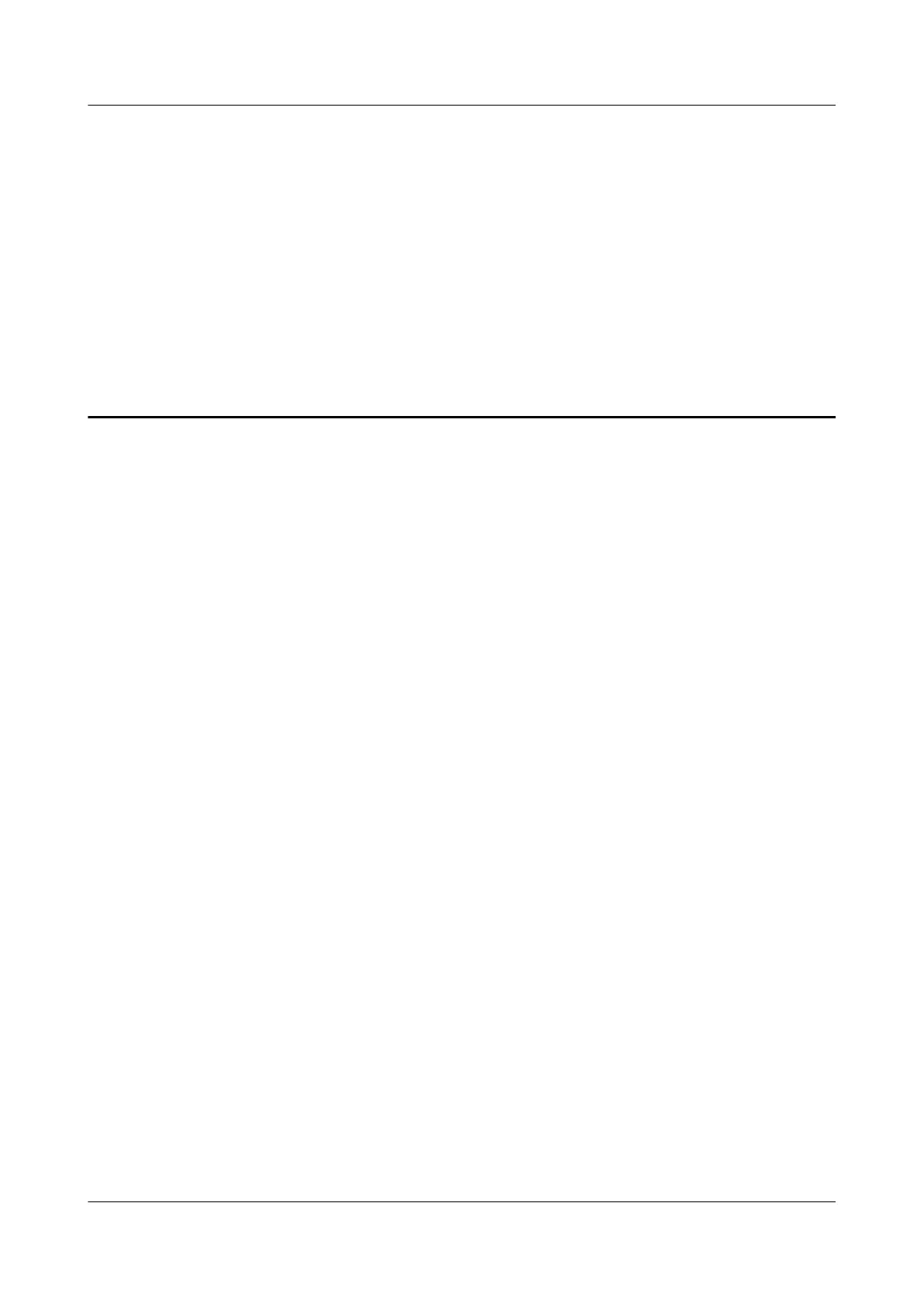12 How do I modify my HUAWEI
router's Wi-Fi name and password
You can strengthen the security of your Wi-Fi network by frequently modifying
your router's Wi-Fi name and password.
Method 1: Through the HUAWEI AI Life App
Step 1 Connect your phone to the router's Wi-Fi network.
Step 2 Open the HUAWEI AI Life App from your phone and go to the Router screen, then
go to Show more > Wi-Fi management > Wi-Fi.
HUAWEI_WIFI_AX2
HUAWEI_WIFI_AX2
12 How do I modify my HUAWEI router's Wi-Fi
name and password
Issue 01 (2022-02-18) Copyright © Huawei Technologies Co., Ltd. 42
