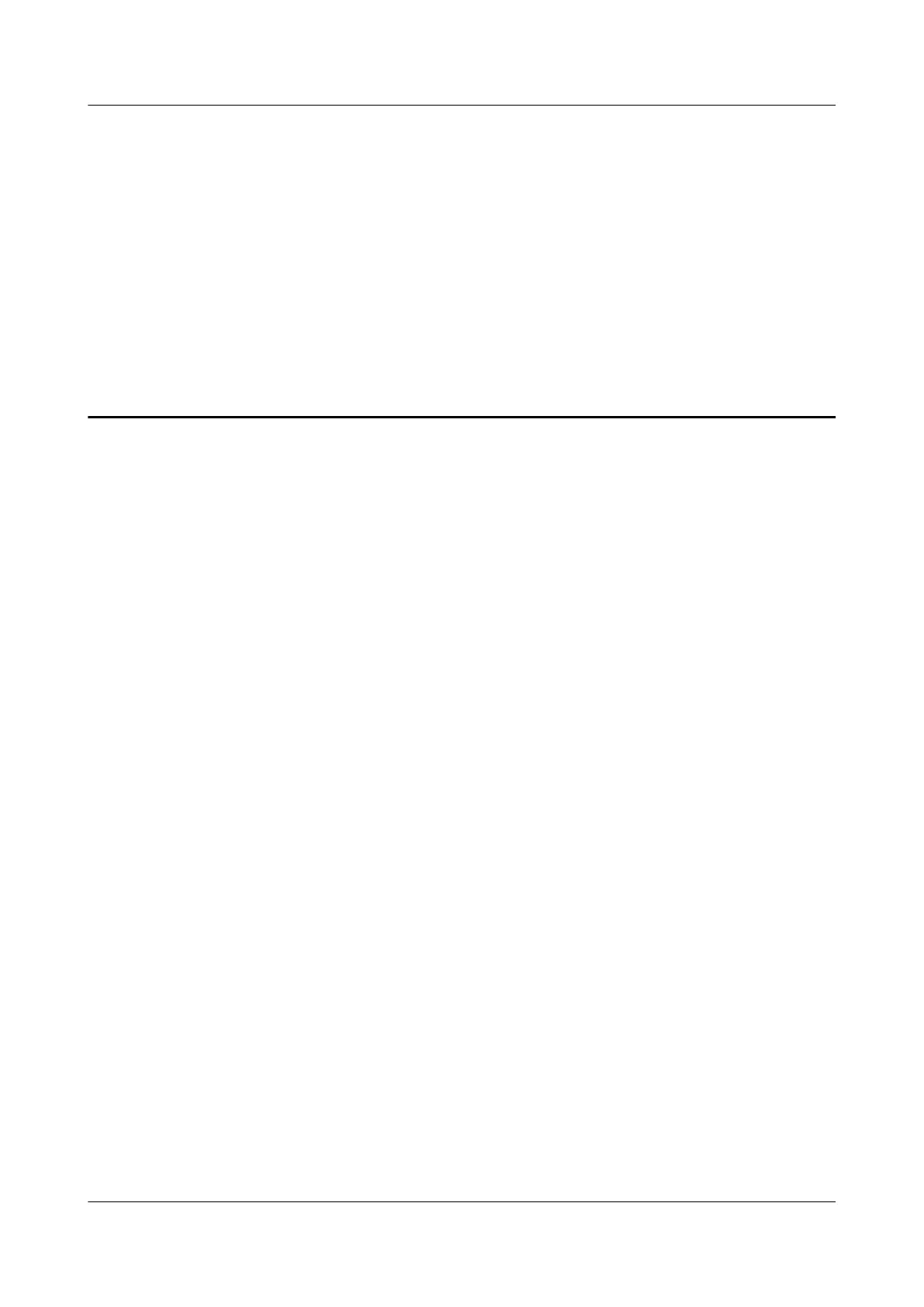13 How can I improve my HUAWEI
router's Wi-Fi signal
● Install your router in a stable, well-ventilated environment away from direct
sunlight or other strong sources of light. Minimize obstructions between your
router and your computer or other devices. Obstructions such as walls
between your router and device can
aect Wi-Fi signal quality.
● Ensure your router, computer, and other devices are kept away from
appliances with strong magnetic or electrical elds, such as microwave ovens.
● You can modify your router's Wi-Fi channel through the web-based
management page (go to More Functions > Wi-Fi Settings > Advanced Wi-
Fi Settings, set the desired channel in the 2.4 GHz Wi-Fi area). It is
recommended that you separate your Wi-Fi signals by 5 channels or more to
reduce interference.
● Try setting your Signal strength to Max.
Method 1: Through the HUAWEI AI Life App
Step 1 Connect your phone to the router's Wi-Fi network.
Step 2 Open the HUAWEI AI Life App on your phone and go to the Router screen, then
go to Show more > Wi-Fi management > Signal strength, and click Max.
HUAWEI_WIFI_AX2
HUAWEI_WIFI_AX2
13 How can I improve my HUAWEI router's Wi-Fi
signal
Issue 01 (2022-02-18) Copyright © Huawei Technologies Co., Ltd. 46
