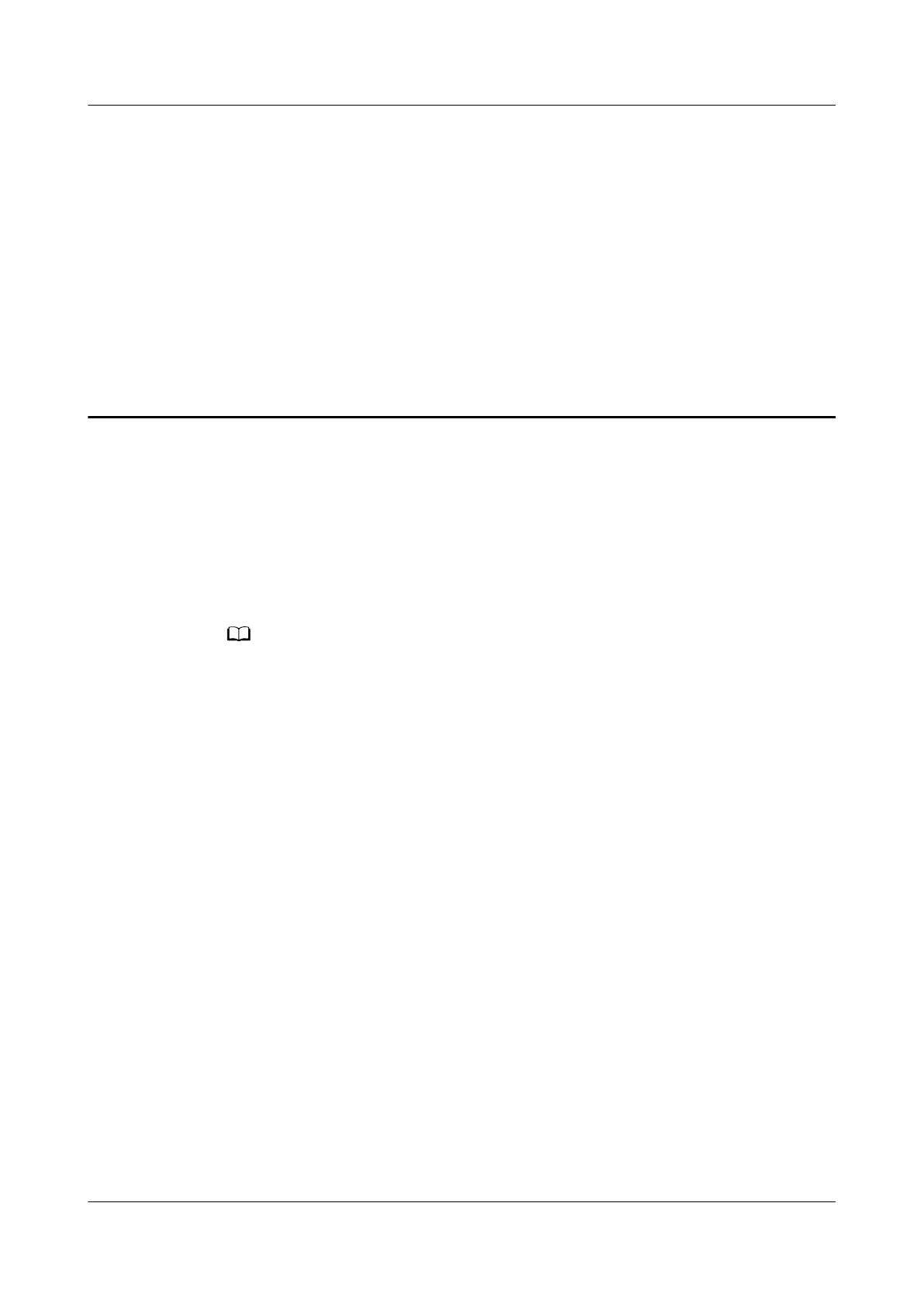18 How do I modify the Wi-Fi's
frequency bandwidth of my HUAWEI router
The router's frequency bandwidth refers to the frequency range occupied by the
carrier. It is also the standard for the transmission of wireless signal frequencies.
Step 1 Connect your computer/phone to the router's Wi-Fi, or connect the computer to
the router's LAN port using an Ethernet cable. Enter the default IP address in the
browser address bar to log in to the web-based management page(check the
nameplate at the bottom of the router for the default IP address).
● For routers that feature self-adaptive ports, you do not need to distinguish between
WAN and LAN ports.
● If you are connecting your phone to the router's Wi-Fi network, switch your phone's
webpage to the PC-based UI before performing the following operations.
Step 2 Go to More Functions > Wi-Fi Settings > Advanced Wi-Fi Settings, and select
the desired frequency bandwidth in 2.4GHz Wi-Fi > Bandwidth. Click Save to
save the settings.
HUAWEI_WIFI_AX2
HUAWEI_WIFI_AX2
18 How do I modify the Wi-Fi's frequency
bandwidth of my HUAWEI router
Issue 01 (2022-02-18) Copyright © Huawei Technologies Co., Ltd. 60
