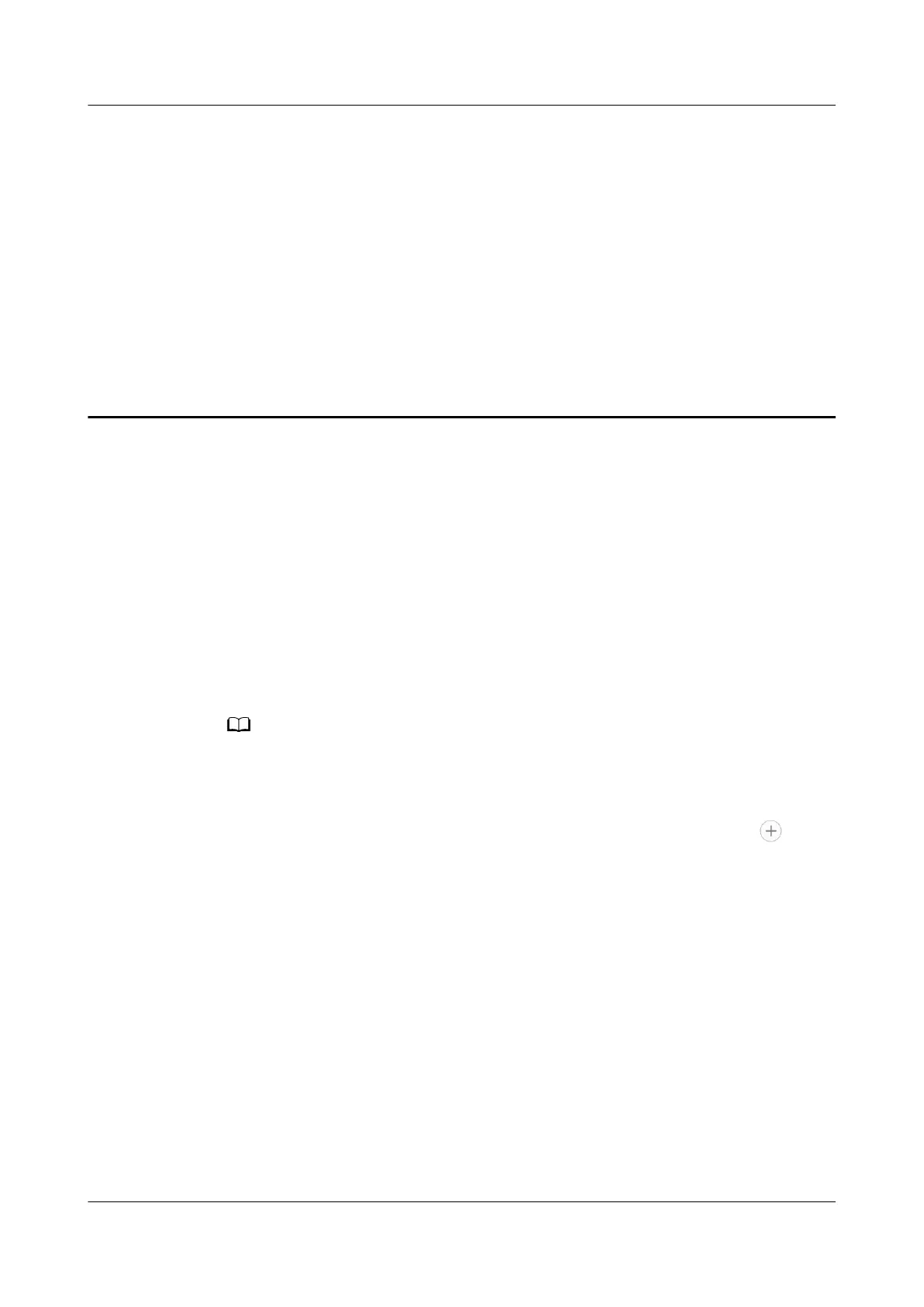57 How do I congure port triggering
rules on my HUAWEI router?
If port triggering is enabled, when a client within a LAN client initiates a request
to an Internet server (such as during a video conference, VoIP session, or when
playing an online game), the client will initiate a connection to the trigger port,
which triggers the router to open the relevant ports in order to ensure the smooth
running of the network service.
To
congure port mapping rules:
Step 1 Connect your computer to the router's Wi-Fi (or connect the computer to the
router's LAN port using an Ethernet cable). Enter the default IP address in your
browser address bar and log in to the web-based management page(check the
nameplate at the bottom of the router for the default IP address).
● For routers that feature self-adaptive ports, you do not need to distinguish between
WAN and LAN ports.
● Routers currently support setting 32 port triggering rules.
Step 2 Go to More Functions > Security Settings > NAT Services and click the
icon
in the upper right corner of Port Trigger to add a new port trigger service.
HUAWEI_WIFI_AX2
HUAWEI_WIFI_AX2
57 How do I congure port triggering rules on my
HUAWEI router?
Issue 01 (2022-02-18) Copyright © Huawei Technologies Co., Ltd. 191
