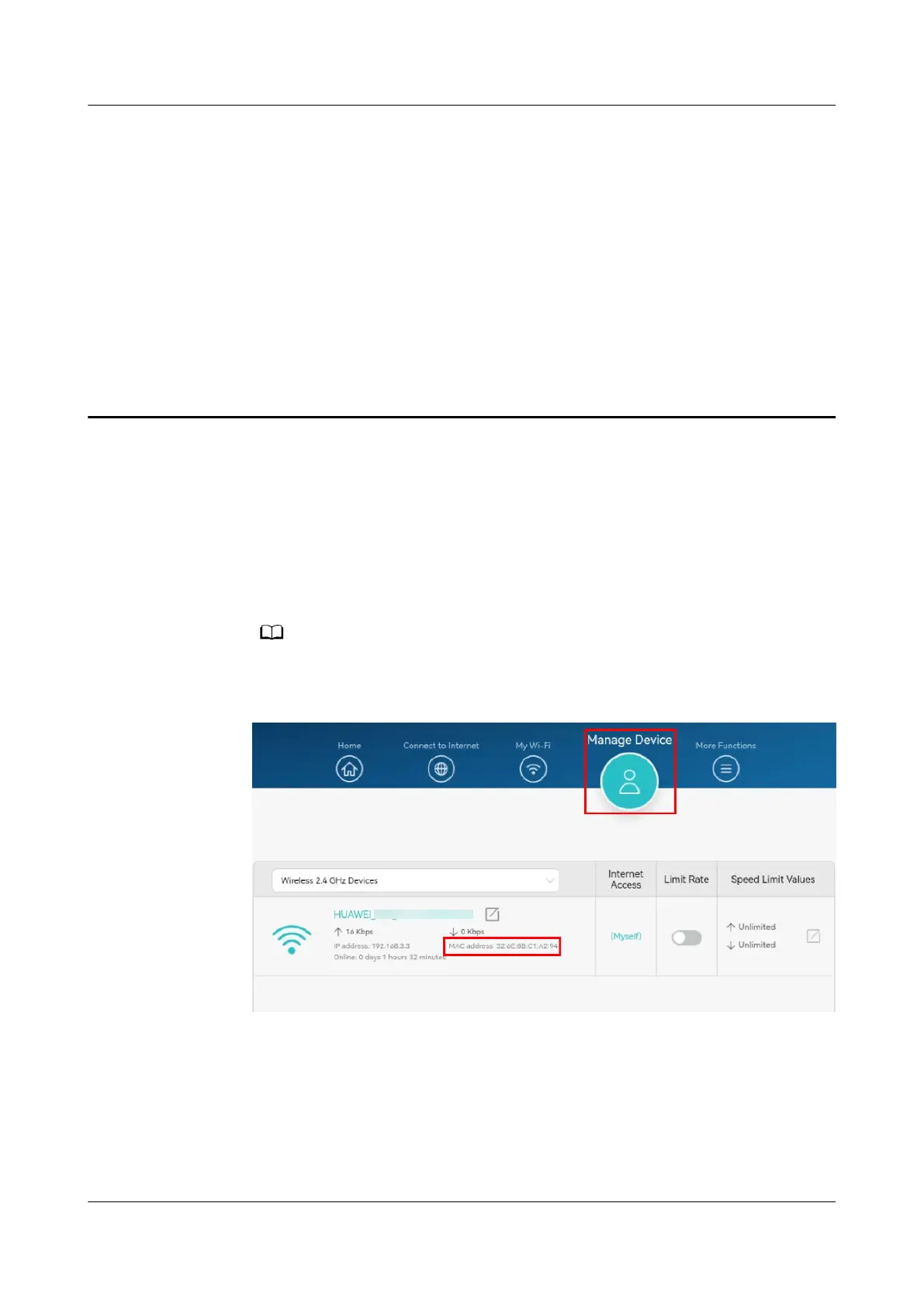44 How do I obtain the MAC address of
a computer through a HUAWEI router
You can use the MAC address cloning function of the router to obtain the MAC
address of the computer.
1. Connect the computer to the LAN port of the router, or mobile phone connect
to the Wi-Fi In the address box of the browser, enter the default IP address
(see the nameplate on the bottom of the router) to log in to the web-based
management page of the router.
● If you are connecting your phone to the router's Wi-Fi network, switch your
phone's webpage to the PC-based UI before performing the following operations.
2. Click Manage Device to view the MAC address of the connected device.
HUAWEI_WIFI_AX2
HUAWEI_WIFI_AX2
44 How do I obtain the MAC address of a computer
through a HUAWEI router
Issue 01 (2022-02-18) Copyright © Huawei Technologies Co., Ltd. 152
