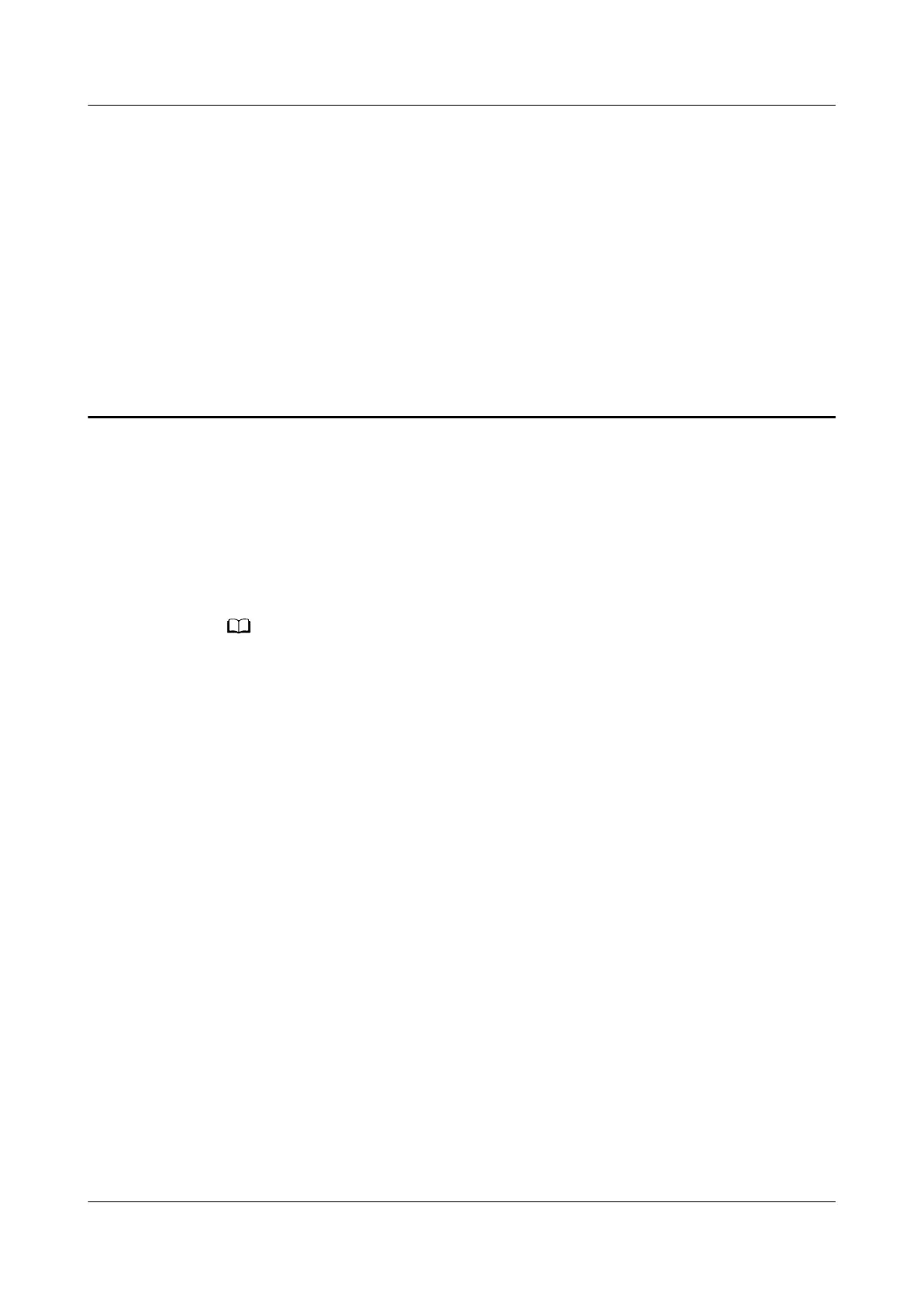16 How can I turn on my HUAWEI
router's Guest Wi-Fi
Guest Wi-Fi can be enabled for visiting guests to use independently. When Guest
Wi-Fi is enabled, your router will provide both host and guest Wi-Fi networks, and
these networks will operate independently. Guests will be able to use your Guest
Wi-Fi to go online, but will be unable to manage or change settings on your
router, and will also be unable to access your home network devices. Guest Wi-Fi
can
eectively protect your online security and privacy.
● The devices that connect to the Guest Wi-Fi are isolated from each other, so the Screen
projection is not supported under the Guest Wi-Fi.
● When multi-router Networking, only the main router supports Guest Wi-Fi.
Method 1: Using HUAWEI AI Life App
1. Connect your phone to the router's Wi-Fi network.
2. Open the HUAWEI AI Life App and go to the Router screen, then go to Show
more > Guest Wi-Fi.
HUAWEI_WIFI_AX2
HUAWEI_WIFI_AX2
16 How can I turn on my HUAWEI router's Guest
Wi-Fi
Issue 01 (2022-02-18) Copyright © Huawei Technologies Co., Ltd. 55
