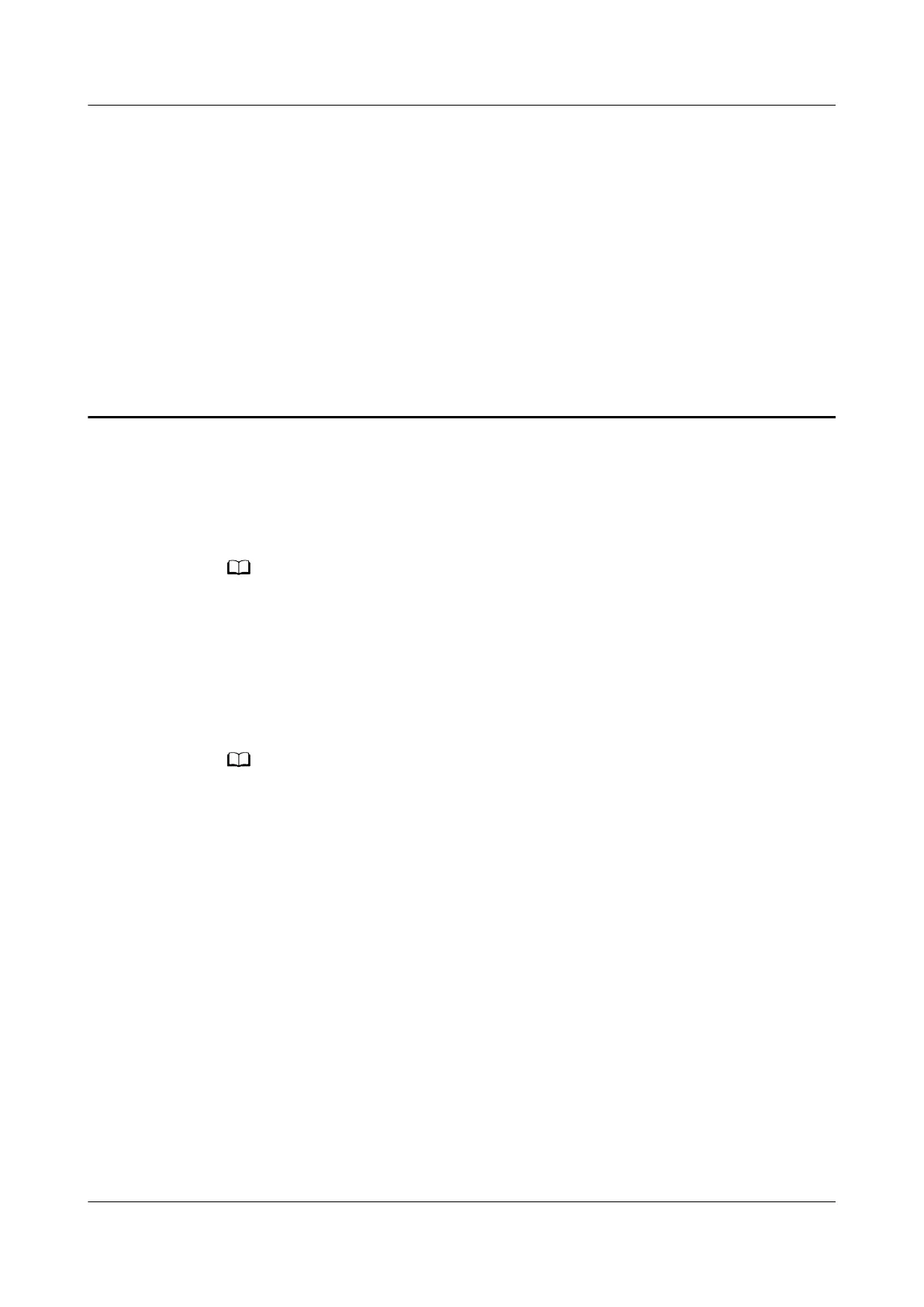2 How do I set up my HUAWEI router as a
wireless switch for my old router
If you already have a wired router in your home, but also require a wireless
network for your mobile devices, you can set up the HUAWEI router to work as a
wireless switch.
● If this is the rst time you have congured the HUAWEI router, you need to complete
the Internet connection wizard before you can enter the Connect to Internet page.
● Only a one-pack router can be used together with an old router to function as a
wireless switch.
Step 1 Connecting the cables: Connect an Ethernet cable from the WAN port of the
HUAWEI router to a LAN port on the old router, then power on the HUAWEI
router(The picture is only for reference).
If the router features self-adaptive network ports, you do not need to distinguish the WAN
port from the LAN port.
Step 2 Connect your computer/phone to the router's Wi-Fi(check the nameplate at the
bottom of the router for the default Wi-Fi name, no password) , or connect the
computer to the router's LAN port using an Ethernet cable. Then open an Internet
browser and enter the default IP address in the browser address bar to log in to
the web-based management page(check the nameplate at the bottom of the
router for the default IP address).
Step 3 Enter the Connect to Internet page and select Bridge (AP) in Internet access
mode, then click Save.
HUAWEI_WIFI_AX2
HUAWEI_WIFI_AX2
2 How do I set up my HUAWEI router as a wireless
switch for my old router
Issue 01 (2022-02-18) Copyright © Huawei Technologies Co., Ltd. 4
